OneDesk for Legal Services
OneDesk is an all-in-one solution for legal services to manage deadlines, billing, and client relationships.
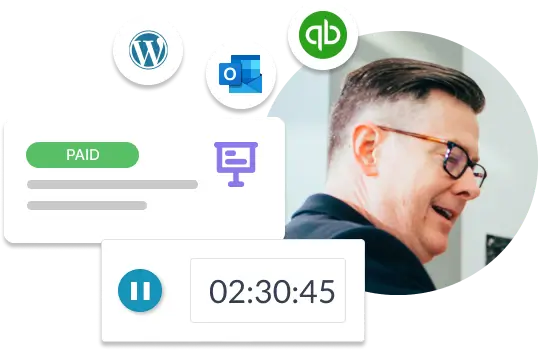
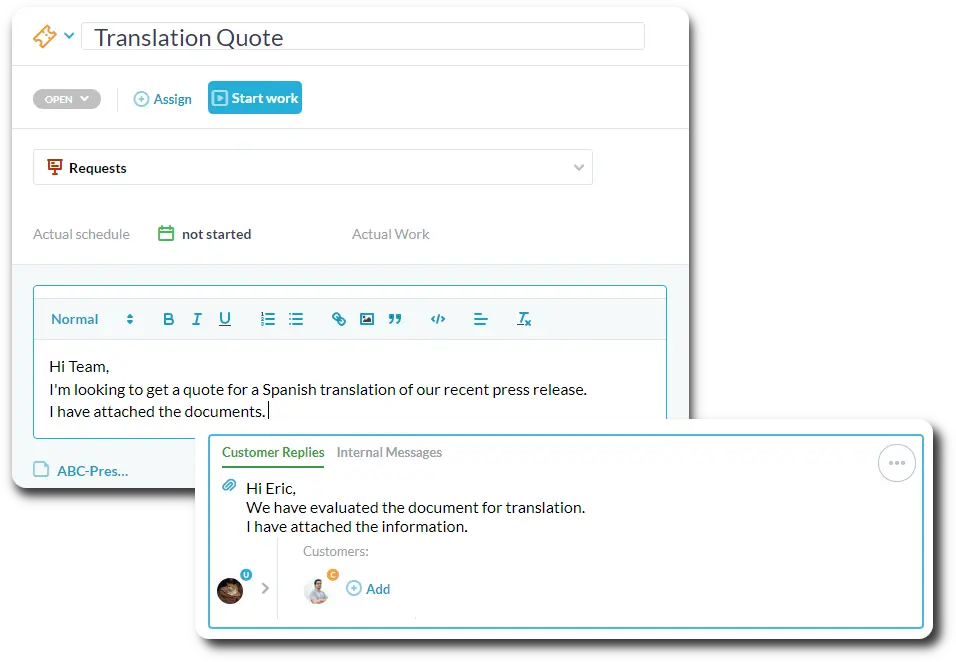
Centralize client communication
Integrate your firm’s email. Emails will be converted to tickets (requests) in OneDesk. The ticket captures all the required information and is linked to the client profile. Plus, receive communications from chat, portal, or integrations. Respond to clients directly in OneDesk. Easily add details or track the progress of tickets. Assign or collaborate on tickets with your team.
Organize case details
Organize all related tasks, tickets (requests), time entries, and other important details. Get a real-time overview of case information and progress.
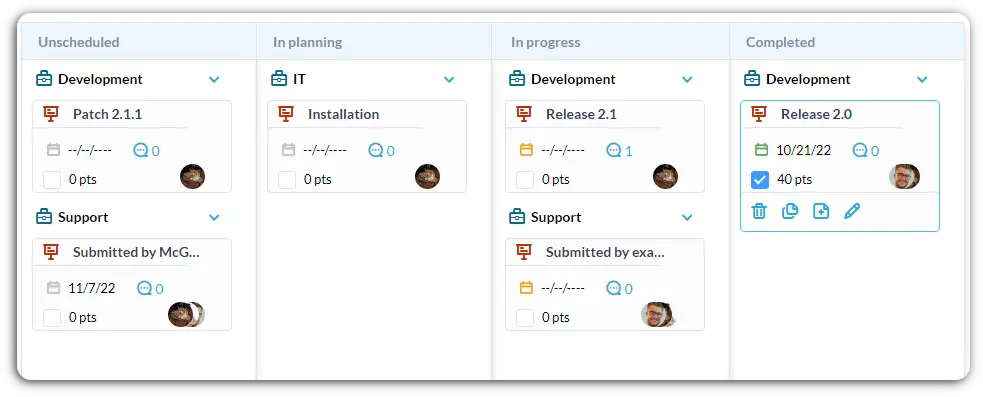
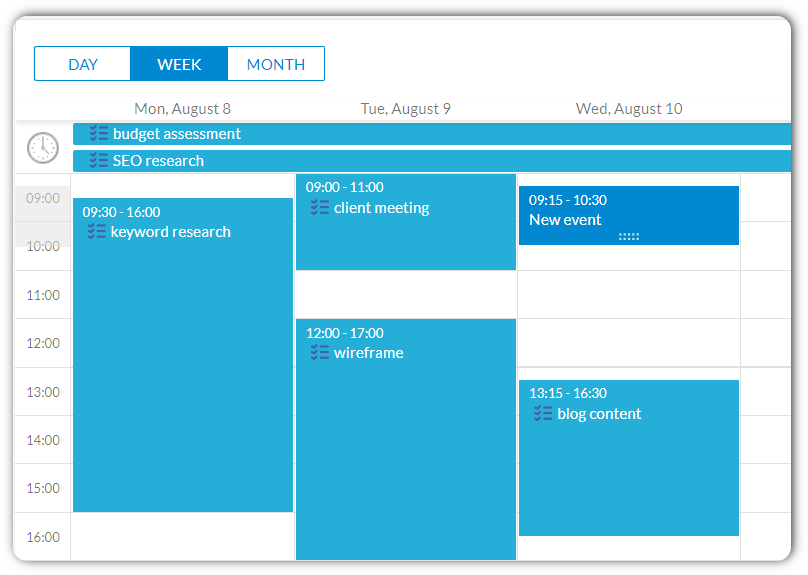
Complete task management
Get visibility on all tasks. Use the calendar, Gantt, kanban, list, or tree views to easily identify progress and what needs to be done next. Assign tasks to other users to create transparency and accountability. Breakdown work into subtasks and create dependencies between tasks.
Record all your time
Log time on all tasks and requests. Record in real-time with a running timer. See what others are working on from the timer dashboard. Log time on one or multiple tasks with timesheets. Add notes, set billable status, or use custom fields or tags on time entries.
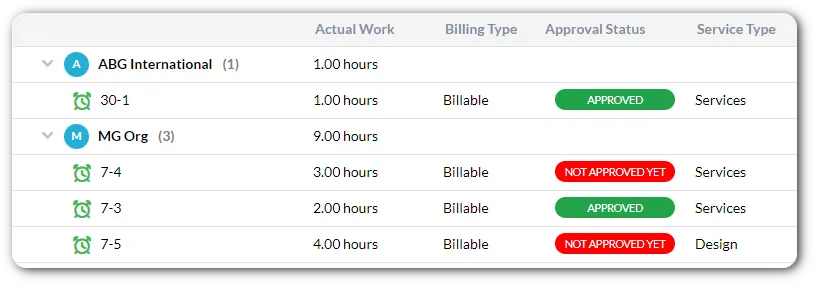
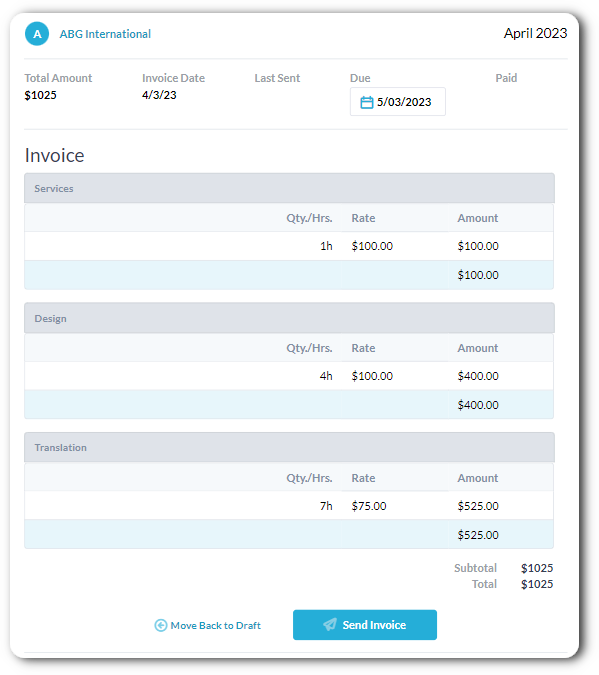
Effortless billing
Create invoices from billable time with just a few clicks. You can choose hourly rates, a retainer structure, or mixed rates. Send invoices to clients directly from OneDesk. Or, use our QuickBooks Online integration to copy over or send invoices directly. OneDesk also supports billing for flat fee projects and prepaid hours.
Allow clients to work with you
The OneDesk client portal is perfect for legal services to communicate and share information with clients. Clients can access task or ticket details, communications, and attached files on their own terms.
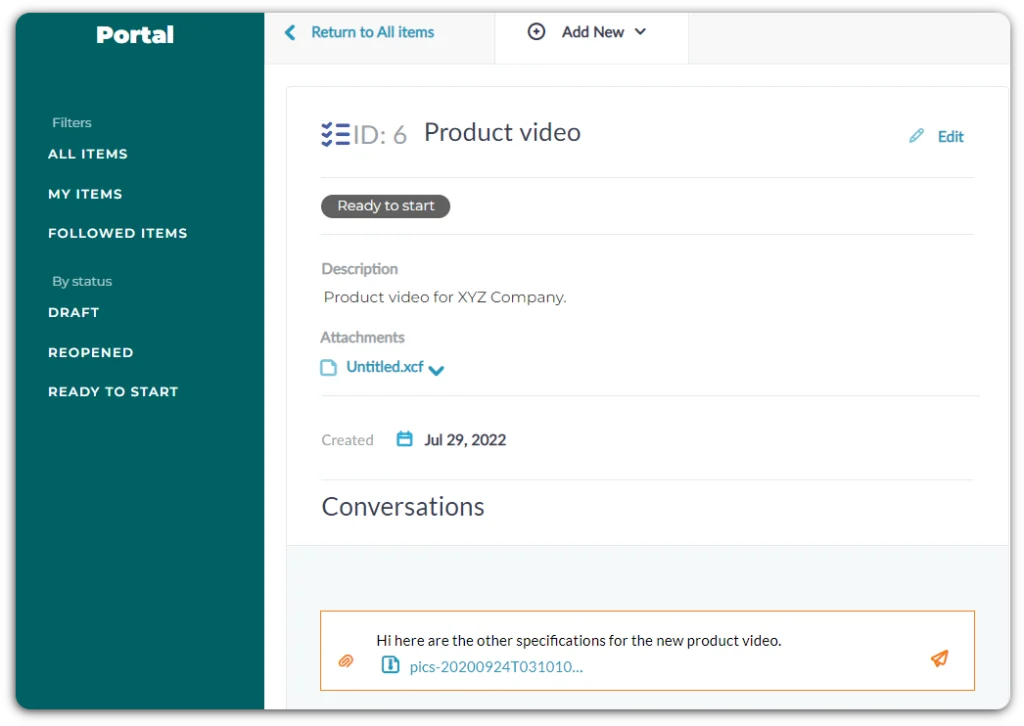
Automations for legal services
Automations are rules that perform actions for you based on set conditions. Automations allow you to streamline or customize your workflow and cut down on manual work. For example:
- Send email reminders or notifications to clients or colleagues.
- Update task or case statuses.
- Change timesheet billing or approval status.
- and much more!
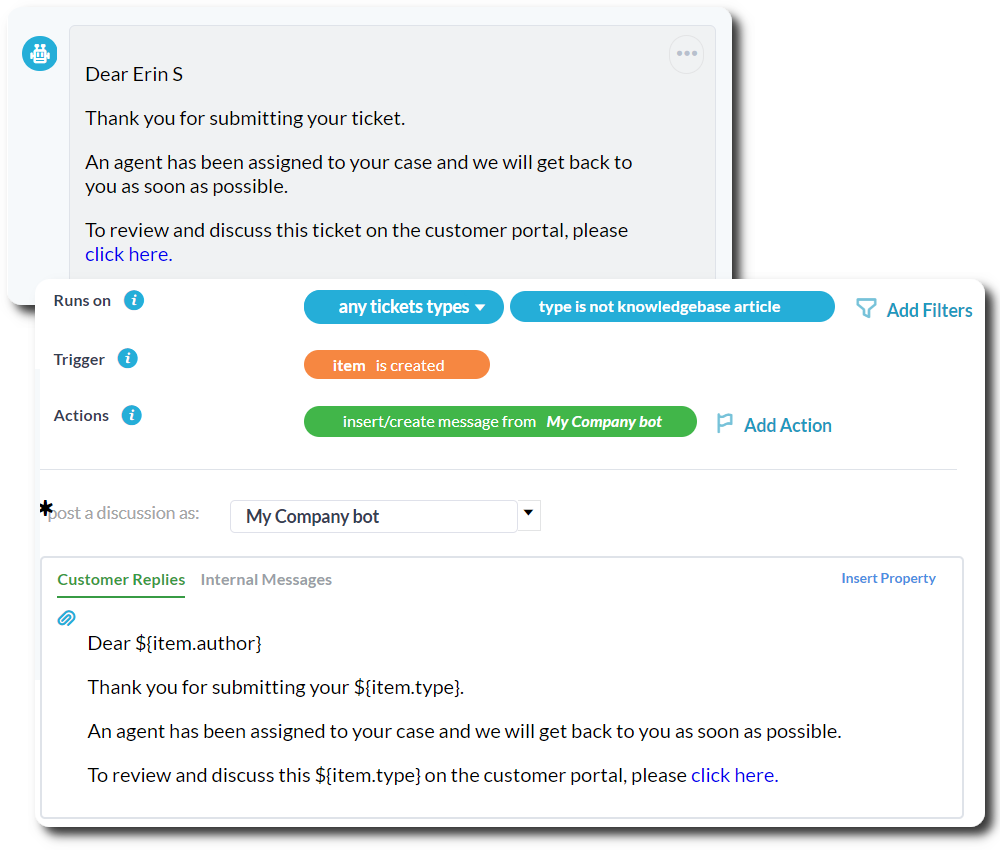
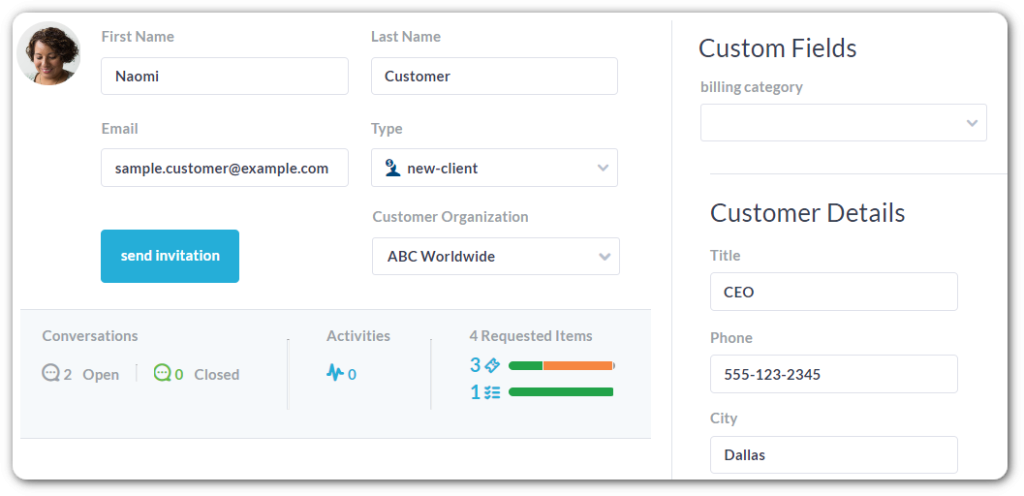
Keep track of client details
Use OneDesk to log your legal service interactions. OneDesk automatically keeps track of client interactions, including cases, request, tasks, messages, and activities. Record every required detail using custom fields and client types.
Configurable to your legal service
Tailor OneDesk to meet the needs of your legal services.
- Create custom data fields.
- Define custom statuses for cases, tasks, and requests.
- Streamline your workflow with flexible automation rules.
- Choose from a variety of billing rates.
- Organize work the way you want.
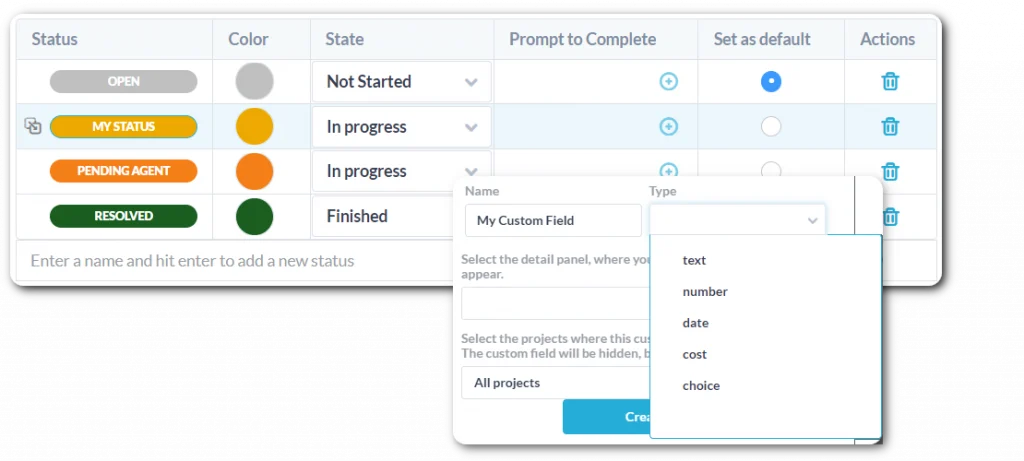
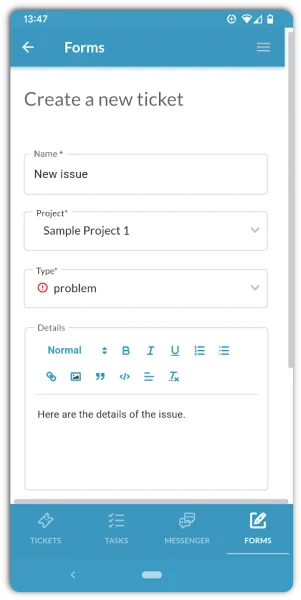
Stay organized from anywhere
Keep your legal services managed and organized even on-the-go!
- Log timesheets and start or stop your timer from your phone.
- Respond to customer communications.
- Collaborate with your team.
- View task details or deadlines.
- Update the status on requests or tasks.
- Log new tasks or requests.
Get started free
Evaluate OneDesk for yourself with our completely free 14-day trial.

More legal industry solutions
Project Management for Legal Finance
Project Management for Legal HR
Project Management for Legal IT
Project Management for Legal Legal
Project Management for Legal Marketing
Project Management for Legal Operations
Project Management for Legal PMO
Project Management for Legal Sales
Project Management for Legal Support
Work Management for Legal Finance
Work Management for Legal HR
Work Management for Legal IT
Work Management for Legal Legal
Work Management for Legal Marketing
Work Management for Legal Operations
Work Management for Legal PMO
Work Management for Legal Sales
Work Management for Legal Support
Professional Services Automation for Legal Finance
Professional Services Automation for Legal HR
Professional Services Automation for Legal IT
Professional Services Automation for Legal Legal
Professional Services Automation for Legal Marketing
Professional Services Automation for Legal Operations
Professional Services Automation for Legal PMO
Professional Services Automation for Legal Sales
Professional Services Automation for Legal Support