OneDesk for Managed Service Providers
OneDesk combines help desk, project management, and financials for an all-in-one Managed Service Provider software.
All-in-one managed service provider software
Service Desk
Client Portal
Budgeting
Invoicing
Time Tracking
Analytics
Project Management
Service Desk
Client Portal
Budgeting
Invoicing
Time Tracking
Analytics
Project Management
MSP help desk software
Centralize your client communication! Connect your support inbox in one click. Let clients reach out through forms, live chat, and more. Reduced bottlenecks and delayed response times with SLAs and automations.
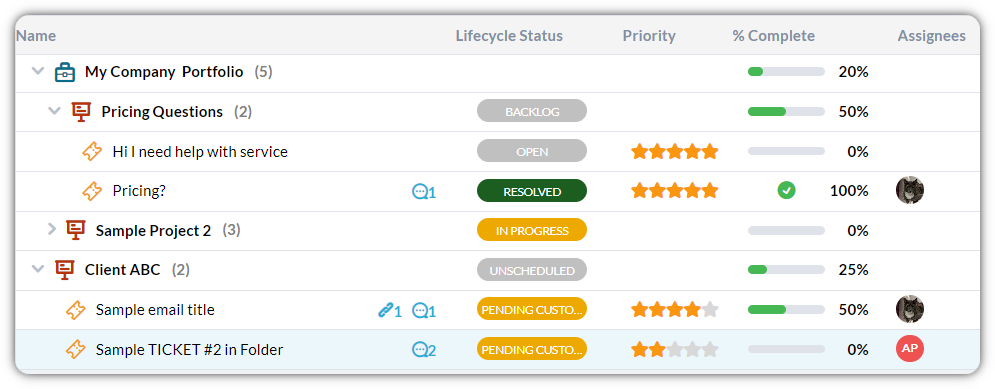
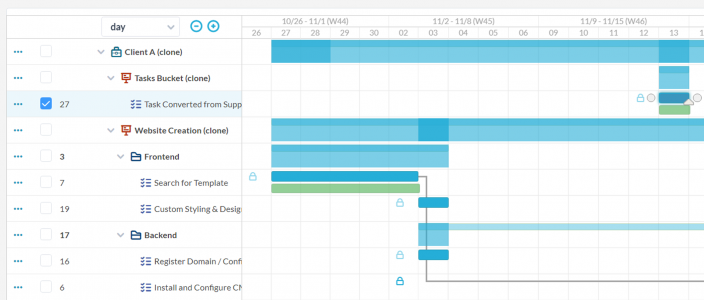
Powerful project management for MSP
Breakdown projects into tasks or escalate tickets into tasks. Flexibly plan and visualize using the Gantt chart, Kanban board, and calendar view. Utilize task dependencies, relationships, subtasks, and more for advanced MSP project management.
Manage every client
Stay in-sync and customer-focused by bring in your customer accounts. Easily track client communications, projects, and tickets. Automate workflows and SLAs for client organizations.
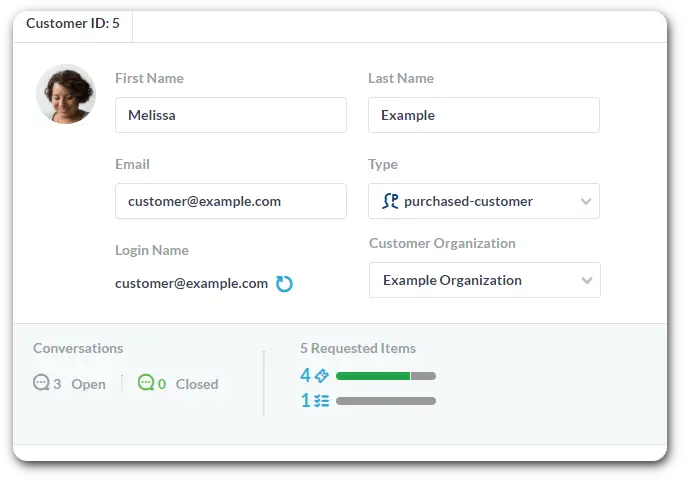
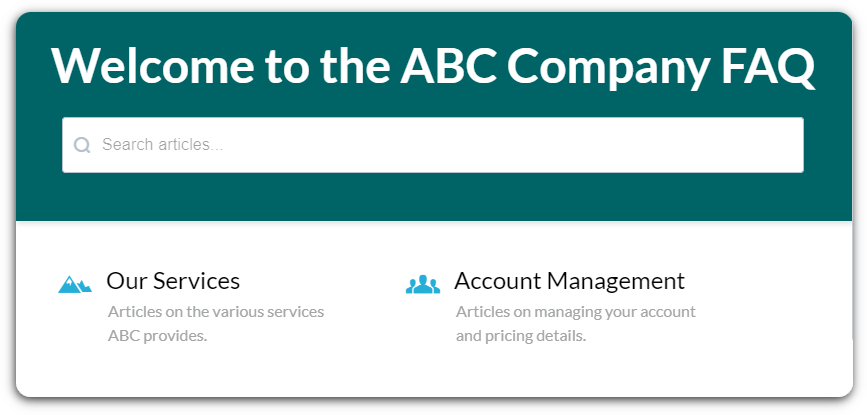
Client communication & self-service
Clients can access their tickets or raise new requests from the portal. Set-up a knowledgebase, enabling clients to find solutions. Create customized request forms to make sure requests are logged with all required information.
Log accurate billable time
Log billable and non-billable time to-the-minute on project tasks and support tickets. You can track time for all your clients. Use built-in invoicing to bill clients for time.
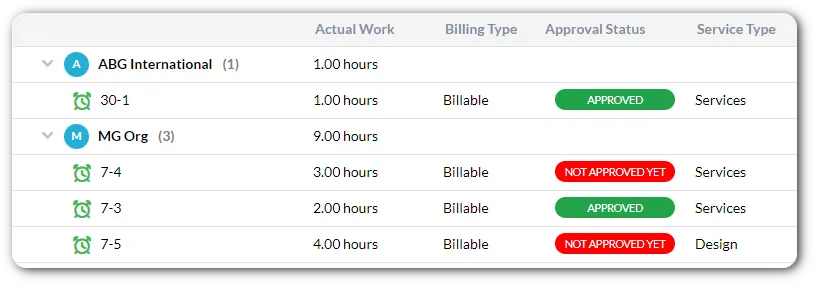
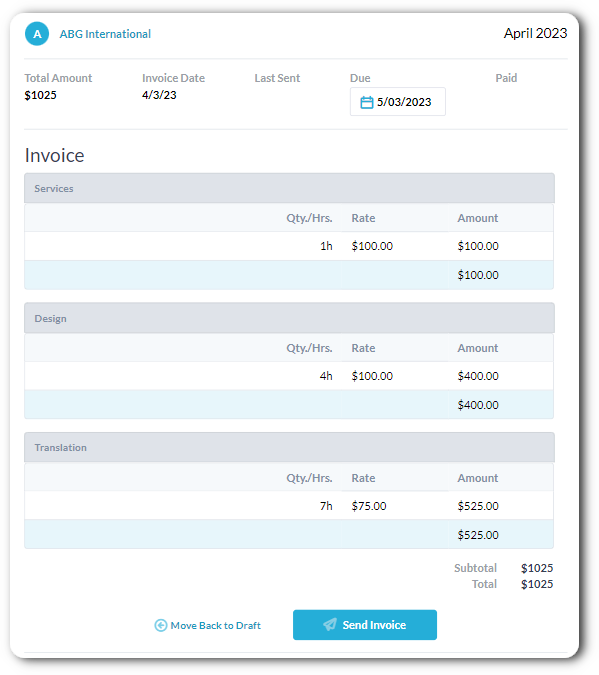
Billing with QuickBooks Online integration
Manage your budget in real-time with the OneDesk financials application. Set your rates from a variety of levels. Monitor costs in real-time as your team logs billable time.Invoice clients for billable time directly in OneDesk. Our seamless QuickBooks Online integration allows you to copy over invoices. Or you can also send your invoices using QBO while in OneDesk.
Highly customizable
OneDesk is a highly customizable solution able to fit a variety of organizations. Create your own SLAs, automation rules, custom ticket statuses, and much more.
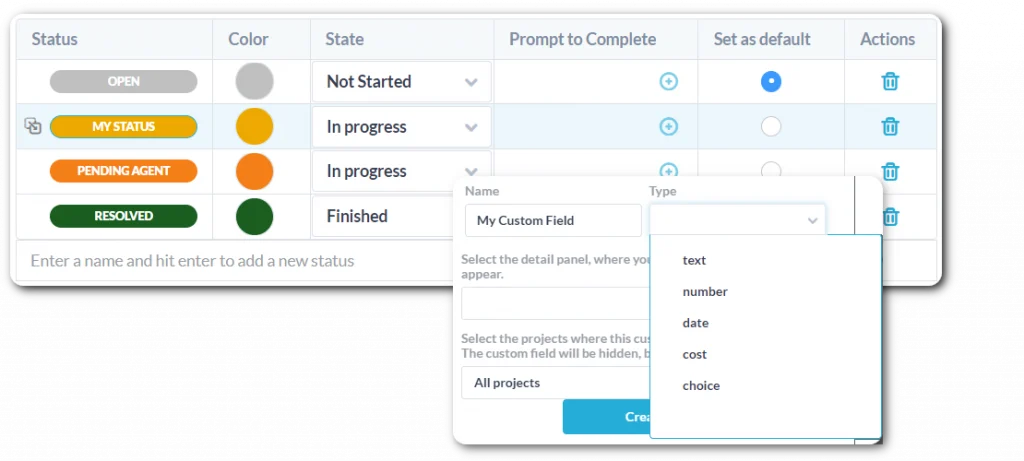
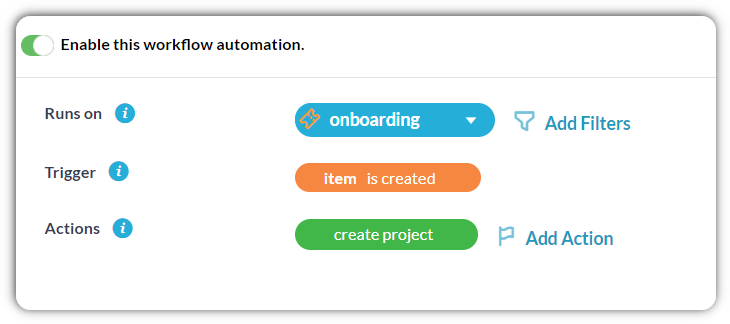
Automate your workflows
Use your time more efficiently, by automating repetitive work. Create automated rules to set your workflows. Automatically reply to clients, create a project from a template, apply SLAs, and much more.
More about MSP software on the OneDesk blog
How a MSP uses OneDesk to optimize their customer support
For managed service providers (MSP), customer support is absolutely core to their business. Where the various services provided may be the main customer-facing offering, without ...
Read More →
How a Healthcare MSP uses OneDesk to streamline its workflow
As a managed service provider (MSP), providing a high quality of service is tantamount to the success of the business. The range of services provided ...
Read More →
How a MSP Firm Uses OneDesk for Their Use Cases
Infrastructure and IT are basic requirements for nearly all companies as we live in an increasingly distributed world. For companies that are trying to grow ...
Read More →