OneDesk for Creative Support Work Management
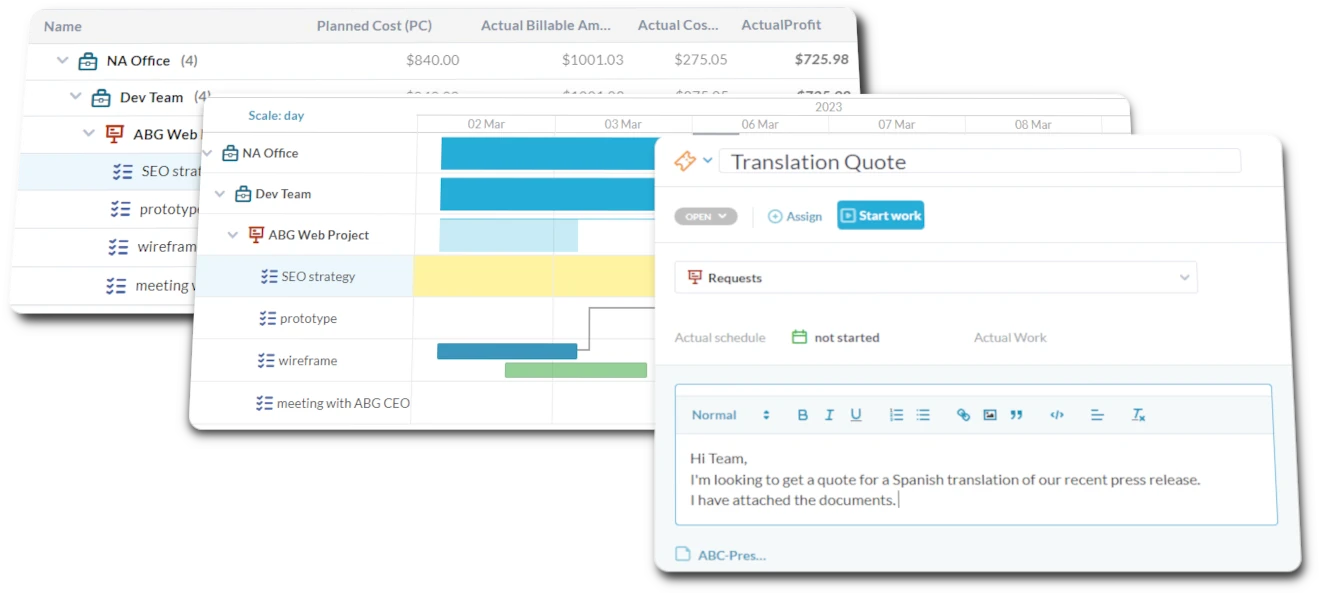
How does OneDesk help my Support team?

Offer Top-Notch Support for Your Creative Clients
Answer Client Questions Quickly with Support Ticketing
Creative agencies offering support need to track client issues. Use OneDesk's help desk to manage client tickets coming from email, chat, or a portal. Create custom views based on client priority or issue type. Track response and resolution times with SLAs. Report on support ticket trends.


Provide Client Support Through Portal and KB Access
Organize client support tasks, like website updates or troubleshooting requests, in OneDesk. Break down complex requests into subtasks for investigation and resolution. Set dependencies if one fix relies on another. Schedule recurring maintenance tasks for clients.
Monitor Creative Support Ticket Time
Support teams in creative agencies handling client retainers need accurate time tracking. Use OneDesk's timer on support tickets or log hours via timesheets. Ensure billable support time is captured accurately. Provide clients with transparent reports on time spent.


Assign and Manage Creative Client Support Tasks
Enhance client support with OneDesk automations. Automatically assign support tickets based on client or service agreement type. Send automated replies confirming receipt and setting expectations. Escalate unresolved issues automatically based on SLA timers.
Get started free
Evaluate OneDesk for yourself with our completely free 14-day trial.
