OneDesk for IT Operations Work Management

How does OneDesk help my Operations team?
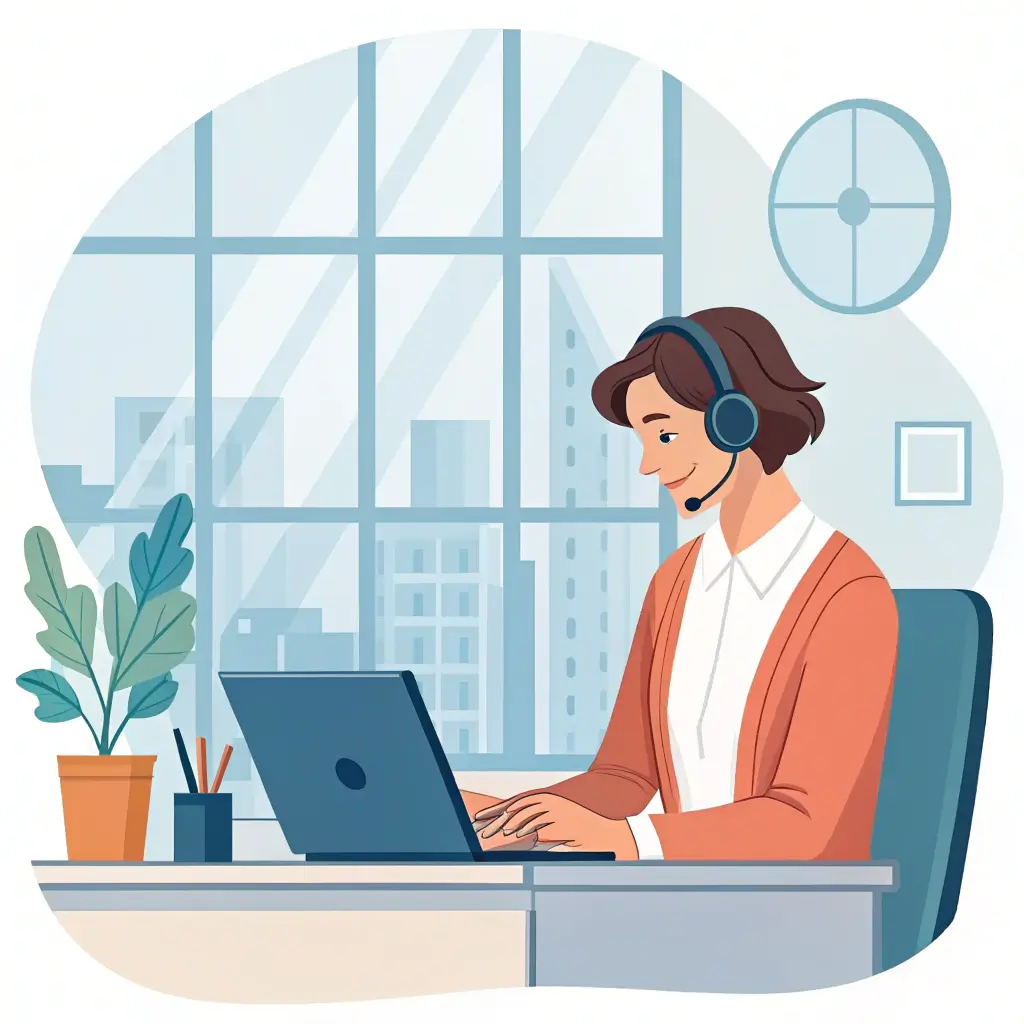
Streamline IT Operations, Maintenance, and System Uptime
Handle System Maintenance Alerts and Outage Report Tickets
IT Ops teams manage incidents, changes, and service requests for infrastructure. Use OneDesk tickets to track alerts from monitoring systems (via integration), user-reported incidents, and change requests. Create custom views for P1 incidents or upcoming changes. Track resolution and implementation times against SLAs/OLAs. Report on system stability and change success rates.


System Status Updates Available via Customer Portal
Manage IT Operations tasks like system monitoring checks, patch management, backups, and incident response follow-ups. Use recurring tasks for routine maintenance. Break down change management tasks into subtasks for planning, execution, and verification. Use dependencies for sequencing changes.
Track Time for IT System Maintenance
IT Ops teams track time spent on incident resolution, change implementation, or routine maintenance tasks. Use OneDesk's timer or timesheets linked to tickets and change records. Analyze time spent on reactive vs. proactive work. Improve operational efficiency and stability.


Manage Tasks for IT System Maintenance and Uptime
Automate IT Operations workflows. Automatically create incident tickets from monitoring tool alerts (via integration). Assign change implementation tasks based on system ownership. Trigger notification sequences during major incidents. Automate routine maintenance task creation.
Get started free
Evaluate OneDesk for yourself with our completely free 14-day trial.
