OneDesk for IT Sales Work Management
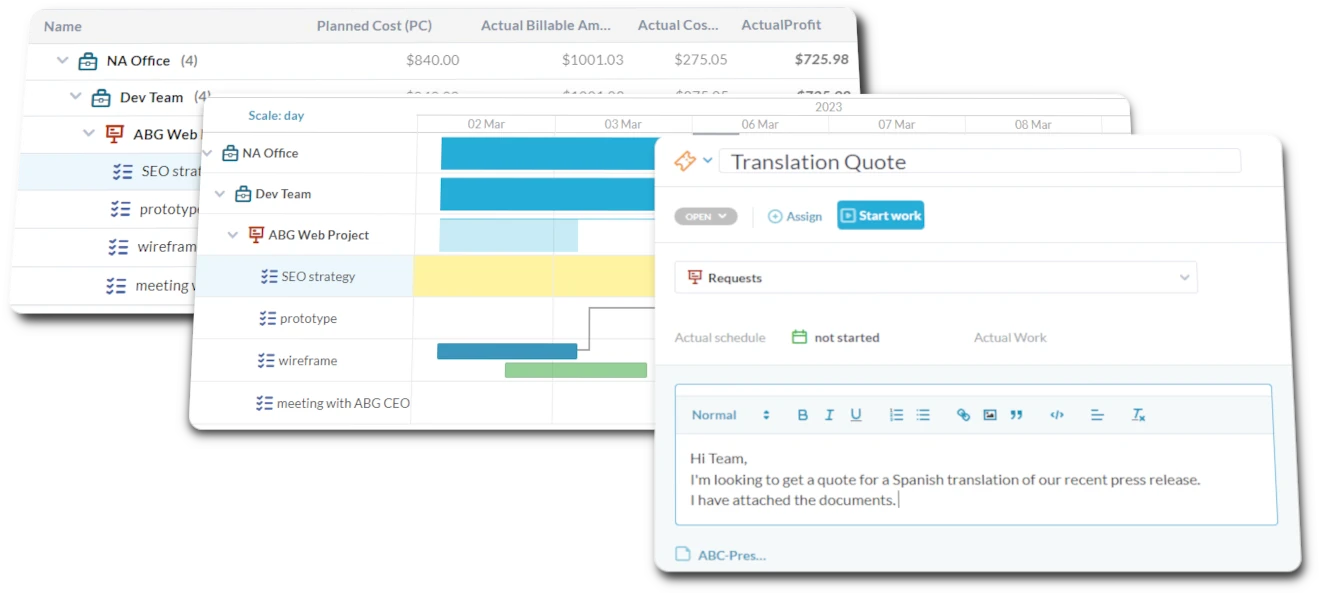
How does OneDesk help my Sales team?
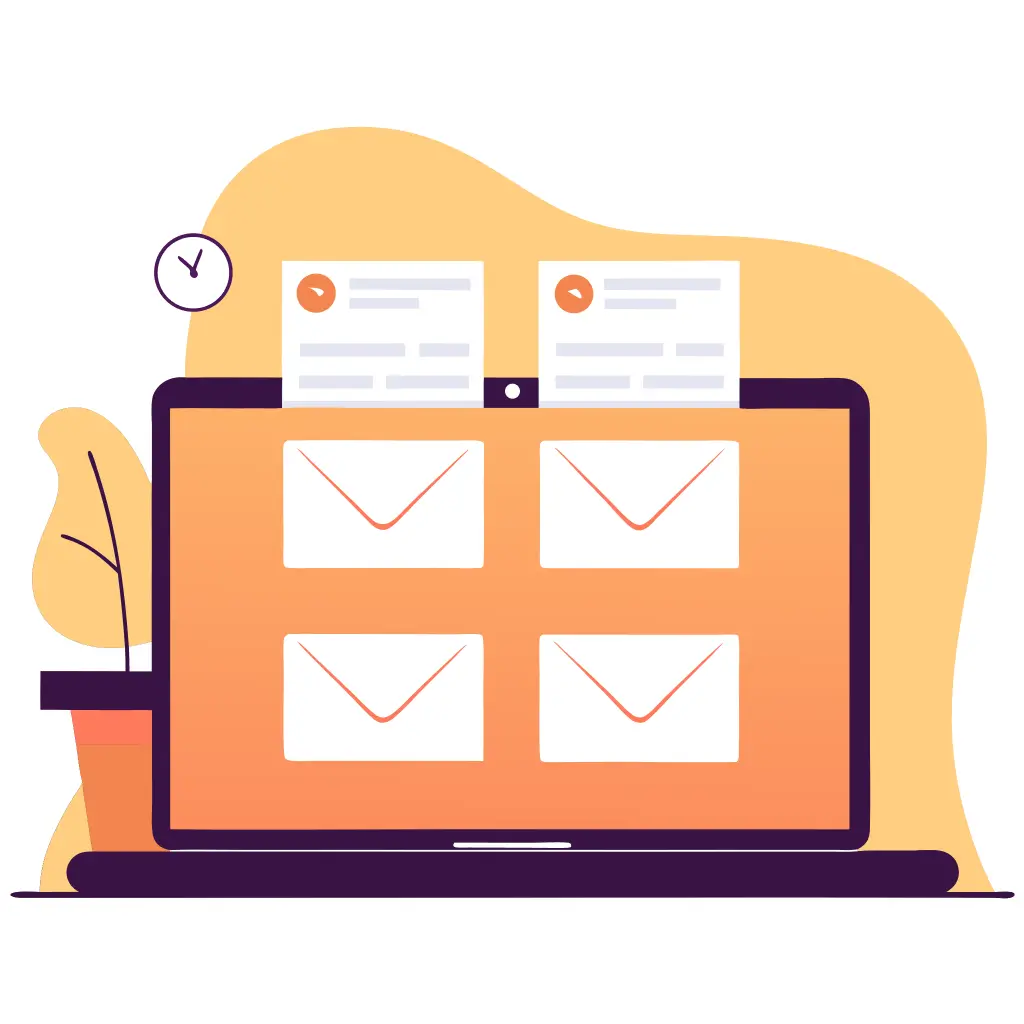
Track IT Service Contracts and Client Tech Solutions
Manage Technical Pre-Sales Questions and Demo Requests
IT supports sales with CRM administration, reporting requests, and tool access issues. Track these requests from the sales team as tickets in OneDesk via email or portal. Customize views to see requests related to CRM vs. other sales tools. Set SLAs for resolving issues impacting sales. Report on IT support load for sales tech.
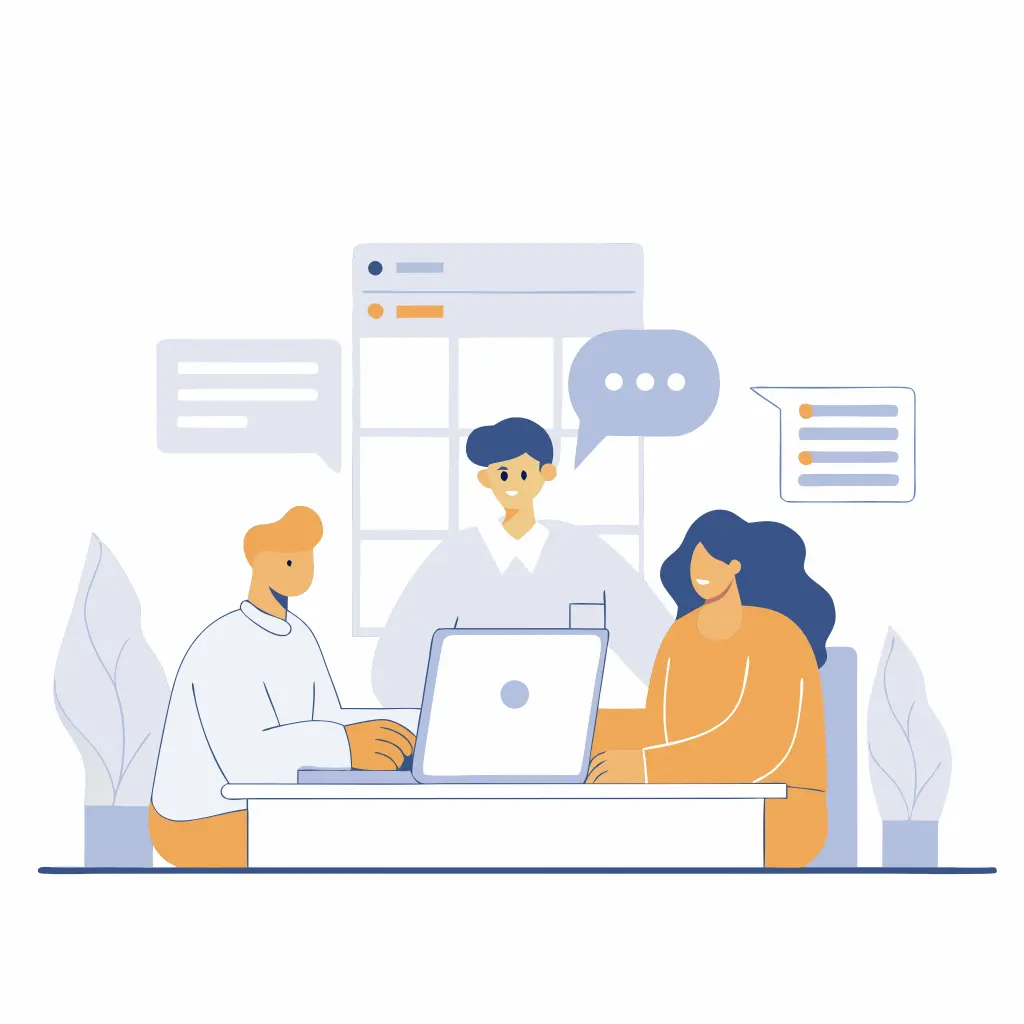

Prospect Portal for Accessing Technical Documentation
Track IT tasks supporting the Sales team, like CRM customizations, report building, or troubleshooting sales tools. Use subtasks for complex CRM changes (config, test, train). Set dependencies based on sales team priorities. Schedule regular maintenance for sales systems.
Log Time Spent on Technical Sales Support
IT tracks time spent supporting the sales team with CRM administration, custom reports, or troubleshooting sales tools. Log hours against sales IT support tasks using OneDesk's timer or timesheets. Understand the IT cost of supporting the sales function. Prioritize requests based on impact.


Track Tasks for IT Service Sales and Demos
Automate IT support for Sales technology. Automatically route CRM support requests based on issue type (user access, reporting, config). Assign tasks for new sales tech implementations. Send automated updates on request status to the sales team.
Get started free
Evaluate OneDesk for yourself with our completely free 14-day trial.
