OneDesk for Legal Support Work Management

How does OneDesk help my Support team?

Provide Excellent Support for Clients and Legal Teams
Answer Client Questions Securely with Legal Ticketing
Legal support staff (paralegals, assistants) manage daily tasks for attorneys. Use OneDesk tickets to track requests for document drafting, filing, or research via internal assignment or email. Create custom views per attorney or case type. Track task completion against deadlines (SLAs). Report on support staff workload.

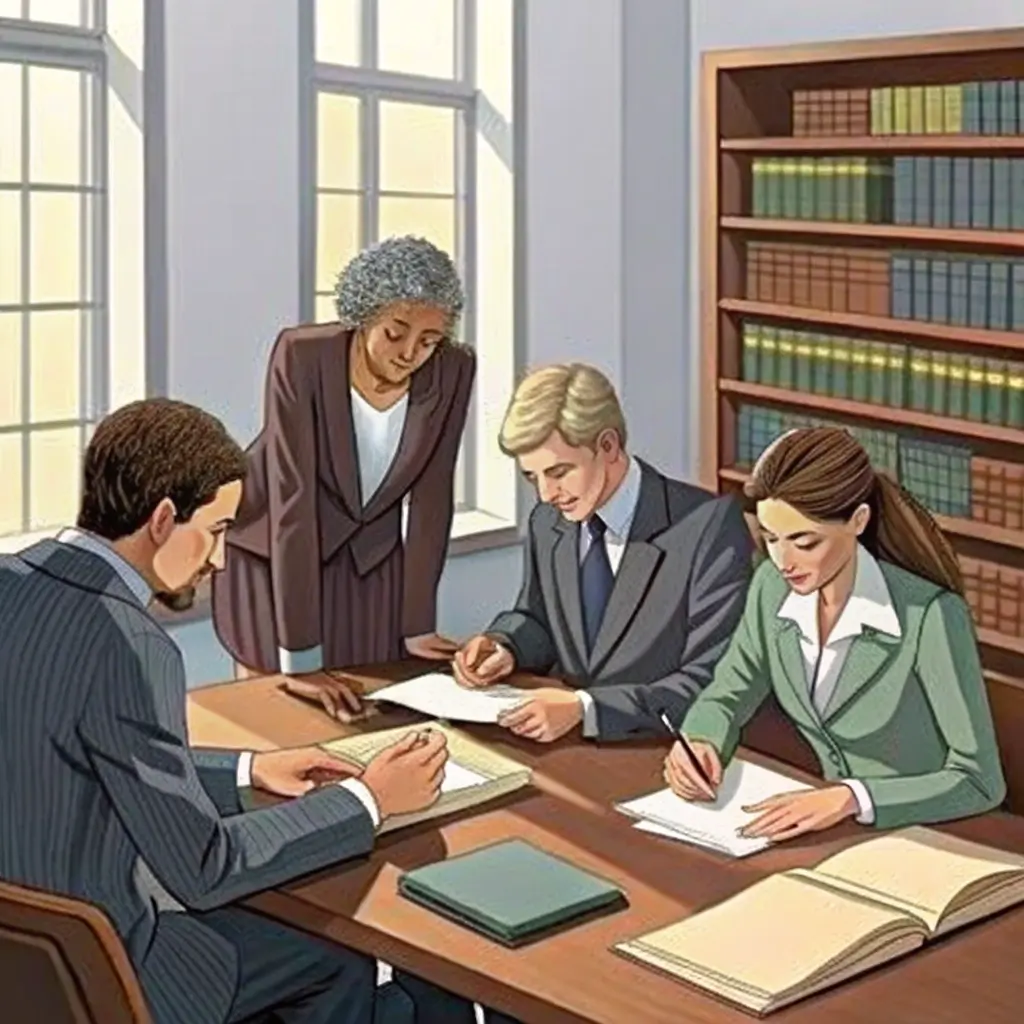
Client Knowledgebase Answers Common Legal Questions
Organize the work delegated to paralegals and legal assistants using tasks. Break down document drafting or research assignments into manageable subtasks. Set dependencies if one task relies on another's completion. Schedule internal deadlines set by attorneys.
Measure Time Assisting Clients and Staff
Paralegals and legal assistants track time spent on tasks delegated by attorneys. Use OneDesk timesheets to log hours against specific cases or assignments. Ensure accurate time recording for billing or internal tracking. Provide visibility into support staff workload.

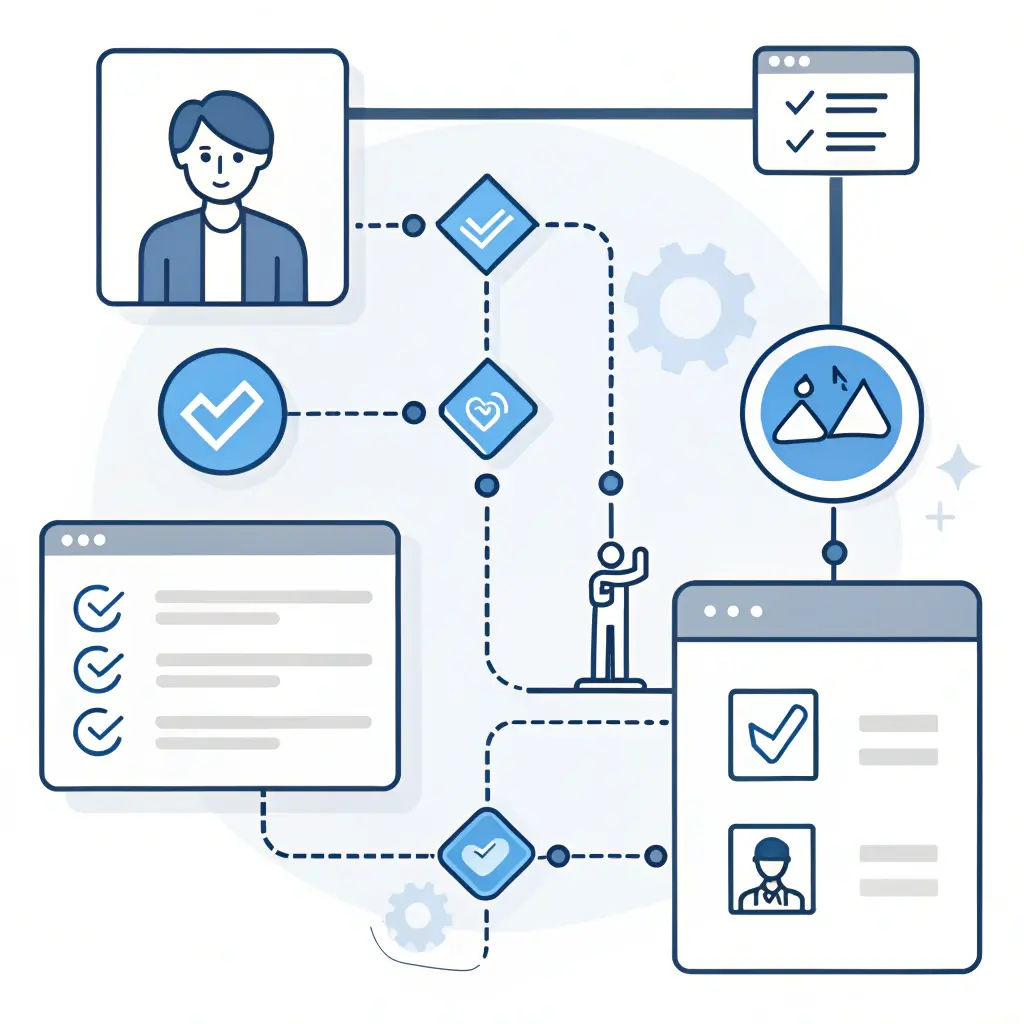
Assign and Manage Client and Legal Team Tasks
Automate task assignment for legal support staff. Automatically assign incoming requests from attorneys based on case load or expertise. Send automated confirmations back to attorneys. Trigger reminders for internal deadlines.
Get started free
Evaluate OneDesk for yourself with our completely free 14-day trial.
