OneDesk for Logistics IT Work Management

How does OneDesk help my IT team?

Support Logistics Software, Tracking Systems, and Hardware
Resolve Tracking System Issues with Logistics IT Tickets
Logistics IT supports TMS, WMS, tracking devices, and user issues. Manage support tickets in OneDesk from email, forms, or system alerts. Use custom views to sort by system (TMS vs WMS) or location. Track resolution times against operational SLAs. Report on system reliability and support needs.
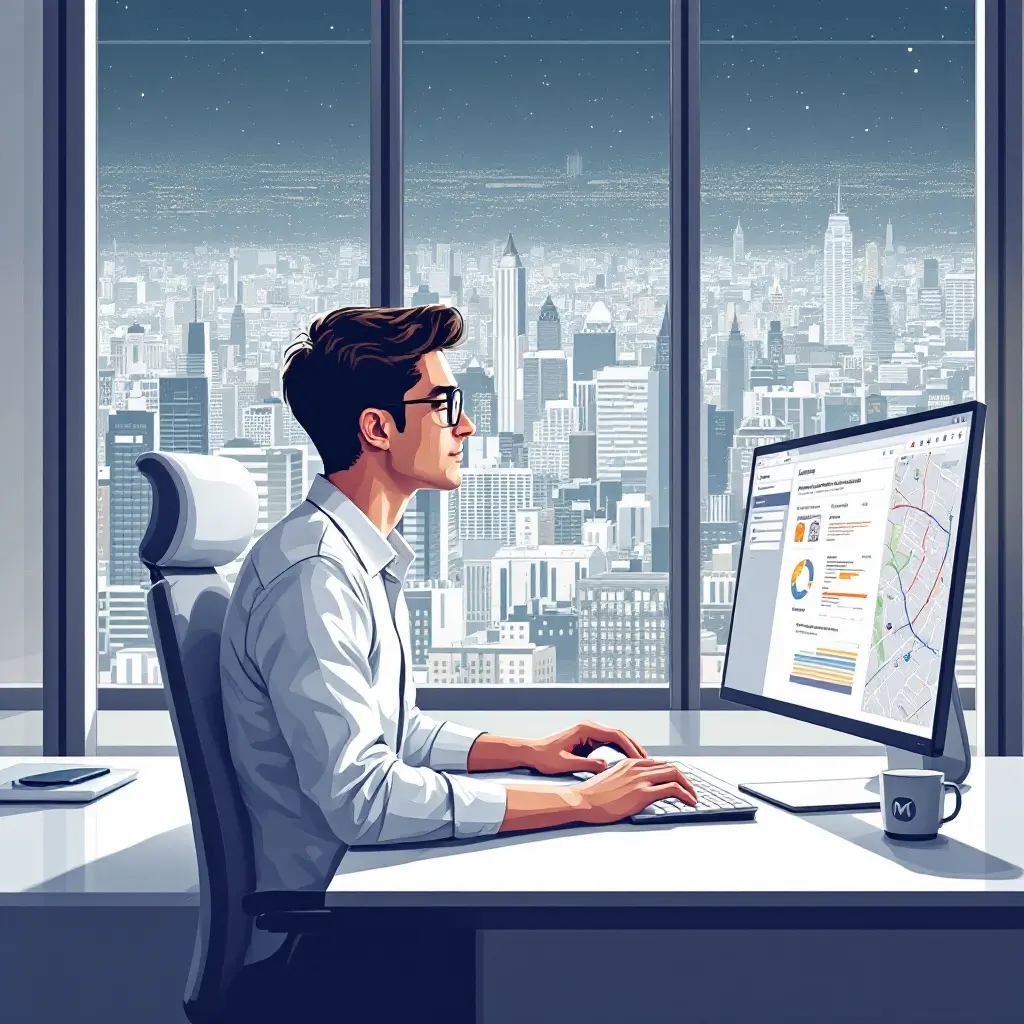

Customer Portal for Submitting Logistics Tech Issues
Manage IT projects supporting logistics, like implementing a new TMS or WMS, or deploying tracking devices. Break down system rollouts into subtasks for site preparation, installation, testing, and training. Use dependencies to sequence activities across locations. Schedule go-live dates.
Track IT Support Time for Logistics Systems
Logistics IT tracks time spent supporting TMS/WMS systems, managing tracking device issues, or implementing new logistics technologies. Use OneDesk's timer or timesheets linked to support tickets and project tasks. Understand IT support costs per system or location. Improve resource planning.


Assign Tasks for Logistics Software and System Support
Improve logistics IT support with automations. Automatically assign tickets based on system (TMS, WMS, tracking) or location (warehouse, office). Escalate critical system downtime issues affecting shipments immediately. Send automated updates on system status.
Get started free
Evaluate OneDesk for yourself with our completely free 14-day trial.
