OneDesk for Logistics Marketing Work Management

How does OneDesk help my Marketing team?
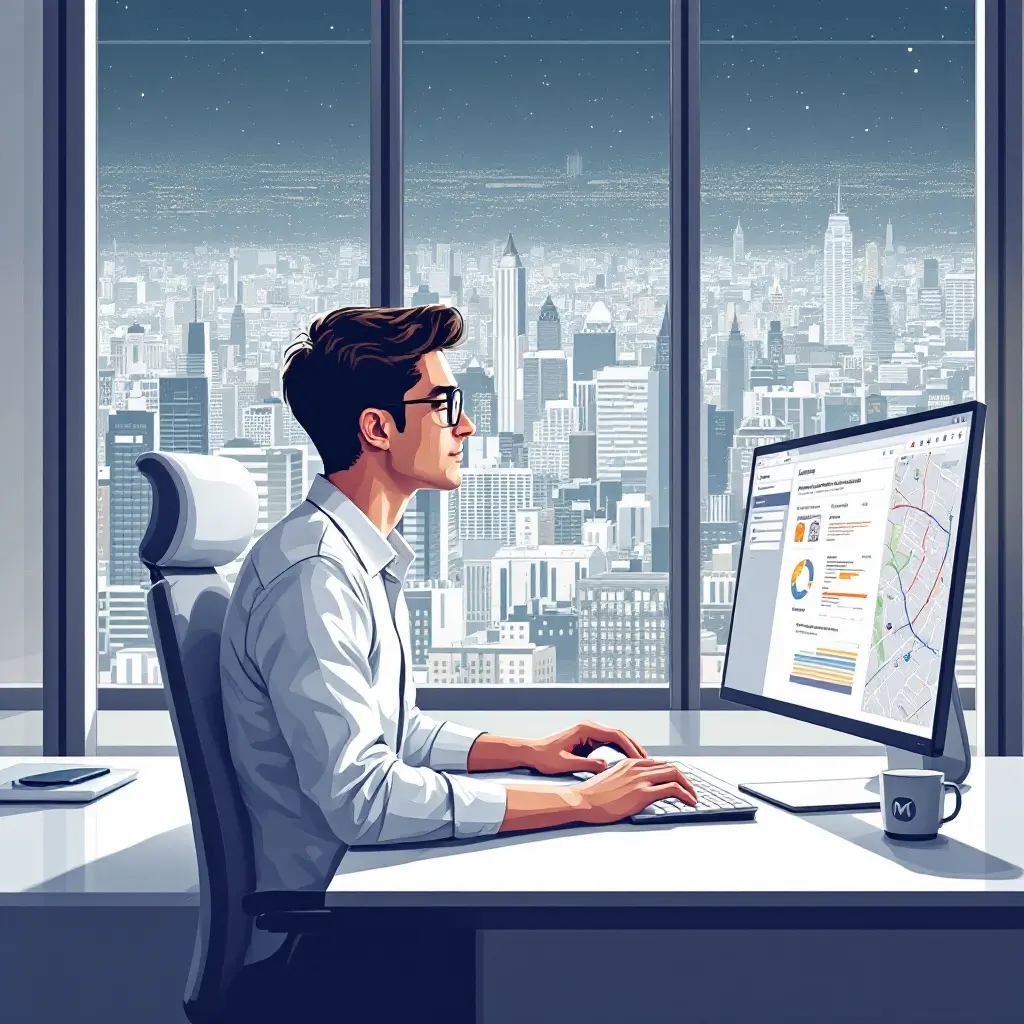
Organize Logistics Service Marketing and Customer Info
Manage Customer Info Requests and Marketing Tasks
Logistics marketing might handle requests for sales collateral or rate information. Manage these internal requests as tickets in OneDesk via email. Customize views by request type or sales region. Track fulfillment times using internal SLAs. Report on marketing support demand.


Customer Portal for Service Info and Updates
Plan marketing activities for logistics services, like developing new service brochures or running online ad campaigns. Use tasks for each activity and subtasks for creative, copy, and approval steps. Set dependencies linking service definition to collateral creation. Schedule campaign timelines.
Measure Time on Logistics Marketing Tasks
Logistics marketing teams track time spent developing materials for different service lines or running campaigns targeting specific industries. Log hours against marketing tasks using OneDesk timesheets. Measure the effort behind different marketing activities. Optimize marketing spend.


Coordinate Tasks for Logistics Marketing Materials
Streamline internal marketing requests in logistics. Automatically assign requests for sales collateral based on service line or region. Set up approval workflows for new marketing materials. Trigger notifications when assets are ready.
Get started free
Evaluate OneDesk for yourself with our completely free 14-day trial.
