OneDesk for Logistics Sales Work Management
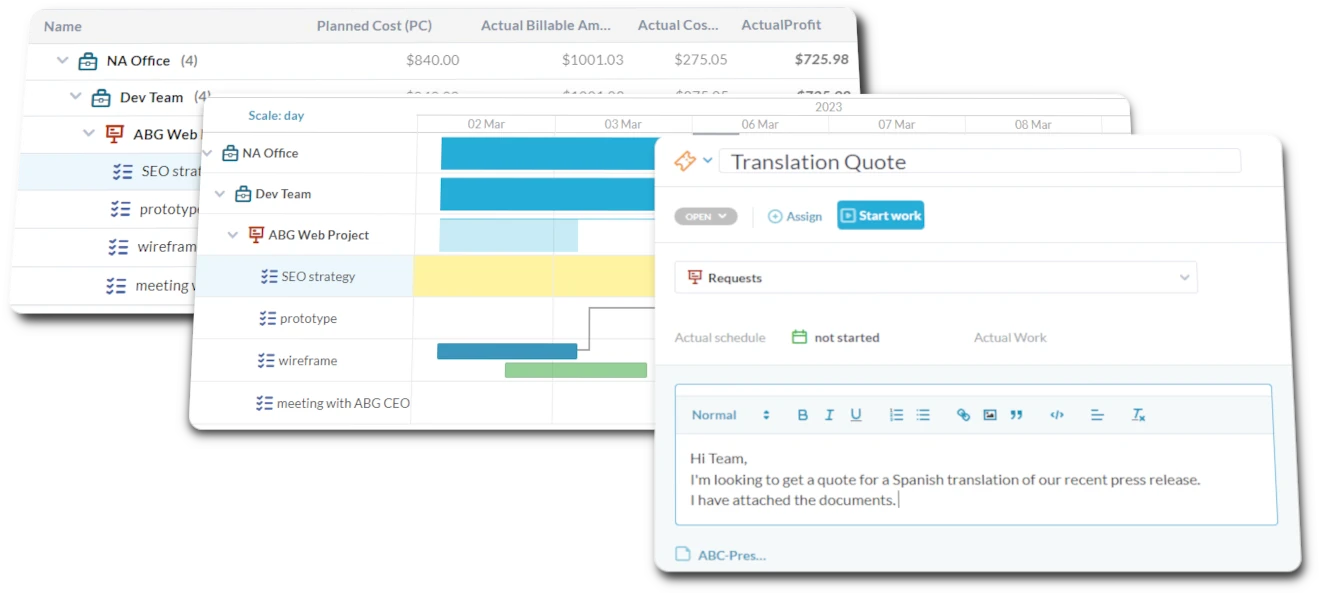
How does OneDesk help my Sales team?

Track Logistics Leads, Quotes, and Customer Agreements
Track Shipping Quote Requests and Customer Setup Tickets
Logistics sales handle quote requests and customer onboarding inquiries. Manage these pre-sales and setup tasks as tickets in OneDesk via email or web forms. Customize views to track quote status or onboarding progress. Set SLAs for quote turnaround times. Report on sales inquiry volume.


Customer Portal Simplifies Onboarding and Ordering
Track the logistics sales process with tasks for quoting rates, negotiating contracts, and onboarding new clients. Use subtasks for credit checks, service setup, and initial shipment coordination. Set dependencies linking signed contracts to operational onboarding tasks. Schedule follow-ups.
Log Time Spent on Customer Quoting
Logistics sales teams track time spent on quoting, negotiating deals with shippers, or onboarding new clients. Log hours against sales activities using OneDesk timesheets. Understand the sales effort required for different customer segments or service types. Optimize sales strategies.


Manage Tasks for Logistics Quotes and Customer Setup
Automate parts of the logistics sales process. Automatically assign new quote requests based on lane or service type. Send automated follow-up reminders for outstanding quotes. Trigger onboarding workflows upon contract signing.
Get started free
Evaluate OneDesk for yourself with our completely free 14-day trial.
