OneDesk for Logistics Support Work Management
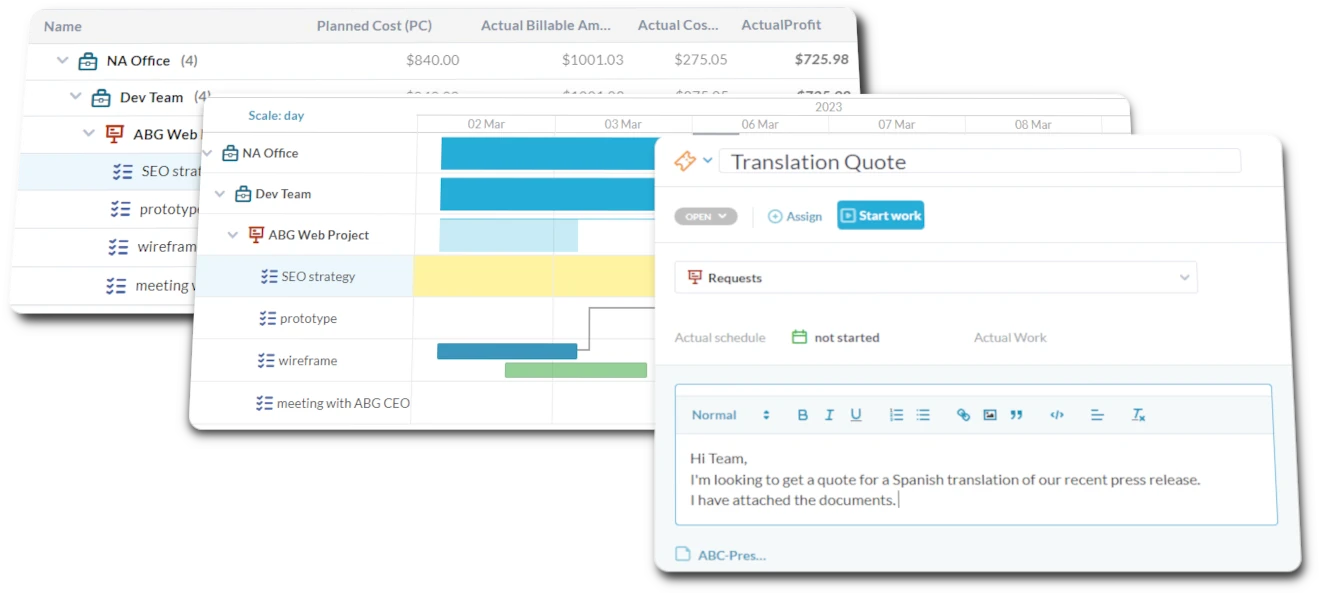
How does OneDesk help my Support team?

Provide Clear Communication for Shipment and Client Issues
Answer Shipment Status Questions with Customer Tickets
Logistics customer support answers 'Where is my shipment?' and handles delivery issues. Use OneDesk's help desk to manage these high-volume tickets from email, phone, chat, or portal. Create custom views based on shipment status or customer priority. Track response and resolution times against customer service SLAs. Report on delivery issues and inquiry types.


Customer Self-Help Knowledgebase for Shipping Info
Manage tasks for resolving customer support issues like tracking delays, damaged shipments, or billing errors. Break down investigations into subtasks (e.g., contact carrier, check warehouse). Set dependencies requiring information before resolution. Schedule customer follow-ups.
Measure Time Resolving Shipment Issues
Logistics customer support teams track time spent resolving shipment issues, answering tracking inquiries, or handling claims. Use OneDesk's timer on tickets to measure average handling time. Analyze support effort per customer or issue type. Improve support efficiency and staffing.


Assign and Track Logistics Customer Support Tasks
Enhance logistics customer support with automations. Automatically triage shipment inquiries based on tracking status or issue type (delay, damage). Send automated replies with current tracking information (via integration). Assign complex claims to specialized agents.
Get started free
Evaluate OneDesk for yourself with our completely free 14-day trial.
