OneDesk for Retail IT Work Management

How does OneDesk help my IT team?

Support POS Systems, E-commerce Platforms, and Store Tech
Resolve POS and E-commerce Issues with Retail IT Tickets
Retail IT supports POS systems, inventory scanners, network connectivity, and e-commerce platforms. Manage high-volume store support tickets in OneDesk via phone logs, email, or portal. Use custom views to prioritize P1 POS or e-commerce site down issues. Track resolution times against critical retail operation SLAs. Report on system uptime and store support trends.


Store Portal for Submitting POS/Tech Support Issues
Manage critical retail IT tasks like supporting POS systems, maintaining e-commerce platforms, or rolling out new inventory management tools. Break down POS software updates into subtasks for testing and deployment across stores. Use dependencies carefully. Schedule deployments during off-hours.
Track IT Time Supporting POS Systems
Retail IT tracks time spent resolving critical POS or e-commerce issues versus routine support or new projects. Use OneDesk's timer on urgent tickets or log hours via timesheets against tasks. Understand IT support costs for stores vs. online channels. Plan resources based on peak times or system needs.
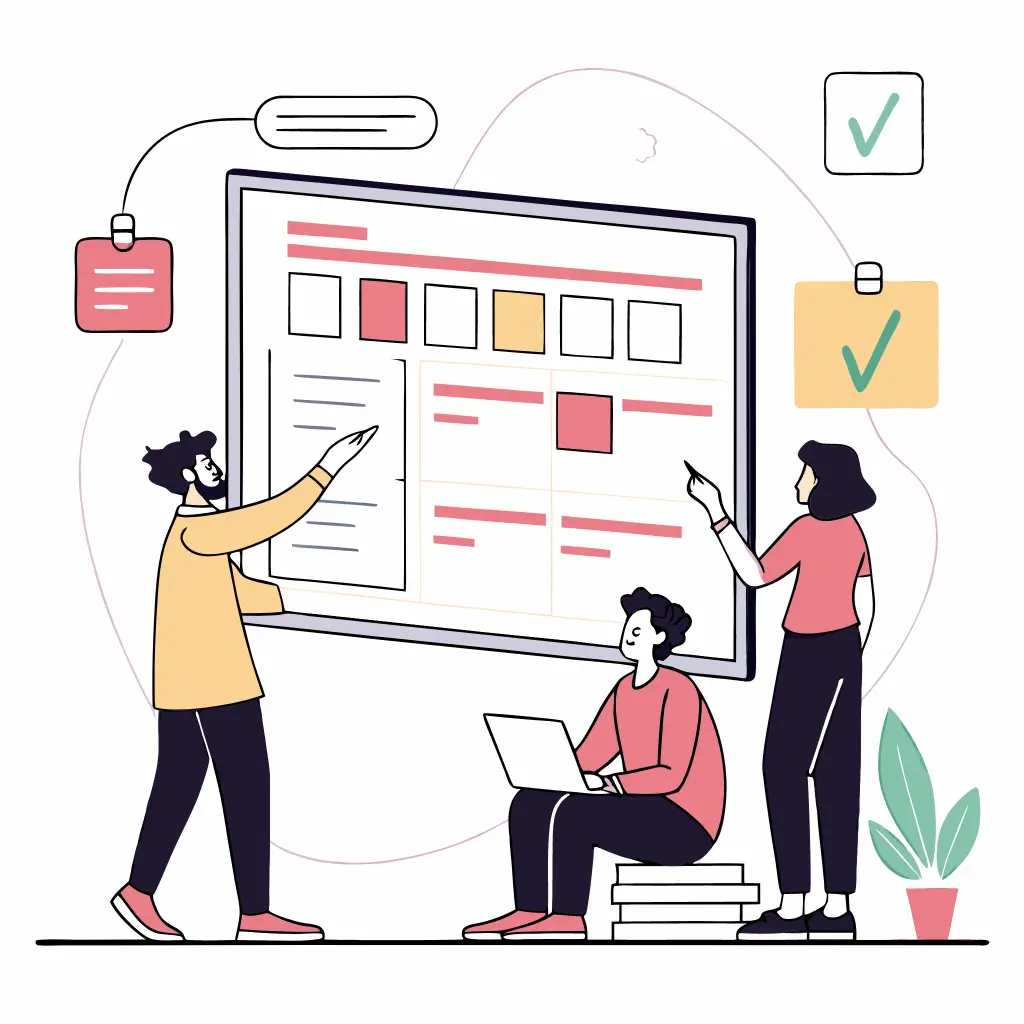

Assign Tasks for POS and E-commerce System Support
Improve critical retail IT support with automations. Automatically assign POS outage tickets with high priority based on store impact. Escalate unresolved e-commerce platform issues automatically. Send automated alerts to stores during planned maintenance.
Get started free
Evaluate OneDesk for yourself with our completely free 14-day trial.
