OneDesk for Retail Operations Work Management

How does OneDesk help my Operations team?

Optimize Store Operations, Inventory, and Customer Flow
Handle Inventory Issues and Store Operations Tickets
Retail operations manage store requests for maintenance, inventory transfers, or addressing operational issues. Use OneDesk tickets to track these requests submitted via store portal or email. Create custom views for urgent maintenance or stock issues affecting sales. Track completion times against operational SLAs. Report on common store operational problems.

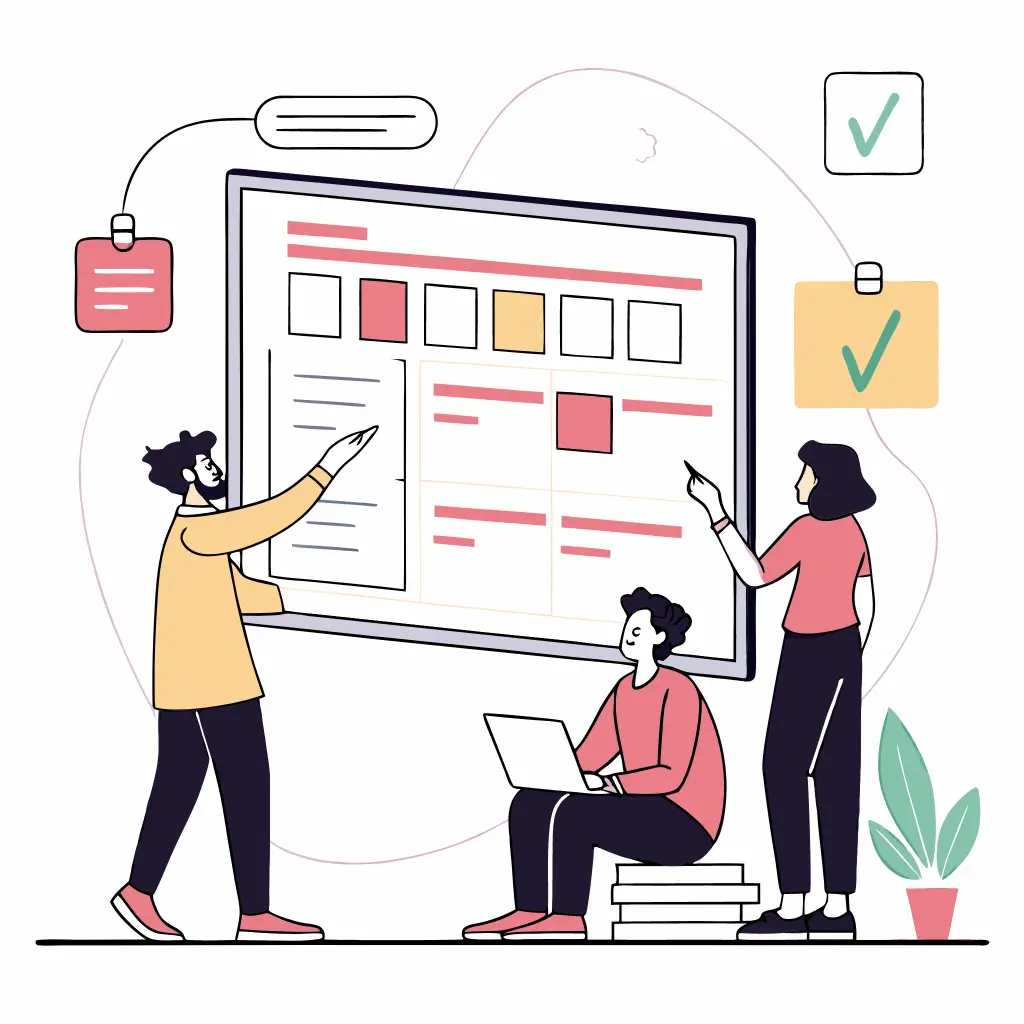
Customer Portal for Order Tracking and Returns
Manage retail operations tasks like inventory counts, shipment receiving, store standards audits, or loss prevention initiatives. Use recurring tasks for daily opening/closing procedures. Break down store resets into subtasks for different sections. Use dependencies linking directives to store execution tasks.
Monitor Time Spent on Store Operations
Retail operations teams (like district managers or central ops) track time spent on store audits, inventory management initiatives, or rolling out new operational procedures. Log hours against operational tasks or projects using OneDesk timesheets. Understand time spent on ensuring store execution excellence.


Track Tasks for Store Operations and Inventory
Automate retail operations tasks. Automatically assign tasks for store audits based on schedule or performance triggers. Set up workflows for reporting and resolving inventory discrepancies found during cycle counts. Trigger notifications for urgent maintenance needs.
Get started free
Evaluate OneDesk for yourself with our completely free 14-day trial.
