Email/SMTP Integration with Help Desk and Project Management Software
OneDesk integrates help desk and project management software with your IMAP and SMTP email server

Connect you Office 365, Google Workspace, or Gmail server to your OneDesk Account
With email integration, you can connect OneDesk’s helpdesk and project management software to IMAP and SMTP to receive and send emails. If your email provider is Office 365 or Google you can directly connect via OAuth or App Password. New emails will be created as tickets and you can send replies inside OneDesk from your own server – all with one simple set-up.
Connect any custom SMTP email server
Use another email provider? With SMTP integration you can send your emails using your own email server. New tickets can be created via auto forwarding. You can send replies using your own custom SMTP.
Use your own SMTP email server to send email
OneDesk Email/SMTP Integration makes use of robust email infrastructure to send emails on your behalf. We send your ticket notifications, conversations, and all other email using some of the most reliable email-delivery partners in the world. However if you want to use your own email servers to send your helpdesk email, OneDesk provides an SMTP connector which you can configure inside your OneDesk account.
How to connect OneDesk to your SMTP email server
Send Using Your Own SMTP Server
If you manage your own SMTP server and would prefer to use it over OneDesk’s servers, head to Administration > Emails > Settings > Outgoing Settings. Select the option “Add Outgoing Email” and “Custom SMTP Server.”
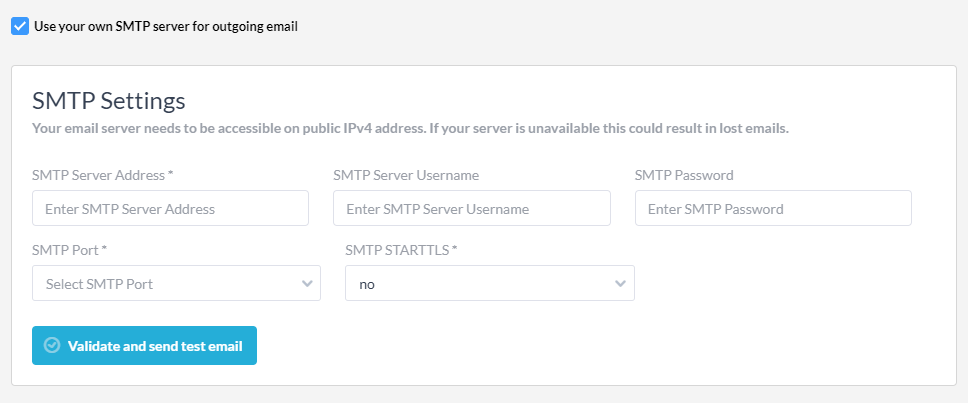
Simply complete the required fields and click “Validate and send test email”. If you receive the email you have set it up correctly.
Some things to know about this feature:
- If you use your own server we will not be able to track your out going emails and provide you information on their delivery status. You will need to check your own server records for this.
- If you have incorrectly configured your SMTP server or your server is unavailable, this will result in lost emails