IT Ticketing Software
Why use an IT ticketing software?
IT ticketing software enables customers or employees to submit requests or report incidents from multiple channels to the IT service team. These requests are then converted to tickets, enabling agents to take measures to resolve the ticket. A ticketing software can enable your team to better manage requests and overall improve your service.
Benefits of an IT ticketing software :
Improve satisfaction
Centralizes requests, so they can't be missed.
Immediate intervention
Engage with customers in real-time and resolve issues right away.
Better efficiency
Customers can contact the IT team through the ticketing software, saving everyone time.
Increased productivity
Reduce repetition, streamline workflows, and enable self-service options.
OneDesk IT ticketing software solution
OneDesk provides a comprehensive IT ticketing solution. It is also a unique platform offering ticketing and project management seamlessly integrated. Keep reading to learn about some features of OneDesk.
IT ticketing software for service request management
Email to ticket software
Simply connect your support email. OneDesk syncs all your email requests and converts them to tickets in the application. All the information is captured to the ticket — customer details, email subject and body message and any attachments. You can respond to your customer right from OneDesk.
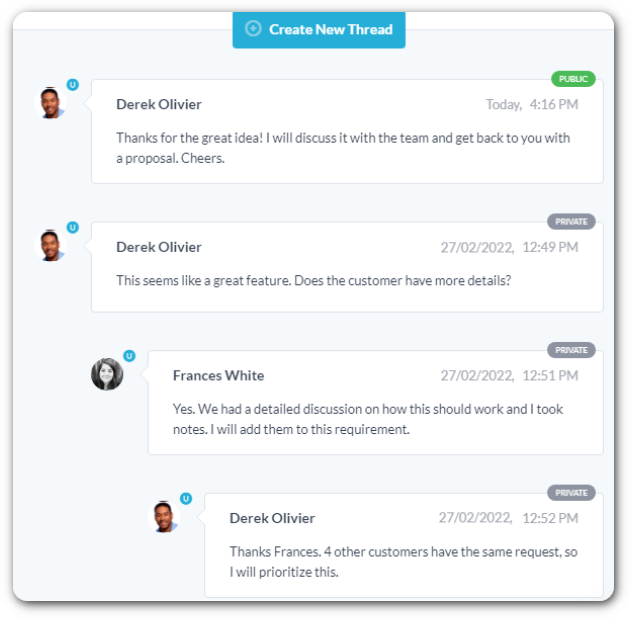
Foster communication
OneDesk IT ticketing software is built for communication. Agents can respond to customer emails and live chats directly in OneDesk. You can collaborate with your team in real-time directly on tickets or the messenger.
- The Live chat application allows you to solve customer requests instantaneously.
- Engage and collaborate with your team with internal messaging. @ mention teammates to loop them into the conversation.
- Attach and share documents with your team or customers.
Workflow automations for IT support
Workflow automation is a powerful feature within OneDesk. Automate actions that require repetitive manual entry from your support agents. You can add a set of commands to perform the automation. For example, auto-assign tickets to agents or send a notice to a customer that the ticket was received.
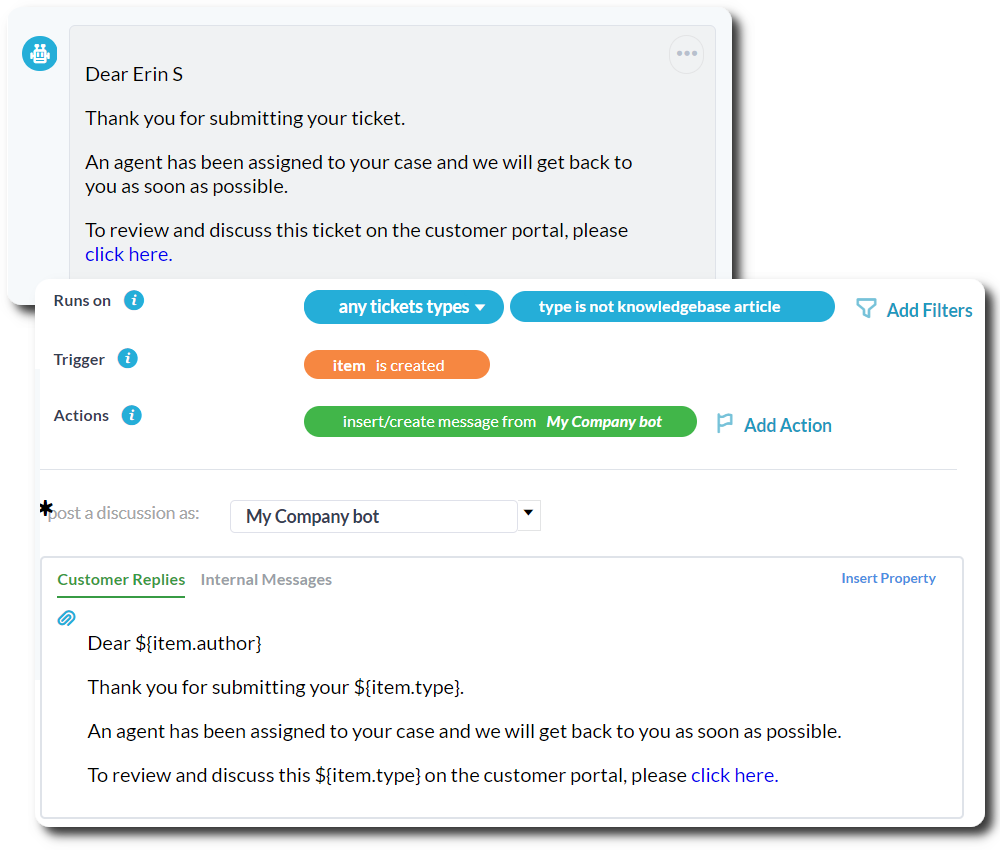
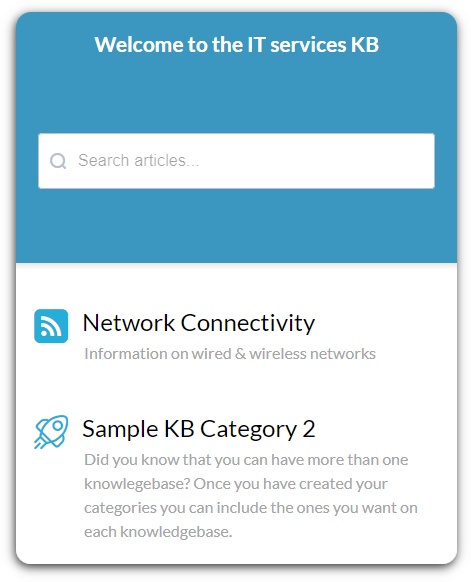
IT service knowledge base application
OneDesk offers an knowledge base application for users or customers. A knowledge base allows customers to find answers to commonly asked questions. Support agents can easily lead customers to the knowledgebase easily inserting articles during support.
- Create self-help articles with step-by-step guidance to resolve common technical issues.
- Provide robust articles with images and embedded videos.
Customer ticket web portal
The OneDesk customer web portal allows customers to send, track, and communicate their requests. You can decide what properties to add to the portal as a way to provide more transparency to customers.
- Send: Log new tickets using webforms.
- Track: Monitor the progress and status of their tickets.
- Discuss: Discuss with the support agents via the portal, email, or live chat.
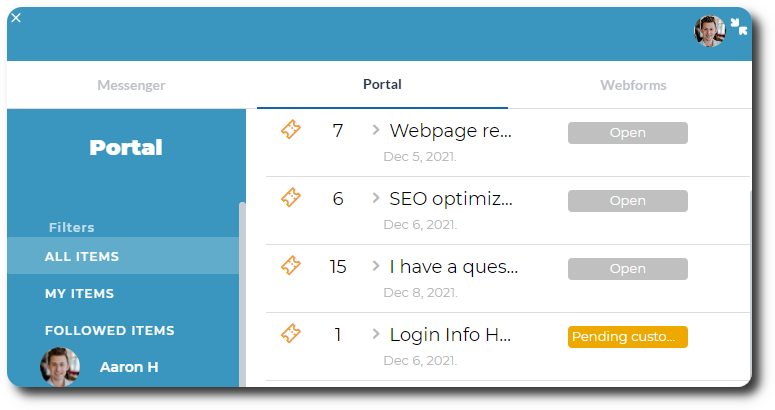
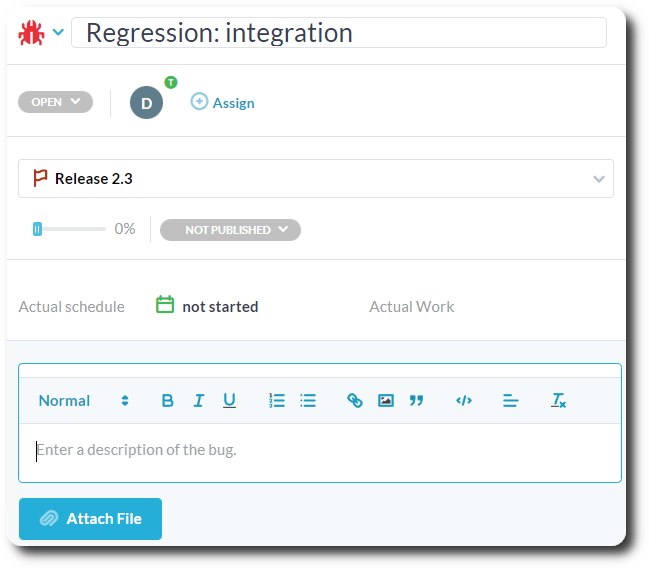
IT ticketing in OneDesk
Tickets can be created in multiple ways within OneDesk’s IT ticketing software.
- Conversations: Tickets can be created from live chats.
- Webforms: Customers can create tickets by submitting their requests through configurable forms.
- Integrations: Tickets can be automatically created when you integrate OneDesk with other applications.
- Support Email: Connect or auto-forward your support email to automatically convert email requests into tickets.
- Manual Entry: Internal users can manually key in information to create tickets.
IT ticketing system reports
Make data-driven decisions, anticipate needs and manage your team’s workload. Our IT ticketing system provides a large variety of real-time charts for your KPIs. Additionally, export your data or generate scheduled reports for your team or customers.
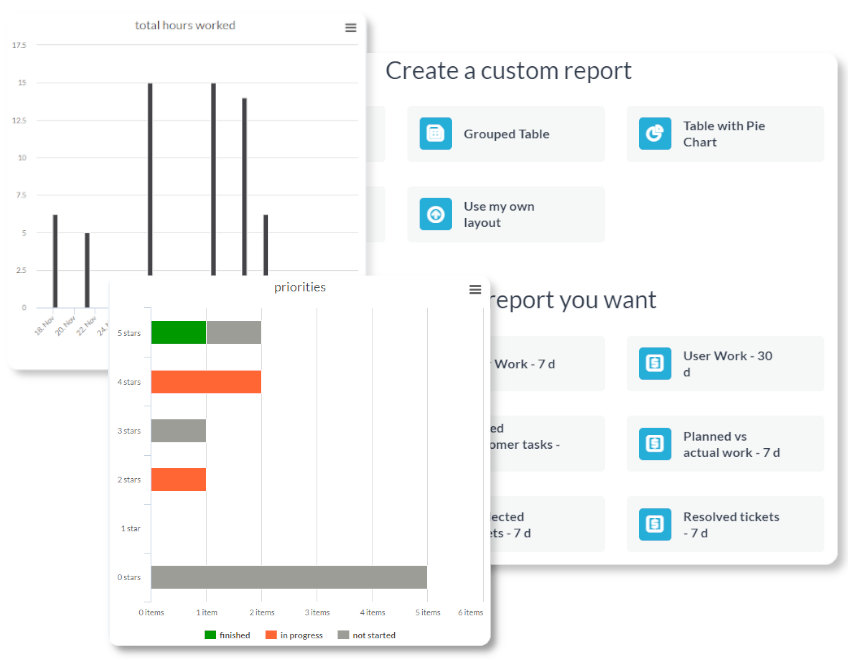
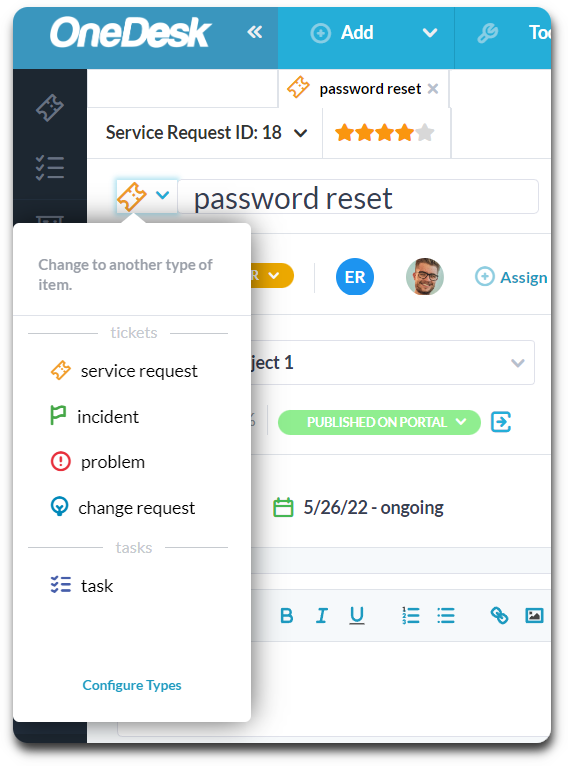
Converting tickets to tasks
With the OneDesk IT help desk software, you can convert tickets to tasks. Tasks can be used to escalate tickets. Tasks give you planning and project management features.
Plan your long-term IT projects
Tasks in OneDesk are useful tools. If you have internal IT projects you want to plan, OneDesk provides full-lifecycle project management. OneDesk supports waterfall or agile methodology. Project management features are seamlessly integrated into the IT ticketing system.
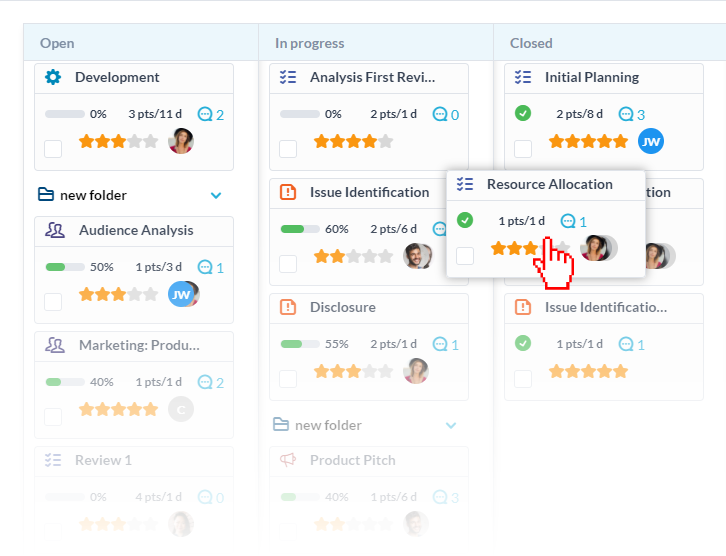
IT service, event, and incident management tool
OneDesk is a versatile ticketing application that allows you to manage all IT services. As a highly configurable software, you can make many customizations in OneDesk. These customizations allow your team to improve their performance and ultimately better manage their service requests, incidents, or anything else!
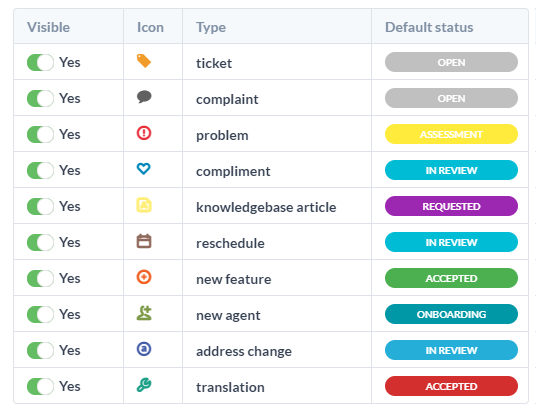
Create multiple ticket types
You can create up to 10 ticket types through OneDesk administration settings.
Enable or disable any ticket types according to your needs.
Choose suitable ticket icons based on your ticket type.
Name or rename the ticket types or change the visibility of tickets by enabling or disabling the item.
Each ticket type has its dedicated email to in OneDesk. Utilize ticket types for different workflows. Each type can have custom lifecycle statuses.
Ticket details for IT support management
Include more information on your tickets and forms by using custom fields. Custom fields allow you to capture information unique to your team and workflow.
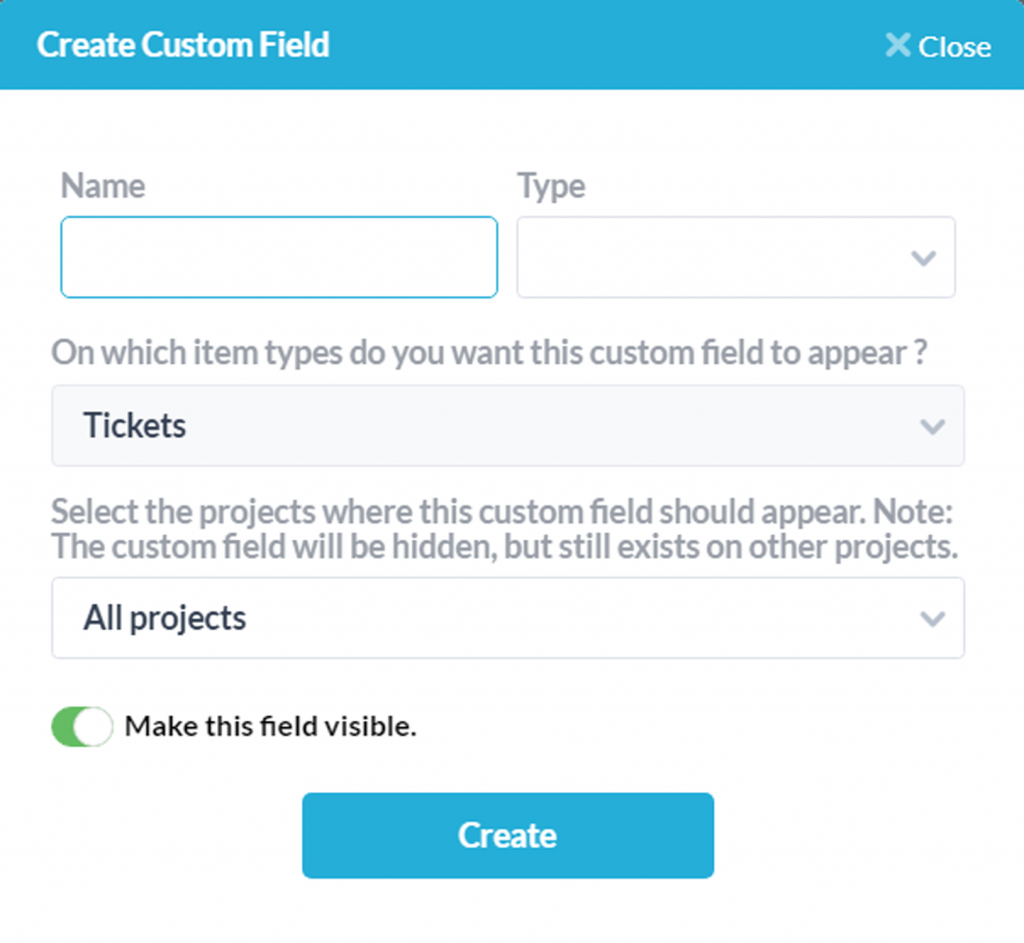
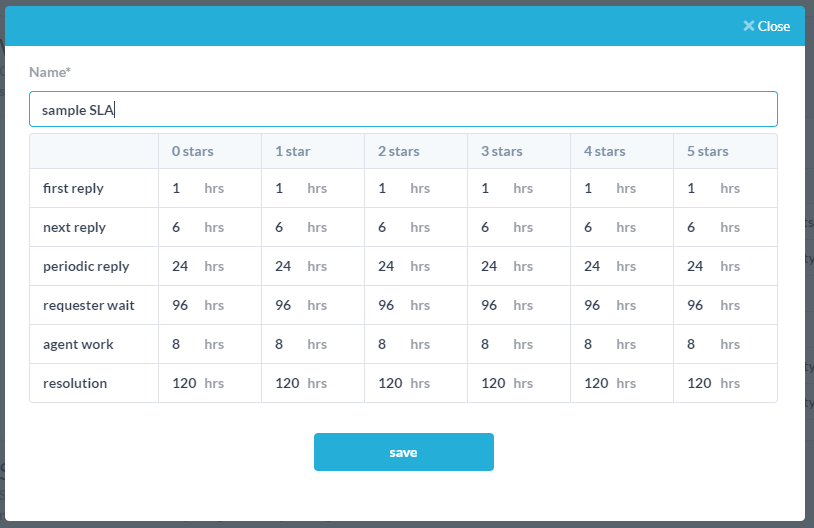
Configure SLAs for IT service needs
SLAs are service level agreements with the customer. SLAs define response and resolution time for items. OneDesk’s IT ticketing software allows you to create SLAs for your business customers. With the OneDesk’s automation feature, you can notify the assignees of any upcoming breaches.
Frequently asked questions about IT ticketing software
What is an IT ticketing software?
An IT ticketing software, also known as an IT ticketing system, is an application that an IT team uses to collect and manage customer requests. For an IT team, the type of request may vary. Some common request types are for service, incidents, and events. Requests may also come in from multiple channels and vary in priority level. This is where a ticketing system comes in. The ticketing software receives all requests into one central location and creates tickets out of the requests. It then allows these tickets to be easily organized, categorized, prioritized and tracked. Essentially, the ticketing software streamlines the IT service process and improves resolution time.
How does an IT ticketing software work?
An IT ticketing software receives customer requests from multiple channels into one location. When the requests are received, the system creates a ticket. The ticket captures all the information to resolve a request. A good ticketing system can automatically route, assign, and prioritize tickets, streamlining the resolution process for the IT team.
What are the features of a good ticketing system?
A good IT ticketing system should provide tools to streamline the workflow of both agents and customers. When searching for a ticketing system consider:
- Flexible automation tools, including auto-triaging, automatic prioritization.
- Customer-facing tools, allowing customers to submit tickets and stay updated easily.
- Configurability to your workflow, including custom fields and ticket types.
Ready to elevate your IT support service?
Evaluate OneDesk for yourself with a completely free trial. No credit card required. Or, book a demo to see OneDesk in action.