OneDesk for Government Finance Work Management
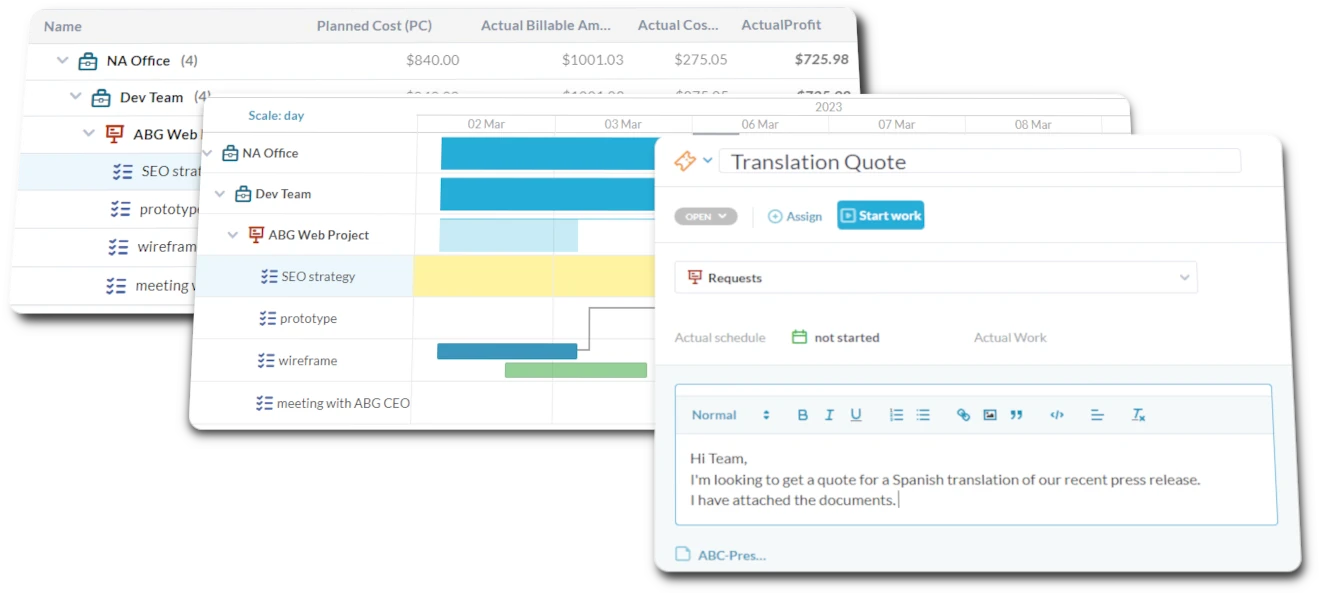
How does OneDesk help my Finance team?

Manage Public Funds, Budgets, and Agency Costs
Manage Budget Questions and Public Fund Inquiry Tickets
Government finance handles inquiries about budgets, grants, or procurement processes. Use OneDesk tickets to track these requests from internal departments via email or portal. Create custom views based on funding source or urgency. Set SLAs for processing financial requests. Report on common inquiry types.


Transparent Budget Info via Public-Facing Portal
Track tasks for government financial processes like budget preparation, grant management, or audits. Break down grant reporting into subtasks for collecting data from different agencies. Use dependencies to ensure expenditures are verified before reports are submitted. Schedule key fiscal year deadlines.
Monitor Time for Public Fund Accountability
Government finance teams track time spent on budget cycles, grant administration, or specific audits. Use OneDesk timesheets to log hours against defined financial tasks or projects. Ensure accountability and transparency in how public finance resources are used. Improve workload management.


Track Tasks Related to Public Funds Management
Streamline government finance workflows. Automatically route budget proposals or expenditure requests through multi-step approval processes based on agency rules. Send automated notifications for grant reporting deadlines. Triage financial queries appropriately.
Get started free
Evaluate OneDesk for yourself with our completely free 14-day trial.
