The Mobile-Friendly OneDesk (MFOD, beta) provides an easy solution for communication between your users and customers. Access and respond to your conversation directly from your mobile device using the MFOD.
Communicating in the Mobile-Friendly OneDesk: As a User
When operating the MFOD as a user, you will send and receive messages in much the same way as you do in the main OneDesk application – your messages will come into the messenger application inside the MFOD, as well as into the “Conversations” tab for any related tickets or tasks.
You will receive notifications when new messages relevant to you appear. Check out OneDesk’s article on notifications for more information about how notifications work in general when using OneDesk.
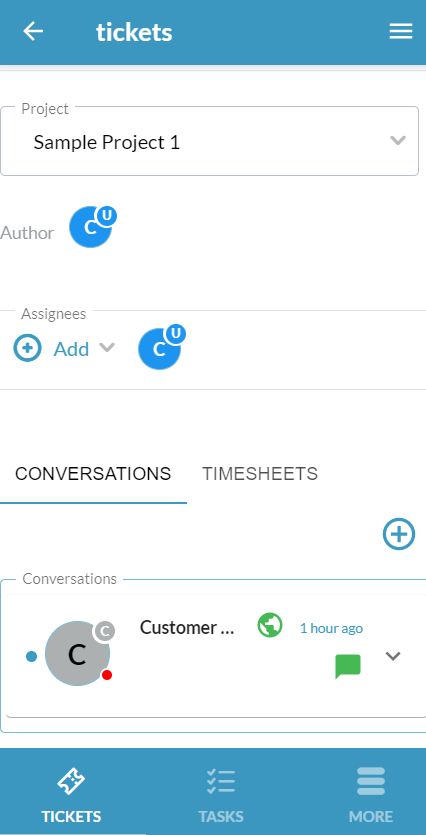
Selecting a conversation in the “Conversations” tab lets you access the conversation to view previous messages and to send new responses.
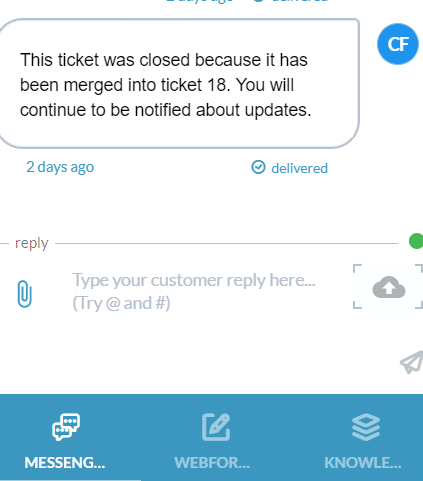
When creating a new conversation you can choose for the conversation to be either a customer reply, visible to all followers of the item (including customers), or an internal message visible only to users inside OneDesk who are following the item.
Communicating in the Mobile Friendly OneDesk: As a Customer
Customers can send messages in the MFOD in the Messenger application and the Ticket and Task Portals. The Messenger app is a quick way to send a question into your organization, while the portals allow your customers to view their submitted tickets and tasks and send messages attached directly to their items.
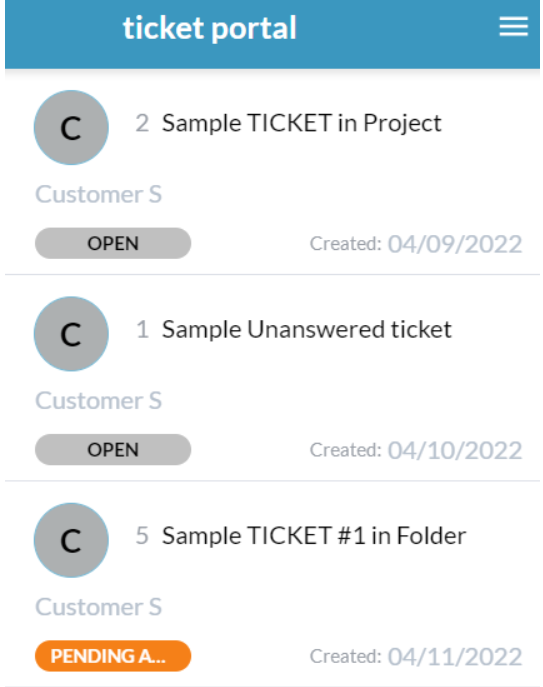
Customers can use the MFOD to quickly ask questions they may have to your team, as well as see progress which is being made on their items while they’re on the go.
Any messages your users send in tickets and tasks which are published to the portal will be visible to your customers if they are set as customer replies.