Mobile Task Management
Why mobile task management?
As the name suggests, a mobile task management application allows teams to create, manage, and prioritize tasks from a mobile device. Tasks can be important pieces of larger projects. As such, task management applications are designed for teams and project managers to stay on track and meet deadlines. These days with the popularity of mobile devices, a mobile application can aid in the accessibility and resolution of tasks. A mobile task management application can ensure teams and clients stay updated and on-track no matter where they are.
OneDesk for mobile task management
OneDesk combines helpdesk and project management into one powerful application. OneDesk can be used from desktop browsers, mobile browsers, and the mobile iOS/Android apps. Everything is synchronized in your account, so you can manage tasks and projects from anywhere.
Mobile task management tool for teams
Access and update your tasks
Mobile task management is easy with OneDesk. The mobile app is connected your main web app account. So, your team can access all the same tasks on the mobile app. Teams and project managers can do a lot of work on mobile!
- View all your assigned tasks.
- Create new tasks.
- Assign tasks to teams or individuals.
- Update the percentage complete on your tasks.
- Change the lifecycle status of a task.
- Update the details of a task or attach a file to it.
- Schedule or re-schedule a task.
- Update the agile (story) points on a task
- Log time taken on the task.
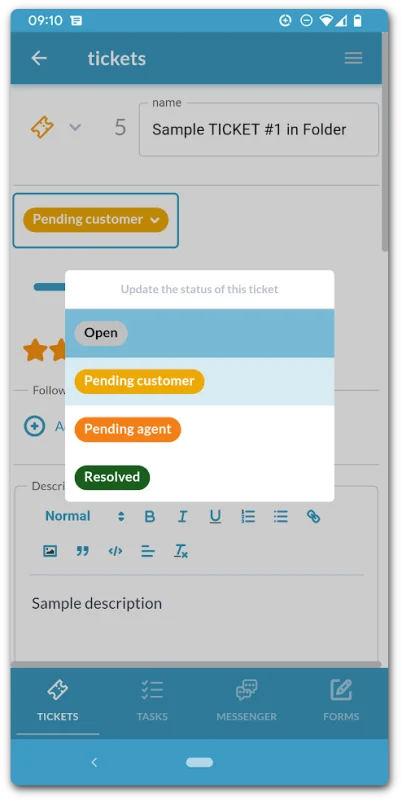
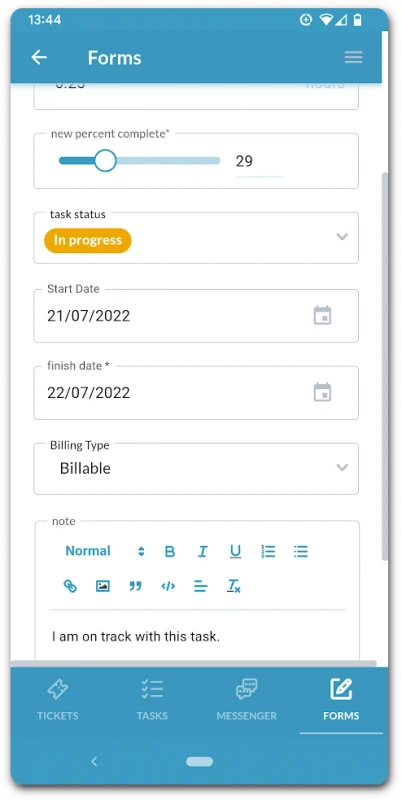
Mobile task time tracking
Start a timer to automatically keep track of time spent on your tasks. Alternatively, your team can manually submit timesheets. Timesheets include properties such as the start date and finish date, the work hours performed, the percentage of work completed within those hours, and the billable status of the timesheet. Additionally, users can add comments within the timesheet to provide any further information.
If other members of your team are working in the OneDesk web app, they can see who is running a timer. This transparency can reduce silos and keep your team informed.
Communicate and collaborate with your team
OneDesk’s mobile task management app offers many ways to collaborate remotely. Assign yourself, teams, or individuals to tasks on-the-go. Monitor the progress of your own or your team’s tasks from your mobile device. Or, follow a task to receive notifications on task changes.
Additionally, your can communicate directly from within the task detail view. Conversations on the task detail panel are connected to the task, so your team knows the context of the discussion. The mobile task management app also has a dedicated built-in messenger. On the messenger you can create a new conversation not connected directly to a task. Messages can be sent to users or whole teams. You are also able to attach, view, and download files from the mobile messenger application.
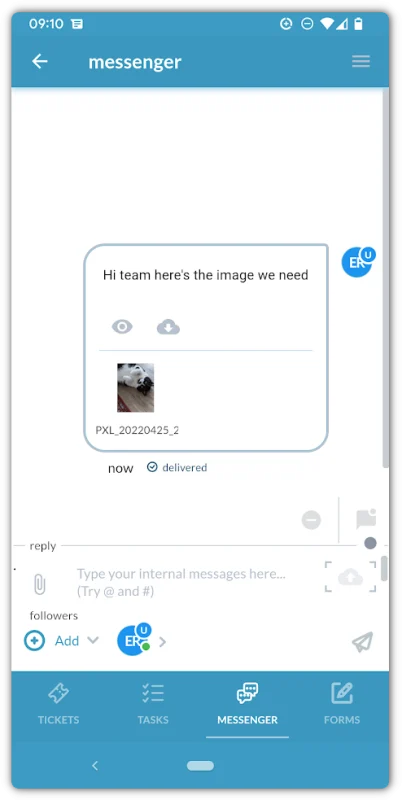
Mobile task management for client collaboration
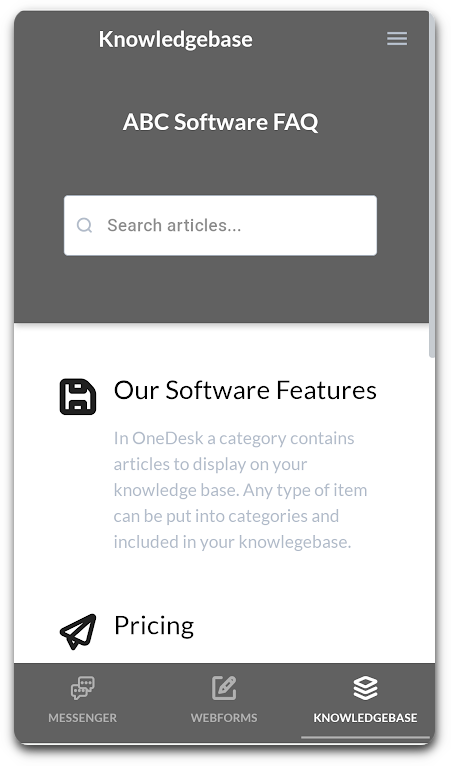
Your customers or end-users can also utilize OneDesk’s mobile task management application as well. OneDesk includes customer-facing applications: the messenger, webforms, tasks portal, tickets portal, and knowledge base.
Choose the applications you want to enable, and allow customers access from their mobile device. Customers can submit new tasks using customized web forms, reach out via the messenger application, or read about your services on the mobile knowledge base.
Client mobile task portal
The OneDesk mobile task management application makes client collaboration easy. The mobile task portal allows a client or end-user to login and view the status of tasks. Depending on how you configure your OneDesk application, customers can see tasks they have submitted, task submitted by their organization or tasks in projects you have shared with them. The tasks portal application allows a customer to stay updated, communicate and even add details to the tasks.
Start managing your tasks today
Try for yourself with a 14 day trial. No credit card required.