A competitive alternative to Microsoft Projects
OneDesk is more than just an alternative to Microsoft Projects. It offers an end-to-end solution for project management and customer support.
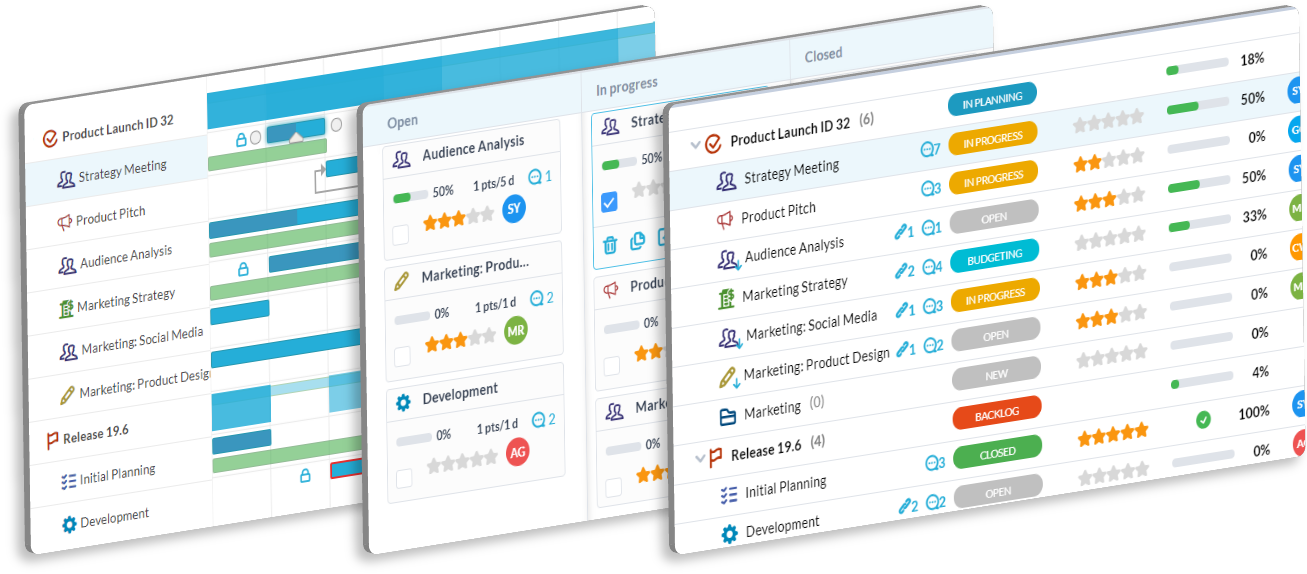
Why look for Microsoft Projects alternatives?
Microsoft Projects, now called Microsoft Planner, is a project management software commonly used by enterprise companies. While it has many features, it is not the solution for everyone.
Some companies searching for an MS Projects alternative mention:
- Lack of collaboration
- High costs for the best features
- Limited integration with other apps
MS Projects has 3 plans with varying features. Their plans range from $10-$55/per user a month. However, for features such as team collaboration, you will also need to pay for additional Microsoft product licenses.
Meet OneDesk, the all-in-one MS Projects alternative
OneDesk is a competitive alternative to MS Projects with nearly all of the same project management features. OneDesk is flexible to meet different project management methodologies from Agile, to Waterfall, or something in between. Compared to MS Projects, OneDesk has excellent in-app communication with real-time messaging and notifications. OneDesk also integrates with many other tools including some Microsoft products. Moreover, OneDesk is a unique tool with request and support management built-in. These features provide improved end-user or client communication.
OneDesk has plans for Project or Work Management ranging from $10.99 to 26.99 per user/month.
Compare OneDesk to Microsoft Projects
| OneDesk | Microsoft Projects | |
|---|---|---|
| Price | $10.99 - $26.99 per agent per month paid annually | $10 - $55 per agent per month paid annually |
| Board view | ||
| Task lists | ||
| Timeline (Gantt) view | ||
| Calendar | ||
| Custom work views | limited | |
| Subtasks | ||
| Task dependencies | ||
| Recurring tasks | ||
| Task assignments | ||
| Smart scheduling | ||
| Timesheets | ||
| Reports | ||
| Resource management | at $30/user a month plan only | |
| Cloud version | ||
| On-Premise | ||
| Mobile app | ||
| Custom fields | limited | |
| Real-time messaging | ||
| Client Portal | ||
| Knowledgebase | ||
| Convert tickets to tasks | ||
| Custom automations | ||
| Integrations | limited outside of MS products | |
| Custom statuses | ||
| Request forms | ||
| Live chat | ||
| Public API |
A powerful & affordable alternative to MS Projects
Project management - concept to delivery
Deliver projects from initial request, to quote, to delivery, and even follow-up. Capture requests and issues. Breakdown and assign work into tasks and subtasks. Get a clear view of work and progress using custom Gantt, Kanban, Calendar, and Workload views.
What can OneDesk offer over Microsoft Projects?
Team collaboration
MS Projects has limited built-in collaboration and communication functionality. Instead, Microsoft Projects requires paying for and switching between other Microsoft applications.
Alternatively, OneDesk allows you to keep everything centralized with the messenger application. The messenger is a real-time chat tool right inside OneDesk. One great feature of the messenger is the ability to link your task to a conversation. This way you can stay in-context by having a conversation directly next to and connected to your task details.
Work how you want
Compared to many software options, OneDesk can be configured to fit YOU. You can create multiple task types depending on your workflow. Configure an unlimited number of custom fields or custom statuses. You can view your data using a Kanban board, a Gantt chart, a list, a calendar or a roadmap. Then apply filters or groupings to configure your information further.
Support & request management
While Microsoft Projects provides a good project management solution, you will need other tools to manage client requests or support issues. Alternatively, OneDesk offers complete project management as well as a help desk solution. With OneDesk you can manage multiple business requirements all from one application. Let clients or end-users submit tickets for support issues, bug fixes, change requests, and more. Then easily convert and escalate any ticket into a task.
See how OneDesk is the best MS Project alternative
Evaluate OneDesk for yourself with our completely free 14-day trial.