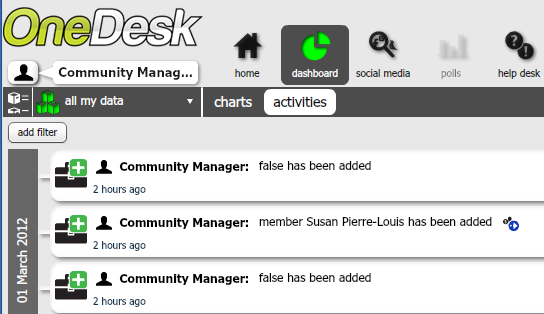View your product data on different levels with OneDesk
OneDesk’s new project activities views now allow you to gain full control and visibility across your projects and keep track of the tasks assigned to you.
You can use OneDesk’s project activities views to access and display vital product-related information and activities at three different levels. Let’s take a look at each one:
Viewing project activities at the Global level
View a history of all project activities at the organizational level.
1. Use the project filter and select all my data.
2. Select the dashboard.
3. Select activities.
This allows you to get a global view of all activities that take place across your organization.
Viewing activities at the project level
Gain insight into all the activities surrounding one of your specific projects.
1. Use the project filter and select the sharespace you wish to view the activities of. In the screenshot above, we’ve select a sharespace called Learn OneDesk.
2. Select the dashboard.
3. Select activities.
Viewing project activities at the individual level
Keep track of all of your activities inside OneDesk. If permitted, you can also view the activities of other team members.
1. Go to your user profile
2. Select my activities