The July 2024 release of OneDesk is live. The following new features and enhancements are now available.
New Homepage Customer App
The mobile-friendly customer apps continue to get better! In this release OneDesk introduces the ability to define a homepage app, which you can configure with your own content. You can use this app to introduce your company, provide instructions, provide links to your website, and more. Here are the main features:
- Notification banner
- Blocks of rich text content
- Links to your other OneDesk customer apps like knowledgebase, ticket portal, forms and live chat.
- Customizable colors, hero image, and footers to fit with your company’s look and feel.
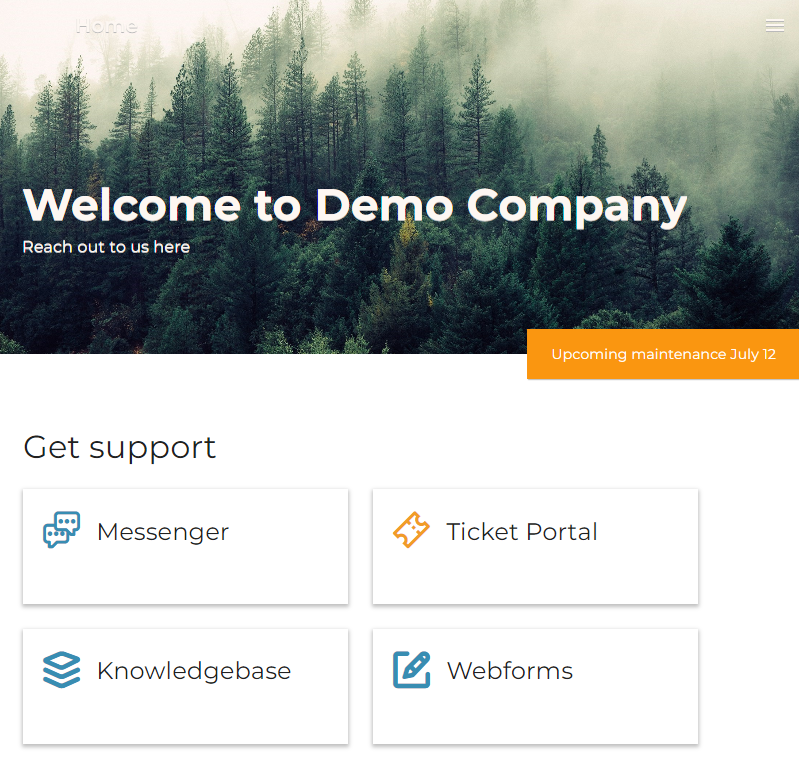
Multiple active timers per user User
OneDesk now supports multiple timers for a user. We now support three different timer policies which the Administrator can set for their organization:
- Only one timer per user at a time -> where you must complete one task or ticket before working on the next.
- Only one running timer, but multiple paused timer -> where multitasking is allowed, but logged time cannot be double-counted.
- Multiple running or paused timers -> where double counting is permitted, and agents can manage their own timers freely.
Configure countdown before sending message emails
By default OneDesk will wait 60s before sending an email about a posted message. If the message is seen live by the participants within that window, then the notification email is not sent. This is to prevent participants from being inundated by emails that contain info that they have already seen.
That said, we have received requests from some users to be able to increase, reduce, or remove this delay. While removing the delay is not recommended, and will likely degrade your notification experience, there can be many cases where modifying the delay could be a good idea.
Now Administrators can set this delay to the value that best suits your way of working.
New datagrid selection model
Selection models are always tricky and each user has subtle preferences on how it should work. When we surveyed popular tools out there with datagrids, no two were identical. In this release we introduce a few changes to our selection model based on user-feedback. The larger changes are as follows:
- Added a “select/unselect-all” checkbox at the top.
- Your selections are remembered across views.
- It is now possible to have nothing selected.
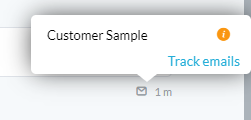
Increased visibility for message deliverability
When you post a message on a ticket/task/project, OneDesk takes care of the notifications so that you don’t have to think about it. In the case where the message was sent by email, you could verify the delivery status under ‘Administration > Email> Outgoing email’. With the latest release, OneDesk exposes email status directly on the conversation. If you find an email that did not get delivered, you can ask your Administrator to investigate further and correct the issue.
Remove from bounce-list -> yourself: One case for failed emails is when the address ‘hard-bounces’. This means the receiving server refuses the email with a permanent failure. Since any future emails to this address will also not succeed, these addresses are added to a bounce list and not retried in future sends. If this situation occurs, and you or the recipient have corrected the email issue, you can now remove the email from the bounce-list on your own. Be aware that if the email bounces again, it will be re-added so it is important to fix the failure correctly.
PDF for Invoice/quote
You can now easily generate a PDF document for your invoice or quote directly inside OneDesk. Do this in the Financials App.
New Zapier Plugin
We have updated our Zapier plugin with new actions, filters and triggers. The plugin is undergoing final testing and will be set live soon. The new plugin will also make use of our new API.
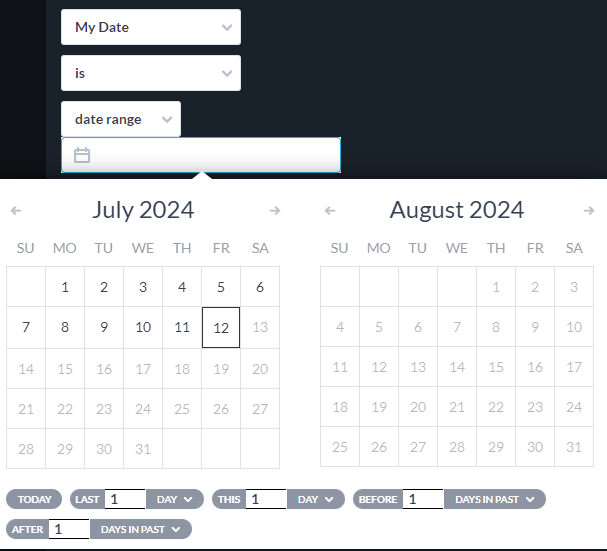
Many other Features and Enhancements:
Configure MFA list view: Now users can add and remove a certain set of properties from the list view of the tickets and task portals.
Setting Custom Fields to [blank]: Certain custom fields, once populated could not be reverted to the empty state. For Custom fields which do not have default values this is now possible.
Search in more menus: Some menus can get long! We have added search to many menus throughout the app to help you quickly find and select the value you are looking for.
Re-order webforms: The order in which the webform links will appear on your list is now configurable. Simply drag and drop to change the order.
Subject for Conversations: Do you have multiple conversations on a ticket or task? Do you need a way to quickly distinguish them? Now you can add a subject line to the conversation which will appear on the conversation header. It can even be used as a dynamic property inside email notifications.
Sorting in Reports: Now you can configure the sort order of the items in your scheduled reports.
Date Custom Fields-> Advanced date filters: You have many more options when filtering by dates in a date-type custom field.
Unread discussion indicators on items in the datagrid: If you are following a conversation you will see the unread mark directly on the item in the datagrid.
Many API Enhancements: Too many to list here but we have made a host of small improvements and bug fixes to our API.