OneDesk for Media IT Work Management
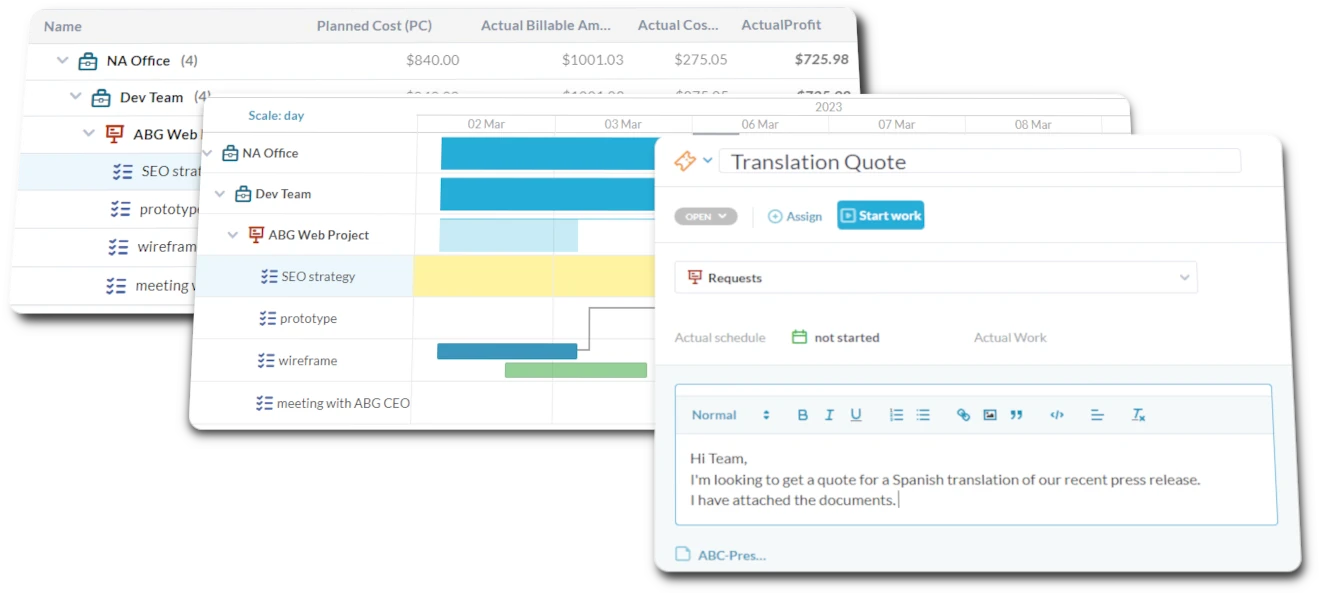
How does OneDesk help my IT team?

Support Broadcast Systems, Editing Suites, and Media Tech
Resolve Broadcast System Issues with Media IT Tickets
Media IT supports specialized broadcast, editing, and content management systems. Manage critical support tickets in OneDesk from system alerts, email, or phone logs. Use custom views to prioritize 'off-air' incidents or editing suite issues. Track resolution times against broadcast-critical SLAs. Report on specialized system support needs.


User Portal for Submitting Media Tech Support Needs
Organize IT tasks supporting media production, like maintaining editing software, managing media asset systems, or supporting broadcast infrastructure. Break down system upgrades into subtasks. Use dependencies for critical system changes. Schedule maintenance during off-peak hours.
Log IT Time Supporting Broadcast Systems
Media IT tracks time spent supporting specialized broadcast/editing systems versus general IT infrastructure. Use OneDesk's timer or timesheets linked to tickets and tasks. Understand support costs associated with critical media technologies. Plan resources effectively.


Assign Tasks for Broadcast and Editing System Support
Improve IT support for critical media systems. Automatically assign tickets based on system (editing, broadcast, CMS) or reported urgency ('off-air' vs. standard). Escalate broadcast-critical issues immediately 24/7. Send automated system status alerts.
Get started free
Evaluate OneDesk for yourself with our completely free 14-day trial.
