OneDesk for Technology Design Work Management
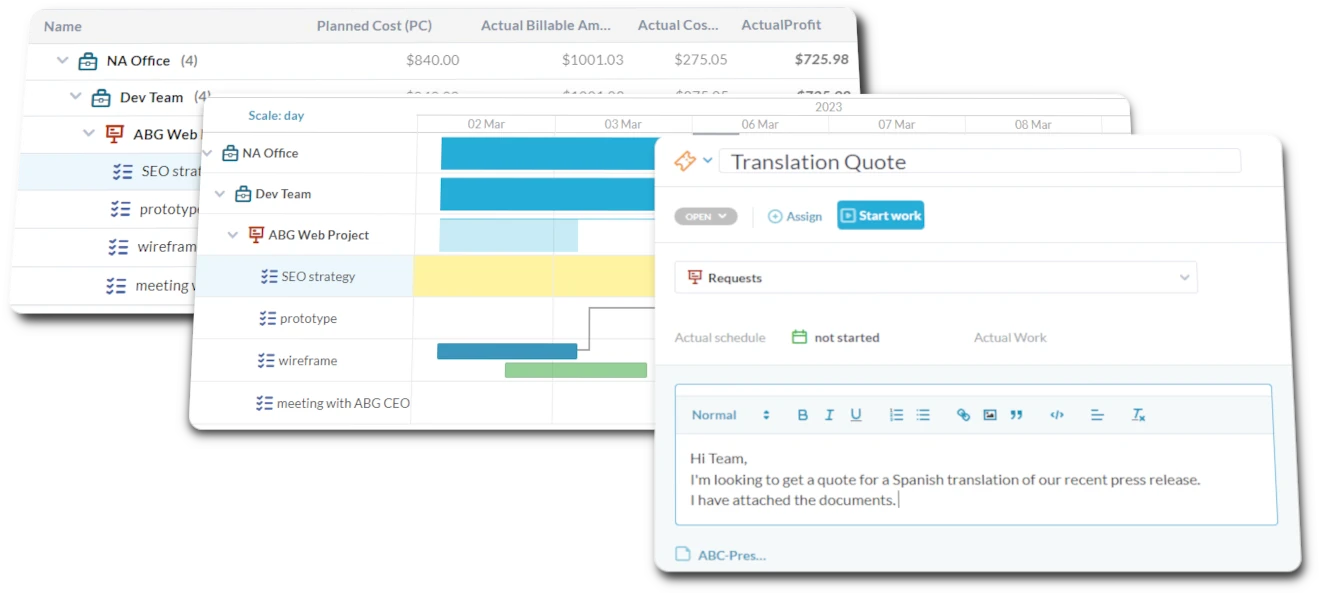
How does OneDesk help my Design team?

Manage UI/UX Design Sprints, Prototypes, and Feedback
Track UI/UX Feedback and Design Sprint Task Tickets
Tech design (UX/UI) teams receive feedback on prototypes or requests for design assets from product/engineering. Manage these as tickets in OneDesk, captured via email, forms, or integration with dev tools. Create custom views sorting feedback by feature or sprint. Track turnaround times for design changes using agile SLAs. Report on design request trends.


User Feedback Portal for UI/UX Design Ideas
Organize UX/UI design tasks within sprints or project phases. Use tasks for user research, wireframing, prototyping, and usability testing. Break down features into subtasks for specific screens or components. Set dependencies linking user research insights to design iterations. Schedule design reviews.
Log Time Spent on UI/UX Design Sprints
UX/UI designers in tech track time spent on research, wireframing, prototyping, and testing for different features or products. Use OneDesk's timer or timesheets linked to design tasks/stories. Understand effort required for different design phases. Improve estimation for sprints.


Manage Tasks for UI/UX Design Sprints Efficiently
Streamline UX/UI design workflows. Automatically assign feedback review tasks based on feature or sprint. Set up workflows for design handoffs to engineering, triggering tasks for asset preparation. Notify product managers upon design completion.
Get started free
Evaluate OneDesk for yourself with our completely free 14-day trial.
