OneDesk, the all-in-one Jira alternative
An all-in-one Jira alternative with OneDesk’s helpdesk and project management solution.


Why look for Jira alternatives?
Jira is a well-known issue tracking and project management solution that emphasizes bug tracking and agile project management. While Jira offers many useful features, it might not be the best fit for every team. Some downsides reviewers state include:
- Lack of integrated time tracking.
- Primarily only for software development teams.
- Limited custom reporting
Jira offers four plans from a limited free plan to a bespoke enterprise plan.
Meet OneDesk, the all-in-one Jira alternative
OneDesk is a combined help desk and project management solution. Features include agile project management, task management, reporting, custom workflows, and project templates. With additional features for time tracking, invoicing and quoting, OneDesk is popular with internal IT teams, agencies, or B2B companies. The full-featured help desk allows you to provide continuous support or receive issues as tickets. Help desk and project management features are seamlessly integrated.
OneDesk starts at $10.99 per user/month.
Review the features of both platforms below and select the one that is right for your needs.
Compare OneDesk vs. Jira
| OneDesk | Jira | |
|---|---|---|
| Price (users) | $10.99 -14.99 per user/month when billed annually | $0-$16 per user/month (more for Enterprise plan) |
| Kanban & scrum boards |  |  |
| Backlog |  |  |
| Customizable workflows |  |  |
| Gantt charts |  |  |
| Reporting |  |  |
| Integrations |  |  |
| Web forms |  with Help Desk product with Help Desk product |  |
| Audit logs |  |  |
| 99% uptime |  |  Included at 'Premium' Included at 'Premium' |
| Live customer chat |  with Help Desk product with Help Desk product |  |
| Live team chat |  |  |
| Customer portal |  with Help Desk product with Help Desk product |  |
| Knowledge base |  with Help Desk product with Help Desk product |  |
| Help desk |  with Help Desk product with Help Desk product |  |
| Transform issues to tasks |  |  |
| Task timers |  |  |
| Timesheets |  |  |
| Task dependencies |  |  |
| Invoicing |  |  |
| Quoting |  |  |
| Custom templates |  |  |
| User roles / permissions |  |  Included at 'Standard' or higher Included at 'Standard' or higher |
| SSO |  |  |
What makes OneDesk the ideal Jira alternative?
Flexible project management
Agile project management or something all your own. Visualize and manage your tasks and projects with Kanban boards, Gantt charts, agile points, and more.
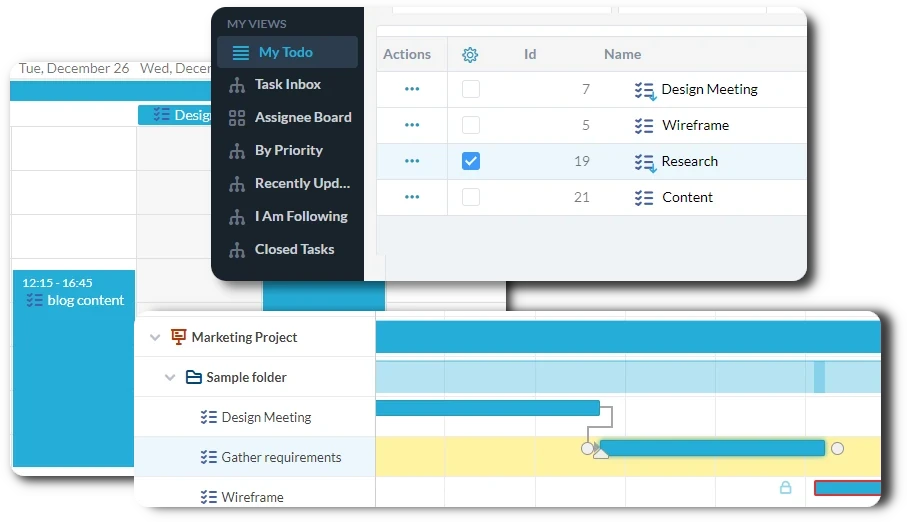
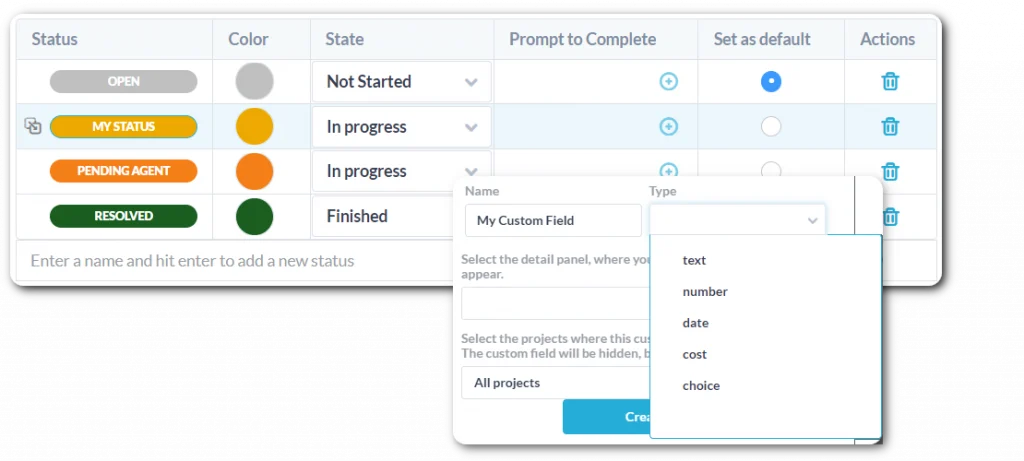
Fit to your workflow
Highly customizable and adaptable to different teams and project needs. Create your own issue, task, or ticket types, custom statuses, automated workflows, and more.
What can OneDesk offer over Jira?
Integrated help desk
While Jira provides robust project management features, OneDesk provides a complete all-in-one tool for your whole team. Support customers and end-users as well as plan and manage tasks and large projects without the need for multiple applications.
The ability to integrate help desk features can benefit companies from diverse industries. For example, a software company can collect customer feedback or feature requests as tickets. OneDesk allows you to convert any ticket into a task. So if the company decides to integrate a customer idea into their release schedule, they can easily escalate the ticket.
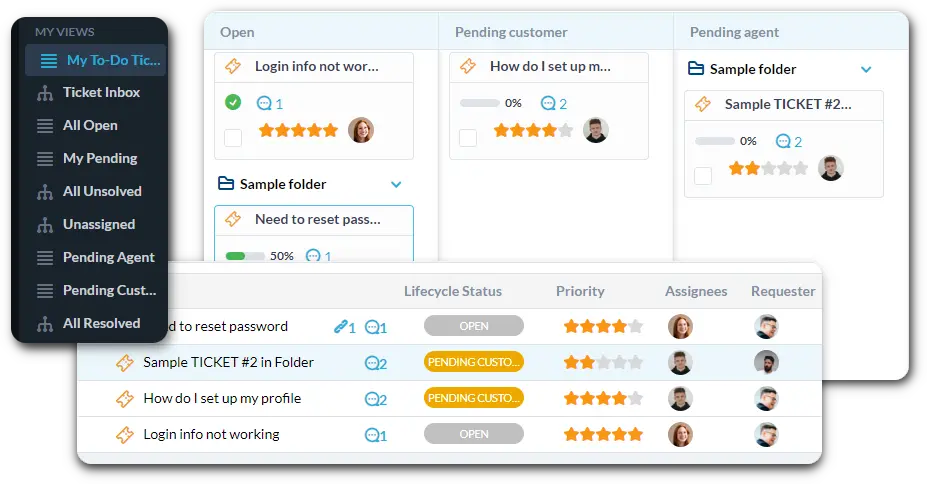
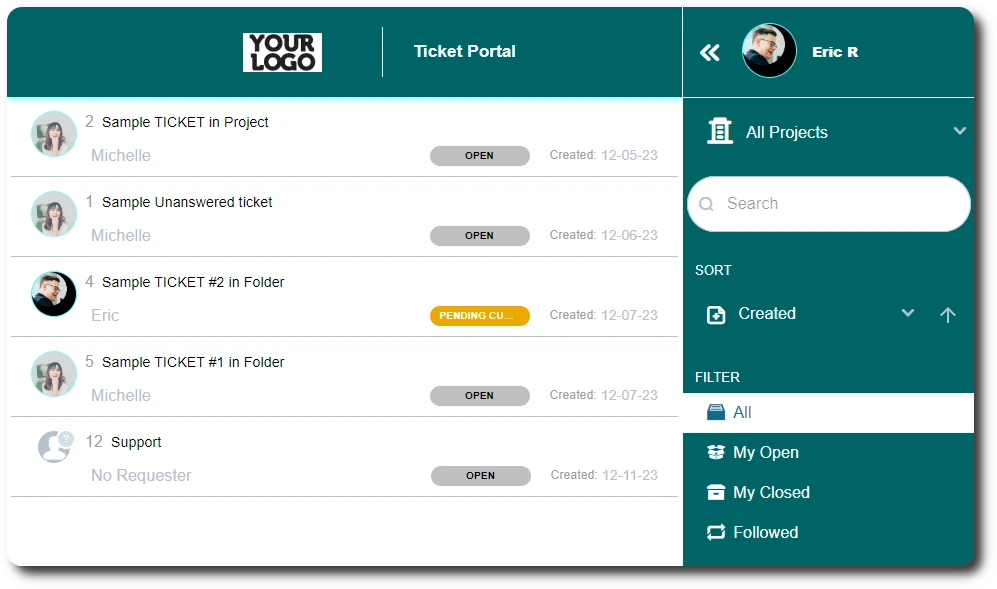
Improve client communication
Whether you want to manage customer or end-user feedback or share progress with clients, customer-facing applications allow you to collaborate smoothly. Jira does not provide tools to manage customer relationships. Alternatively, OneDesk provides several customer tools. For instance the portal provides a place for clients to stay updated on work. An embeddable widget lets you serve customers or end-users instantly with the live chat feature. Promote self-service with a knowledgebase. Create customizable forms, allowing clients to submit issues with the information you need.
Frequently asked questions about Jira
Why is OneDesk a good alternative to Jira?
OneDesk offers many of the must-have-features of Jira, such as:
- Task management
- Project templates
- Board view
- Reports
- Automation
With that in mind, OneDesk also offers more features to manage client support and communication. For example, a customer portal and email integration.
What is the difference between OneDesk and Jira?
OneDesk has many similar features to Jira that allow you to manage your projects and issues. The biggest difference is that OneDesk is like having multiple apps in one. OneDesk has time tracking, issue tracking, project management, and invoicing seamlessly integrated.
See how OneDesk is the best Jira alternative
Evaluate OneDesk for yourself with our completely free 14-day trial.
