A powerful alternative to Monday
All your work management needs in one place with OneDesk, an alternative to Monday.com
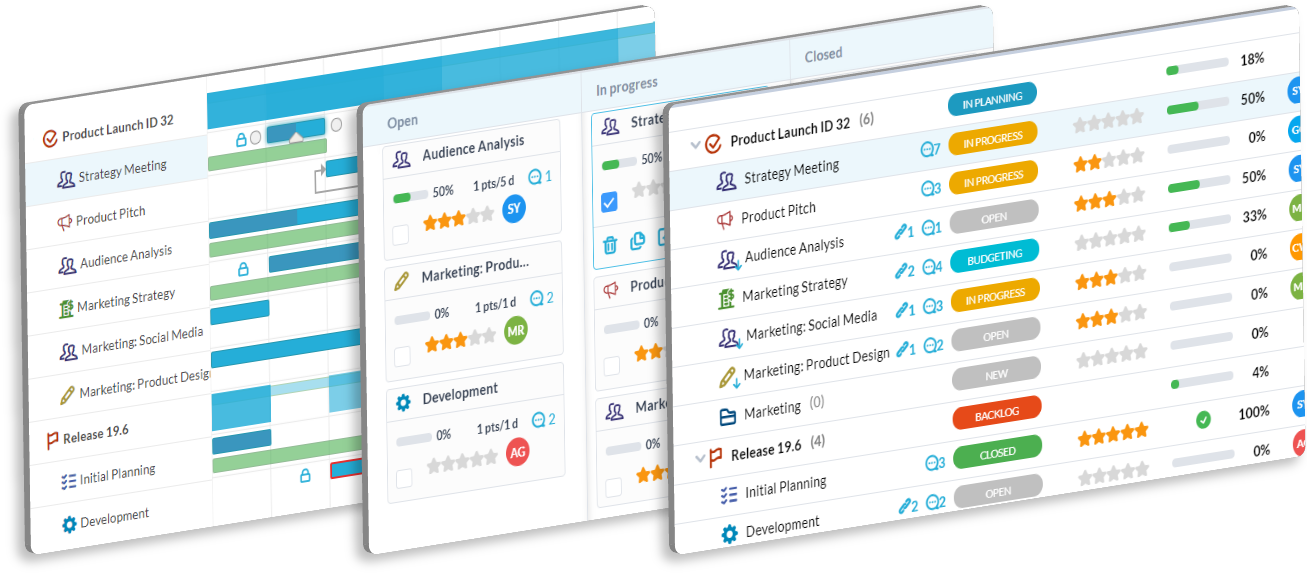
Why look for Monday.com alternatives?
Monday.com is a versatile work management software. Features include project management, time tracking, and reporting.
They offer a free starter plan, and four paid plans. As expected, the features vary depending on which plan you select. You can expect to pay between $11 per user/month to upwards of $22 per user/month and more if you select their Enterprise plan. Monday also offers additional products for service management and CRM for additional costs.
Meet OneDesk, the all-in-one Monday alternative
If you are looking for an alternative to Monday.com, OneDesk offers a robust work management solution. OneDesk offers nearly all the features of Monday.com, including task, project, and resource management. OneDesk also offers more robust service management features integrated into the work management solution. These features include a client portal, invoicing, and multichannel ticketing. At OneDesk you pay only by number of users and get unlimited projects and customers. OneDesk’s Work Management starts at $21.99 per user/month, with the Enterprise plan at $26.99 per user/month.
Read below to see how OneDesk and Monday stack up next to each other.
Compare OneDesk to Monday.com
| OneDesk | Monday.com | |
|---|---|---|
| Price (users) | $10.99 - 26.99 per user/month billed annually | $11-$??? per user/month billed annually |
| Number of Tasks, Projects, Customers | Unlimited | 1000-unlimited |
| File Storage | Unlimited | 5 GB-1000 GB |
| Activity Log | Unlimited | 1 week-5 years |
| Kanban View |  |  |
| Mobile App |  |  |
| Gantt Charts |  | Only at $17+ plans |
| Embedded Forms |  |  |
| Timeline View |  | Only at $17+ plans |
| Email ticketing |  |  |
| Inbound phone ticketing |  |  |
| Email to task |  |  |
| Calendar View |  | Only at $17+ plans |
| Reports |  | Only included in Enterprise-level plan |
| Timesheets |  |  |
| Time Tracking |  | Only at $27+ plans |
| Task Timers |  |  |
| Chart View |  | Only at $27+ plans |
| Formula Column |  | Only at $27+ plans |
| Custom Tags |  | Only at $27+ plans |
| Private Boards |  | Only at $27+ plans |
| Integrations |  Unlimited actions Unlimited actions | Only 250-250,000 actions per month starting at $17+ plans |
| Automations |  Unlimited actions Unlimited actions | Only 250-250,000 actions per month starting at $17+ plans |
| Two-factor authentication |  |  |
| Google authentication |  | Only at $27+ plans |
| Single Sign On (SSO) |  | Only included in Enterprise-level plan |
| 99.9% uptime SLA |  | Only included in Enterprise-level plan |
| Customer Portal |  |  |
| Live chat |  |  |
| Quoting / Invoicing |  |  |
What can OneDesk offer over Monday?
Improve communication with customer applications
Customer applications allow you to share projects, collaborate, and overall better serve your clients. Monday.com does not offer this level of client or end-user collaboration.
Alternatively, OneDesk includes the ability to share projects with customers as well as an embeddable customer app widget. The widget lets customers: connect instantly with the live chat feature, interact and stay updated via the customer portal, submit items through webforms or explore your company with the built in knowledgebase.
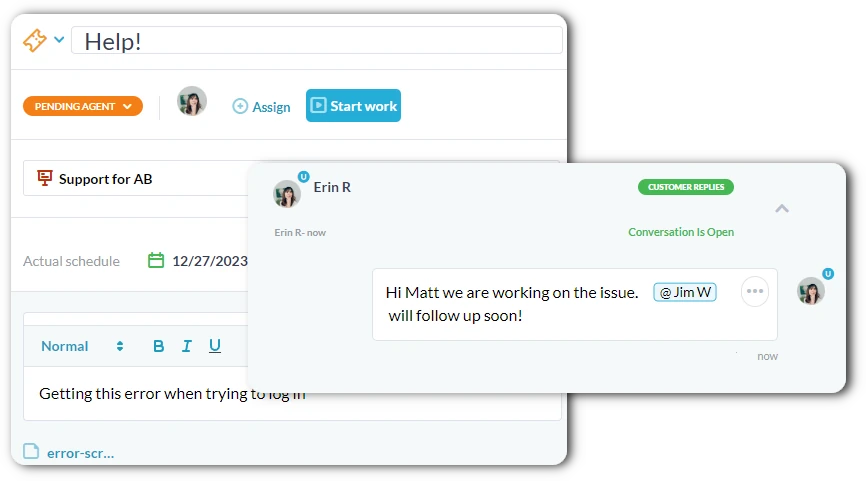
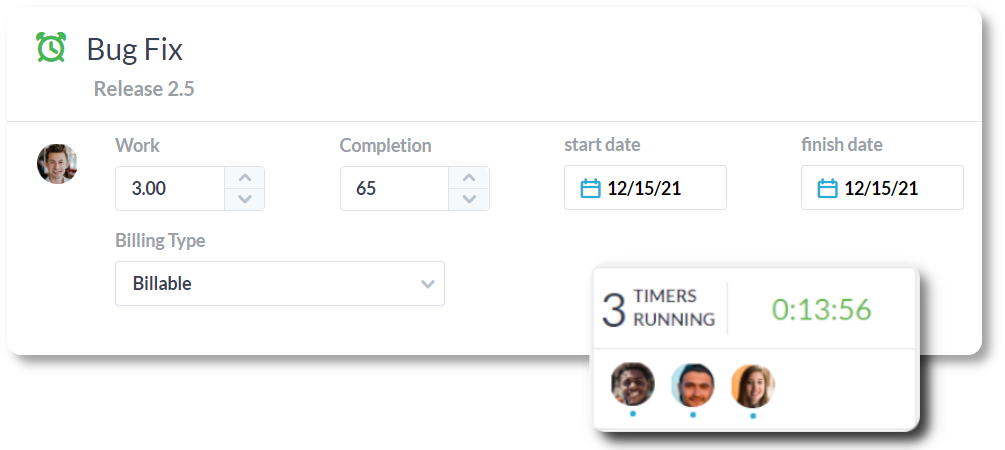
Optimize productivity with Timesheets & Timers
Monday.com offers time tracking with Pro and Enterprise plans. OneDesk goes further, allowing you to utilize built-in timers and timesheets. OneDesk allows users to submit billable or non-billable timesheets. Track and monitor planned and actual progress on tasks with to-the-minute timers. View, sort, filter, and export timesheets from the Timesheets portal. View KPIs or generate detailed reports of your team’s work within OneDesk’s Analytics portal.
A Monday.com alternative without limits
Unlike many project management solutions on the market, we don’t limit the number of automations, integrations, or views you can utilize. OneDesk offers robust customization options. Create as many powerful automations as you need. Configure an unlimited number of custom fields or statuses. Filter a data view that is all your own.
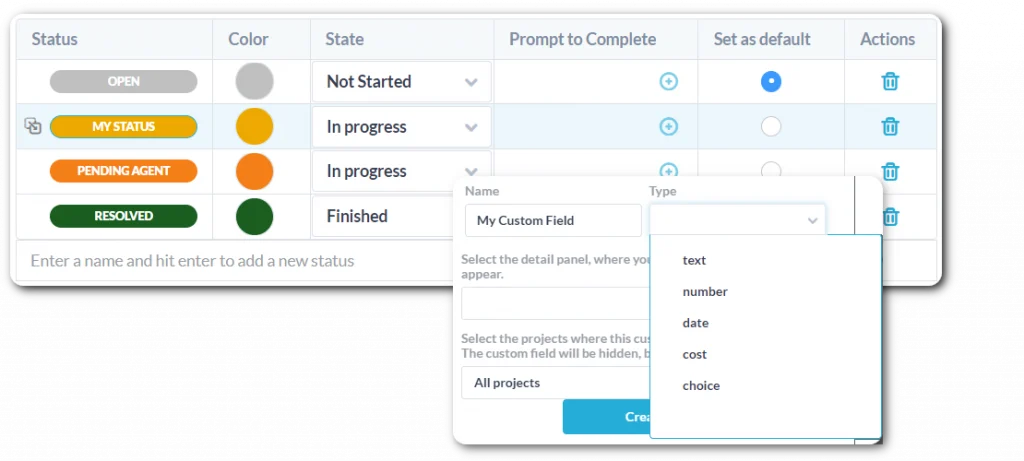
Complete email & SLA management
Monday.com does not offer email to ticket (or task) creation. They also only support 99.9% SLA uptime in their Enterprise-level plan.
OneDesk offers complete email management. Automatically or manually forward email to create tickets or tasks and respond to emails directly within OneDesk.
OneDesk also allows you to configure Service Level Agreements and offers 99.9% uptime regardless of the cost of your plan.
Frequently asked questions about Monday.com
Who are the competitors to Monday.com?
There are a number of competitors to Monday.com, including OneDesk, Wrike and Basecamp. You can see how some of these competitors stack up, on our project management comparison page. Most Monday competitors tend to focus primarily on features like time tracking or agile methodology. OneDesk, however, is a competitive option with flexible and scalable features. OneDesk stands out among project management software by providing client communication tools and request management integrated into one application.
What are the best alternatives to Monday.com?
While Monday.com is a good project management solution, it will not fit every team's needs. The best alternative solution should align with your workflow and provide scalability to grow with your business. One thing that makes OneDesk a great alternative, is that it easily grows with your business. You can get started within minutes or choose to custom tailor OneDesk to your specific and unique workflows.
What is the difference between OneDesk and Monday.com?
Monday.com and OneDesk both offer a number of project and task management features. Some of these essential features include Kanban view, task allocation, and automations.
OneDesk stands out from the crowd with the ability to better support and communicate with clients or end-users. What this means for your business is the ability to receive requests or feedback in the form of tickets. If you wish, you can incorporate these tickets into your projects.
See how OneDesk is the best Monday.com alternative
Evaluate OneDesk for yourself with our completely free 14-day trial.
