OneDesk, the complete Trello alternative
Achieve your goals with OneDesk, a complete project management solution and alternative to Trello
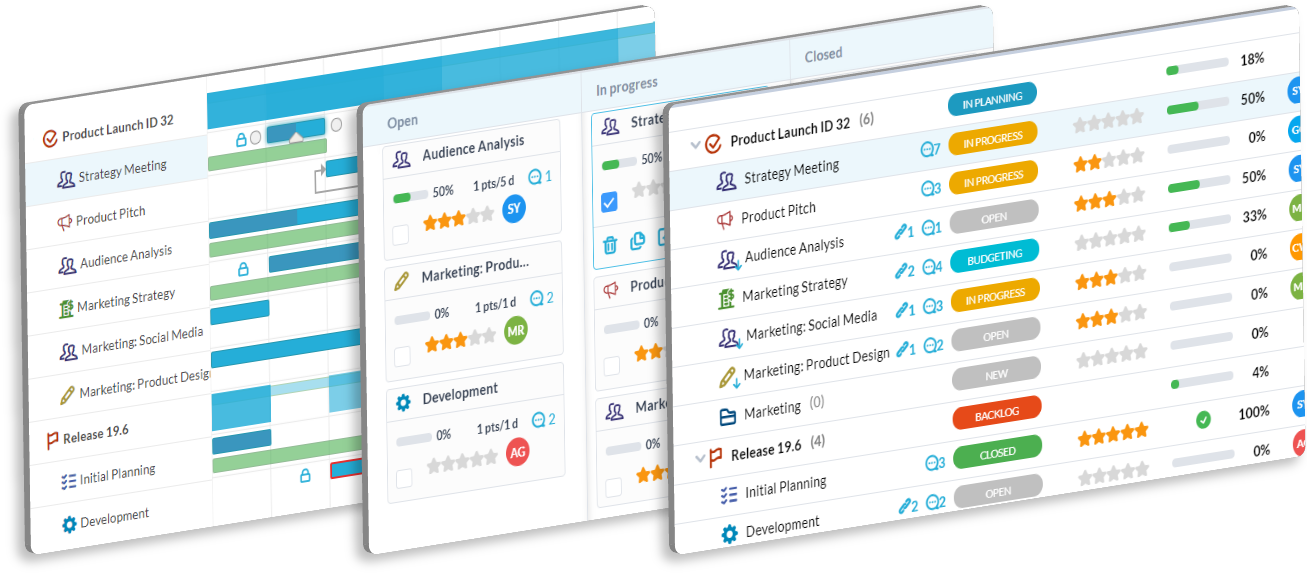


Why look for Trello alternatives?
Trello is a well-known project management brand. They’re known for their simplistic cards and to-do lists for projects. While this offering is very good it might not fit the needs of your team or workflow.
Some teams searching for a Trello alternative mention downsides such as:
- Some essential features are missing
- Too simple for complex projects
- Not the best for traditional project management
Trello offers a free starter plan, and three paid plans ranging from $5 per user/month to $17.50 per user/month.
A versatile Trello alternative
OneDesk offers a highly scalable and versatile project and task management solution. It offers nearly all the features of Trello’s most enterprise plan for a comparable cost. However, OneDesk offers a lot more features and flexibility in comparison.
Let’s see how Trello and OneDesk stack up next to each other.
Compare OneDesk and Trello
| OneDesk | Trello | |
|---|---|---|
| Price (users) | $10.99 - 14.99 per user/month billed annually | $0-17.50 per user/month billed annually |
| Unlimited Boards |  |  |
| Custom branding (colours, logos, etc) |  |  |
| Calendars |  |  Included at 'Premium' and higher Included at 'Premium' and higher |
| Custom fields |  |  Included at 'Standard' and higher Included at 'Standard' and higher |
| Automation |  |  |
| Reporting |  |  Included at 'Premium' and higher Included at 'Premium' and higher |
| Email notifications |  |  |
| Two factor authentication |  |  |
| Task timers |  |  |
| Gantt charts |  |  |
| Task forms |  |  |
| 99.9% Uptime SLA |  |  |
| Real-time team chat |  |  |
| Ticketing |  with Help Desk product with Help Desk product |  |
| Timesheets |  |  |
| Advanced search & reporting |  |  |
| Task Dependencies |  |  |
| Email integration |  |  |
| HIPAA enabled |  with HIPAA plan with HIPAA plan |  |
What makes OneDesk a good Trello alternative?
Versatile task and project management
Plan, coordinate, and manage the full lifecycle of your projects in real-time. Assign tasks and subtasks, plan task schedules, track actual vs. planned work, create dependencies, and more.
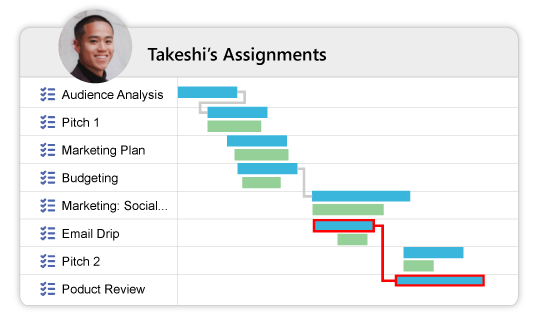
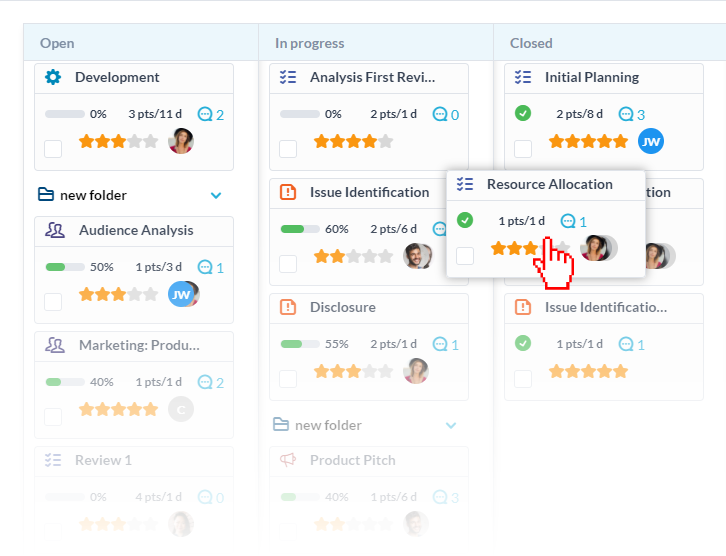
Multiple work views
Smart and flexible automations
Cut down on repetitive work with powerful yet easy to create automation tools.
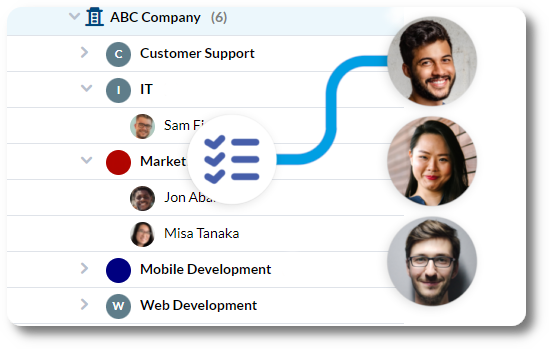
What can OneDesk offer over Trello?
Advanced reporting capabilities
Though Trello offers reporting in their premium plans, OneDesk offers a real-time analytics portal. The analytics portal contains a huge variety of charts and graphs to analyze your KPIs as well as customizable scheduled reports. Filter charts and graphs to display the information you need or create a dashboard of your most important KPIs.
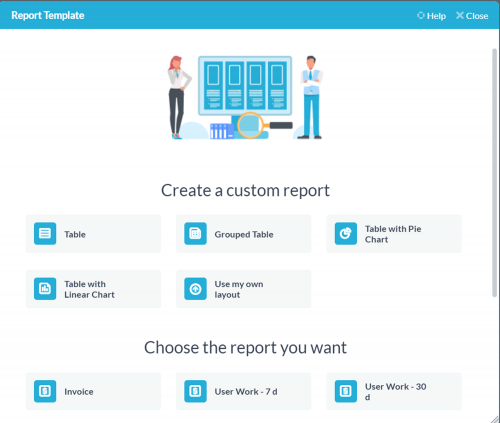
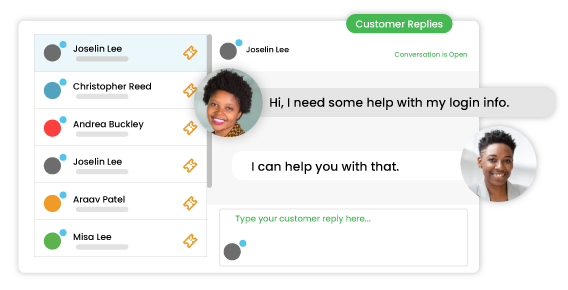
Stay informed with in-context collaboration
Trello does not offer built-in communication. With OneDesk, collaborate in real time with your team or clients. Link conversations directly to task and project details, allowing you to stay completely in-context. This feature eliminates redundancy and allows teams to stay connected and up-to-date.
Create an improved client experience
Customer applications allow you to share projects, collaborate and overall better serve your clients. Trello does not offer client or end-user collaboration tools. Alternatively, OneDesk includes an embeddable customer app widget. The widget lets clients reach out instantly through your website. Clients can also stay updated on tasks or tickets from the customer portal. You can also let customers submit requests through configurable request forms. Finally, create a central hub of information with the knowledgebase.
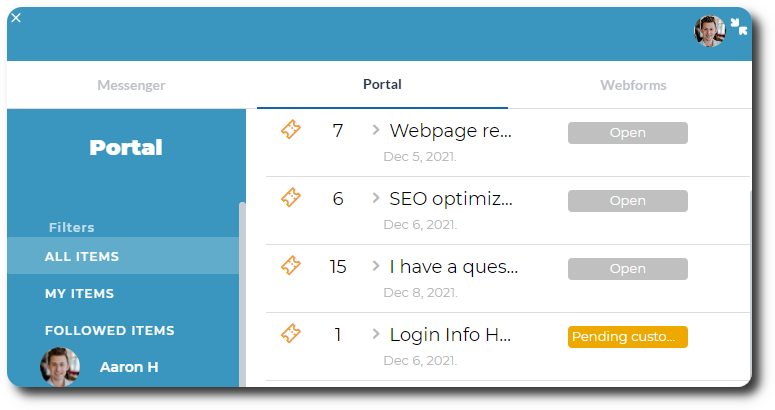
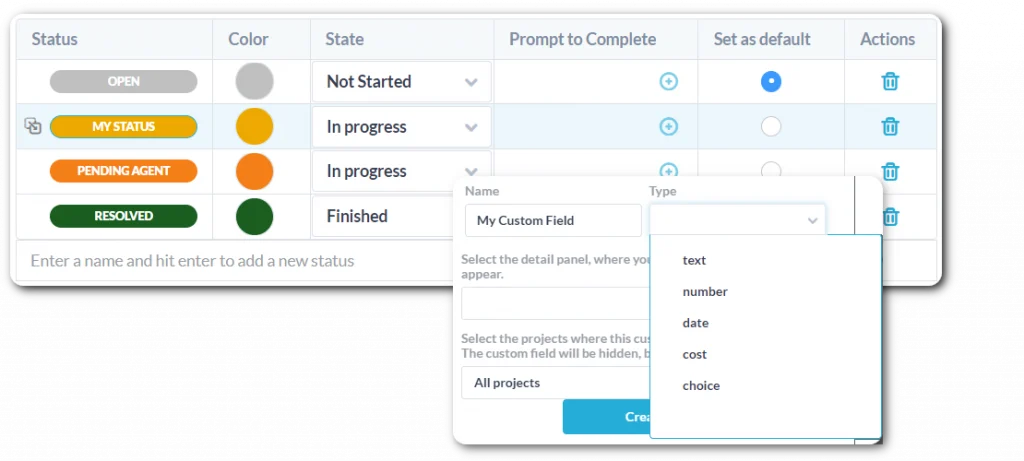
A completely flexible Trello alternative
Compared to most software on the market, OneDesk can be configured to fit YOU. You can create multiple task types depending on your workflow. Configure an unlimited number of custom fields or custom statuses. Create your own custom data views or dashboards and much more.
Frequently asked questions about Trello
What are some competitors to Trello?
Some competitors to Trello, just to name a few, are: Basecamp, Asana and OneDesk. Check out our other project management comparisons to see how OneDesk stacks up to the competition.
What is the best Trello alternative?
Trello, while a good tool to manage simple tasks and projects, may be lacking in power and flexibility for some teams. The challenge when searching for an alternative is finding one which is simple yet sophisticated. What makes OneDesk a great Trello alternative is its versatility. OneDesk can be used to manage projects of varying complexity. OneDesk offers nearly all the features of Trello’s enterprise plans along with quite a few more. One important addition to OneDesk is its built-in communication with clients and team members. OneDesk is also highly unique -- offering email management and a complete request management system.
What is the difference between OneDesk and Trello?
While Trello is a good tool for simple project and task management, it has limited ability to scale with your team. OneDesk, on the other hand, is a highly versatile and flexible tool. Looking to plan a few simple tasks and assign them on a kanban board view? OneDesk can provide that function. Or are you looking to plan a complex project with multiple task dependencies and relationships? OneDesk also has that capability.
See how OneDesk is the best Trello alternative
Evaluate OneDesk for yourself with our completely free 14-day trial. It’s easy to get started with our onboarding guide and other resources. You can also book a demo to see OneDesk in action.
