OneDesk’s Project and Portfolio Management Software allows you to create projects and share them internally or externally. Then, create sub-projects to create hierarchy and organize products, releases, projects, and teams.
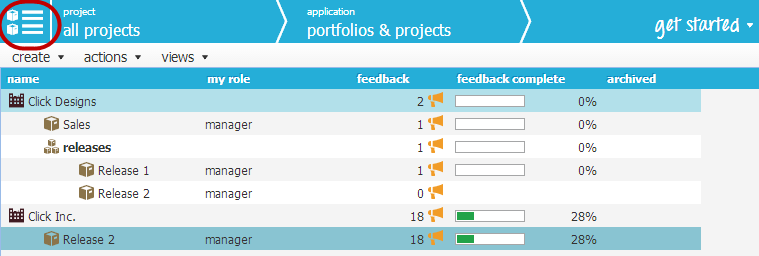
To get to OneDesk’s project and portfolio management software, click on the manage projects and portfolios button at the top-left of the interface (circled in red in the image above.)
You can then create projects and portfolios to manage feedback, help desk tickets, ideas, requirements, issues and tasks.
Advantages Using OneDesk’s Project and Portfolio Management Software
- Share and collaborate on projects with internal team members, external business partners and customers
- Create product hierarchies and easily plan out and manage multiple products, product families, releases and features
- Link ideas and feedback to project data and create traceability
- Track releases and updates in real-time
- Keep all project and portfolio information in one place; avoid the need to use multiple databases and spreadsheets
- Capture and retain information that would otherwise be lost
- Work on Microsoft Project files collaboratively
- Easily assign and reassign tasks across multiple projects
- Features include: Worklogs, Gantt charts, real-time CPM calculations, date constraints, WBS codes, dependencies