Add a personal touch with OneDesk personalization and branding features
Add a personal touch to your OneDesk employee interface:
- Choose from our predefined colour themes
- Add your company logo to strengthen corporate branding
- Set privacy rules and personalize security setting
OneDesk also lets you create a personalized workflow and experience with your preferences in mind. Subscriptions, alert and notification options can all be easily configured so that you can get notified and updated with the information you need, in the way you prefer whether through you wish to receive updates by email, and/or via the collaboration inbox. You can select from two different color schemes, dark and light. There is also an option to select language, currency and date options. OneDesk understands your need for security and privacy. That is why our solution also features excellent privacy settings to protect all of your information.
Personalization: Create a user profile
OneDesk lets you create:
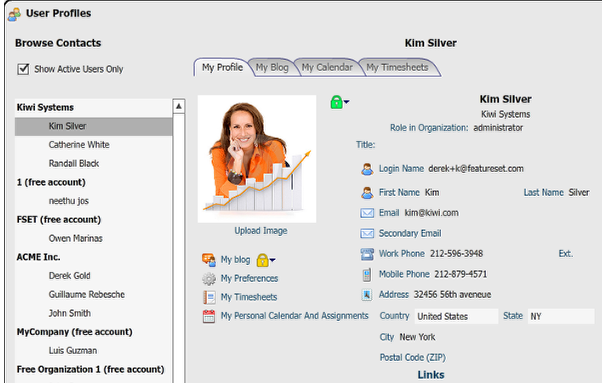
- Your very one user profile that enables you to collaborate and interact with members both inside and outside your organization.
- Your very own personal blog that lets you share your ideas on particular project or idea being worked on. This is also a space where you can announce any interesting news, trends, competitive information related to your industry sector.
- A personal calendar that allows you to visibly display and keep track of both important personal and work-related events.
With OneDesk, you can customize your interface to suit your personal needs and add a personal touch to the way you work.