Time Tracking Software
OneDesk is a complete work management solution with tightly integrated time tracking software. Log and track time on tasks, tickets, and projects from anywhere.
Benefits of time tracking software
Boost productivity
Using analytics and time tracking to understand and manage resources with accuracy.
Increase accuracy
Built-in and to-the-minute timers allow employees to easily and accurately track work.
Simplify tracking
Work on tasks and track time from one application. Employees can log time with just the click of a button.
Track anywhere
From the office, home, or on-site, cloud-based and mobile apps let your log time from anywhere.
Time tracking software for employees
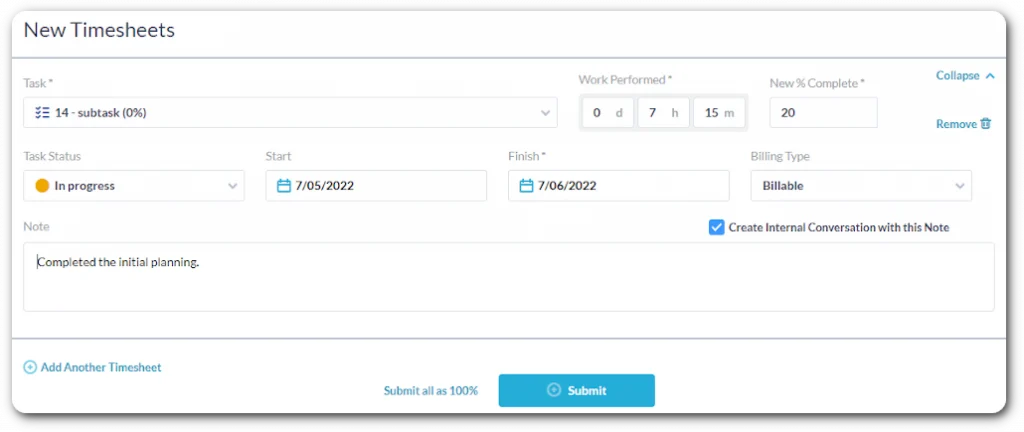
Employee timers and timesheets
Use built-in timers or customizable timesheets. A time tracking software is important for task time management as it allows your team members to be transparent and accurate in the work they submit. Employees can log time with OneDesk’s built-in time tracker, while project managers can see all the timesheets that have been submitted to each task.
Timesheet automations
OneDesk offers a number of automations for timesheets as well as tasks. Automatically send emails, change approval status, or billable status, and more. Workflow automations in OneDesk are flexible and versatile. Employees are also able to submit multiple timesheets at once with bulk timesheet creation. This feature allows employees to log time on multiple tasks with ease.
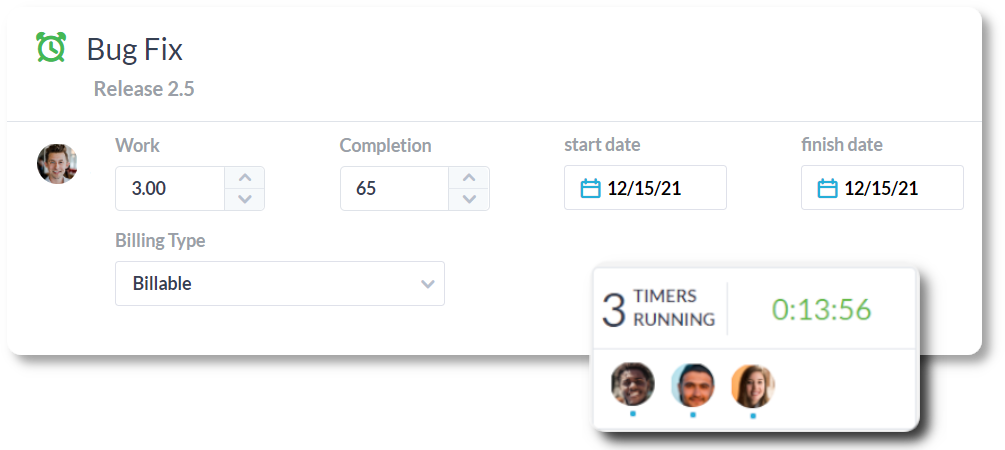
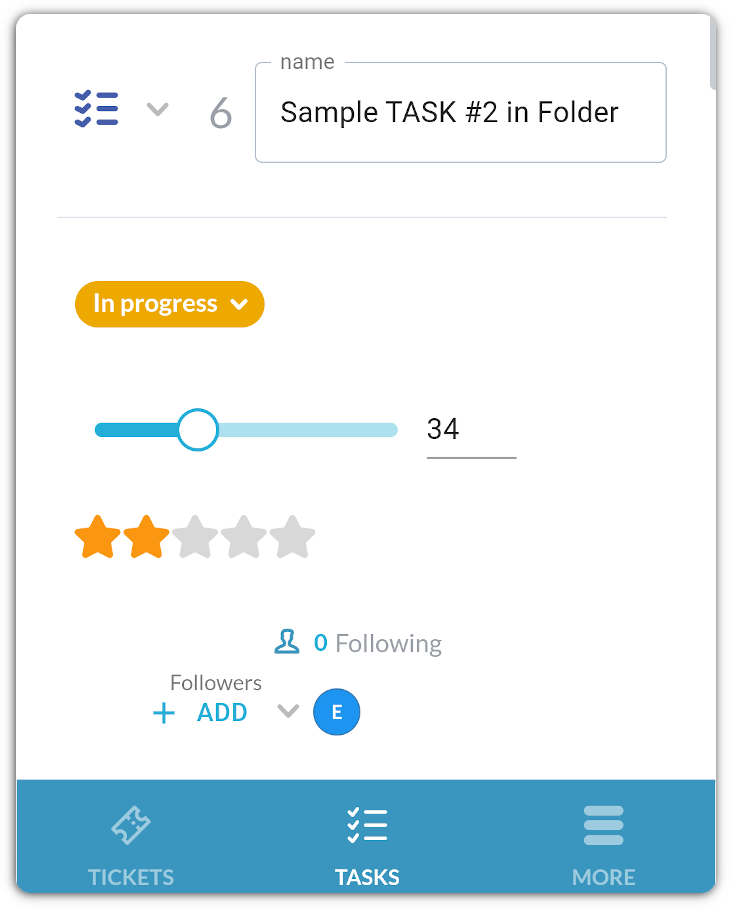
Mobile time tracking software
OneDesk offers mobile time tracking software. Whether you work remotely, in the office, or on-site, your team can access assignments and log time from anywhere. The mobile time tracking app is available on iOS and Android. OneDesk also provides mobile-friendly application which is accessible from a mobile browser.
Time tracking software for project management
Task time management
The time tracking software allows employees to log time on their assignments. However, tasks have even more functions, such as the ability to log progress, set the lifecycle status, and collaborate and communicate in real-time. In OneDesk all your tasks and projects can live in one place, allowing project managers to assign tasks, set schedules, and monitor progress.
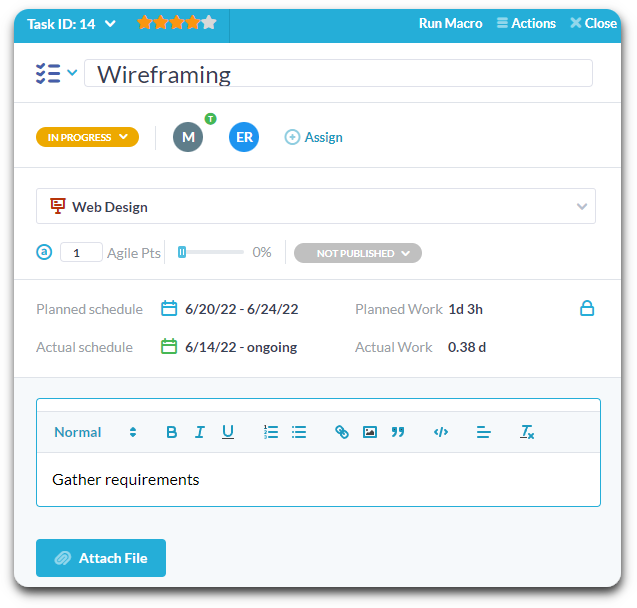
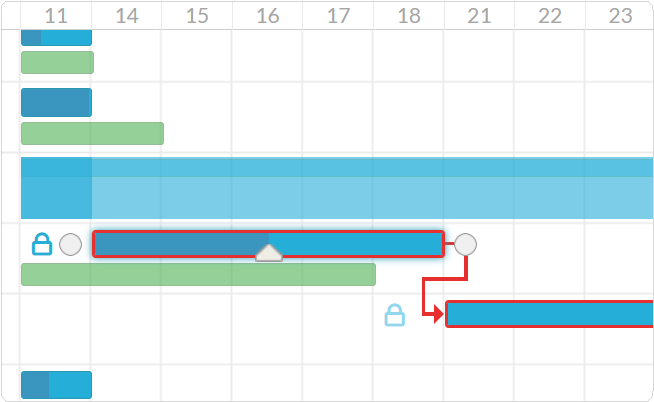
Track time and progress on tasks and projects
A time management software gives you the ability to plan tasks and projects and monitor actual progress in real-time. Plan and schedule your work, and as your team submits time, the actual progress is generated. You can get a visual representation of your schedule with the Gantt view. From the Gantt you can not only plan your work, but you can also see your planned and actuals side by side. OneDesk also has other customizable work views to help you. For example, the calendar also help you schedule and monitor your work.
Track budgets on projects
Time tracking software allows you to budget your tasks and projects. In OneDesk, timesheets can be set as billable or non-billable. Once you set your cost and billing rates, your planned amounts are generated automatically based on the schedules you set. And as your team submits billable timesheets, the actual costs and billables are generated. In this way, you can monitor your budgets in real time and manage resources dynamically.
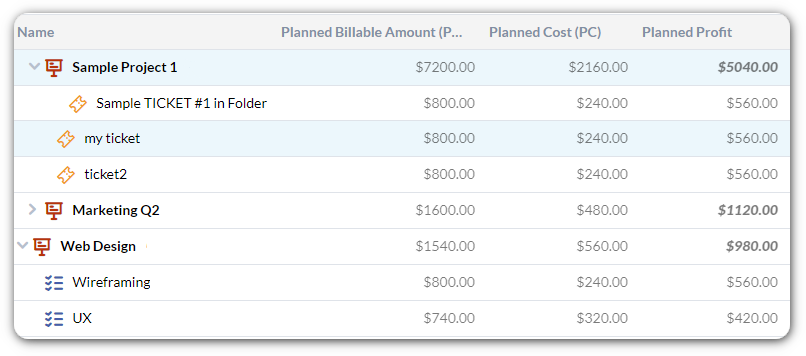
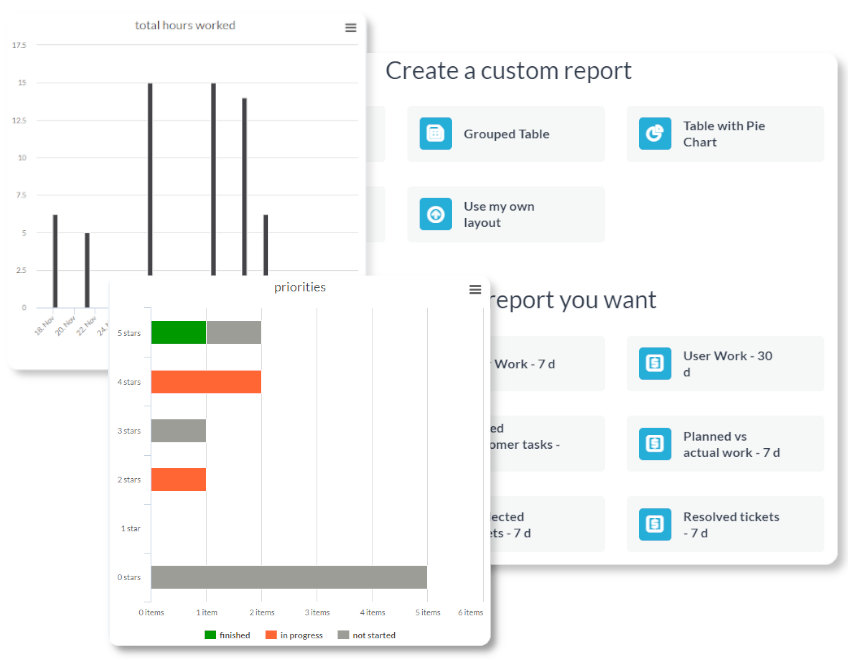
Monitor workload and productivity
Time tracking software makes tracking and monitoring time and work simpler. OneDesk’s real-time charts and graphs let you easily analyze various KPIs. Monitor the workload of employees, total hours worked, the planned, projected and actual progress on tasks and projects, and much more. As well, customizable reports give you insight into the work performed by your team.
Benefit of OneDesk's Time Management Tools
OneDesk is a complete work management software, providing tools for customer support and task and project management. See a complete list of features.
For team members:
OneDesk gives your team members the ability to log time via timesheets. They can either manually fill out a timesheet or the built-in timer. The timer will accurately record how much time is spent working on the item until the individual chooses to stop the timer. They will be prompted to create a timesheet that they can then add additional notes to. This increases productivity among your team members as they can view if the time spent on their work matches the schedule provided by the team manager.
For project managers:
OneDesk provides your project managers with several tools such as the ability to create schedules per task. Project managers can simply edit the task’s planned schedule and modify the restrictions to determine when an item should be completed by, or when an individual should begin working on it. They can then see the actual schedule that employees submitted via the timesheets – which would be reflective of the Gantt view. This will aid in giving project managers perspective on the time spent on different types of tasks from different employees so they can assess if tasks need reassigning, or more team members working on it.
OneDesk offers time tracking tools to help you keep track of the work you’re submitting, as well as how long you take to work on individual tasks. OneDesk allows you to submit timesheets, as well as create linked schedules in the Gantt view. You can link items together if one item can only begin after another has been completed.
Start tracking time with OneDesk
See for yourself how OneDesk can help you track time and manage resources. Try free with a 14-day trial. No credit card required.
Frequently asked questions about time tracking software
What businesses use time tracking software?
While OneDesk is easy to use, it is also highly configurable and offers a range of help desk, task management, and project management features. As such, OneDesk is used in a variety of industries from marketing agencies, to IT services, to design companies. If you need to track time on projects, whether for billing purposes or productivity purposes, you can benefit from a time tracking application.
Does OneDesk offer mobile time tracking software?
Yes! OneDesk offers mobile apps for iOS and Android as well as a mobile-friendly app, which is accessible from any mobile browser. The mobile time tracking software allows your team to access their assignments, log time, update progress, and communicate with team members or clients.