Knowledge base Application
Improve customer satisfaction and enable self-service with the OneDesk knowledge base tool.
Maintain accurate & up-to-date information
Knowledge base articles can be easily created, updated, and published from within OneDesk. Track or set-up notifications of changes made to the articles. These features ensure your team provides the most up-to-date information. Knowledge base articles can even have images, attached files, or embedded videos.
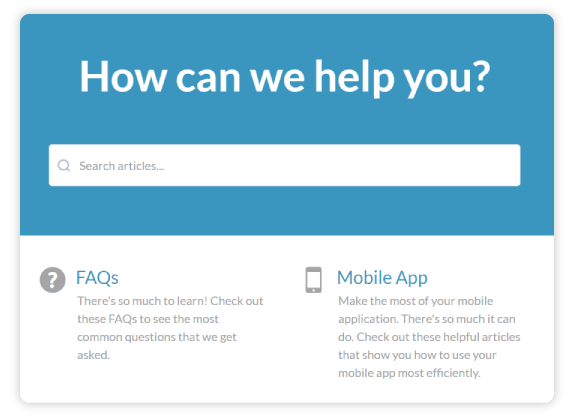
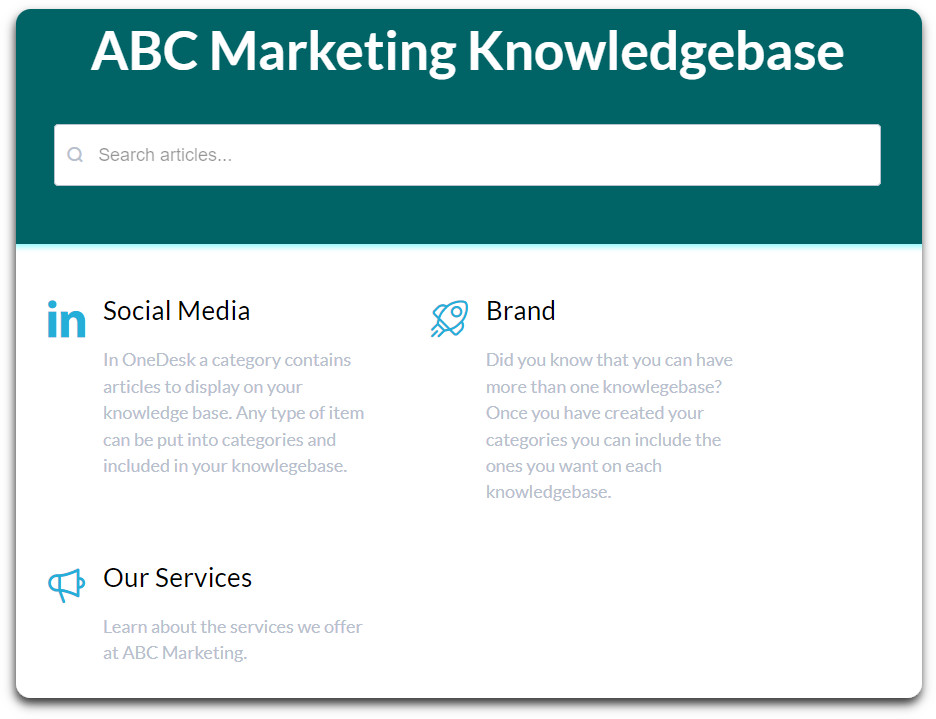
Searchable knowledge base tool for self-service
Customers don’t want to have to constantly reach out to you for answers to their questions. Improve your customer’s experience by using a knowledge base, where they can self-serve to find the information they need. Many customers prefer seeking answers on their own. OneDesk’s knowledge base tool allows your customers to search through your database of articles to find the answers they’re looking for.
Save time for your support team
Your helpdesk support team doesn’t have the time to write accurate and detailed responses to every customer query. That’s where using OneDesk’s knowledge base can save them time. Agents can search the database and simply link to a pre-written and curated article that’s been checked for accuracy. This saves them time when providing customer support and ensures the customer gets the best-quality information and help.
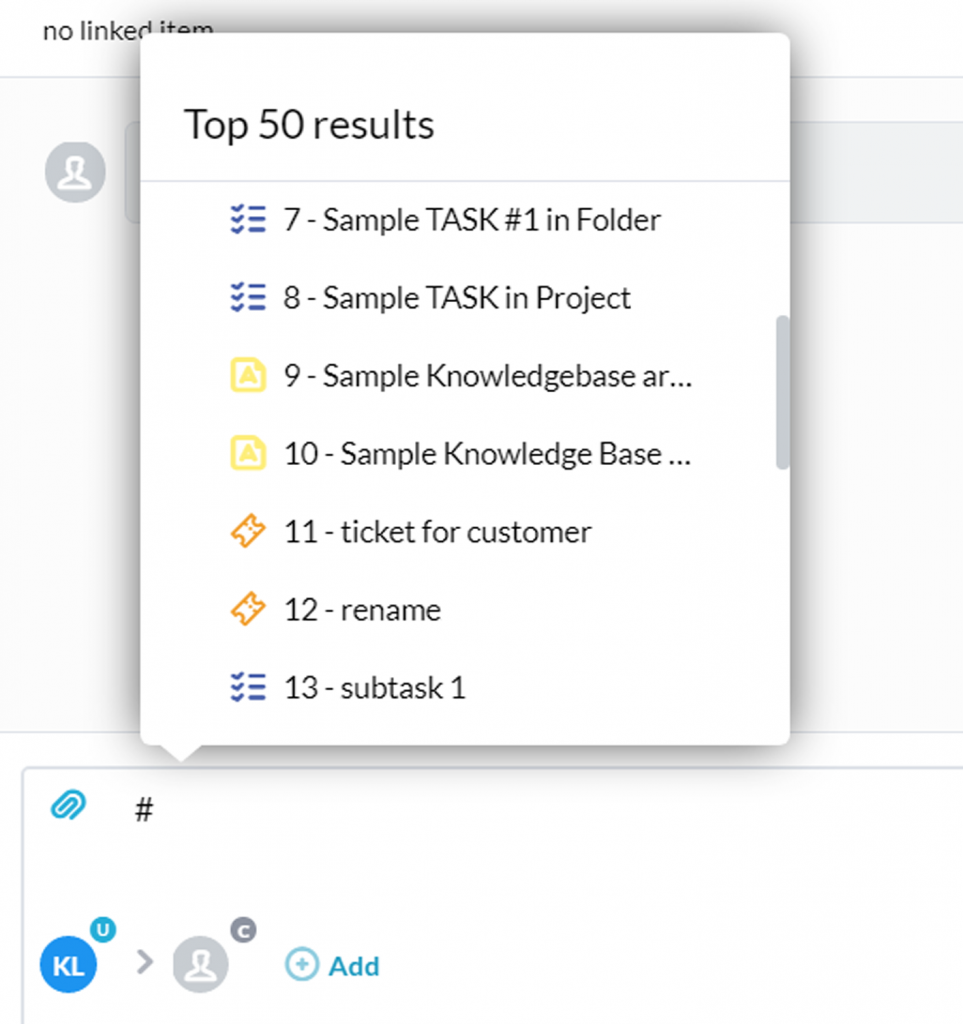
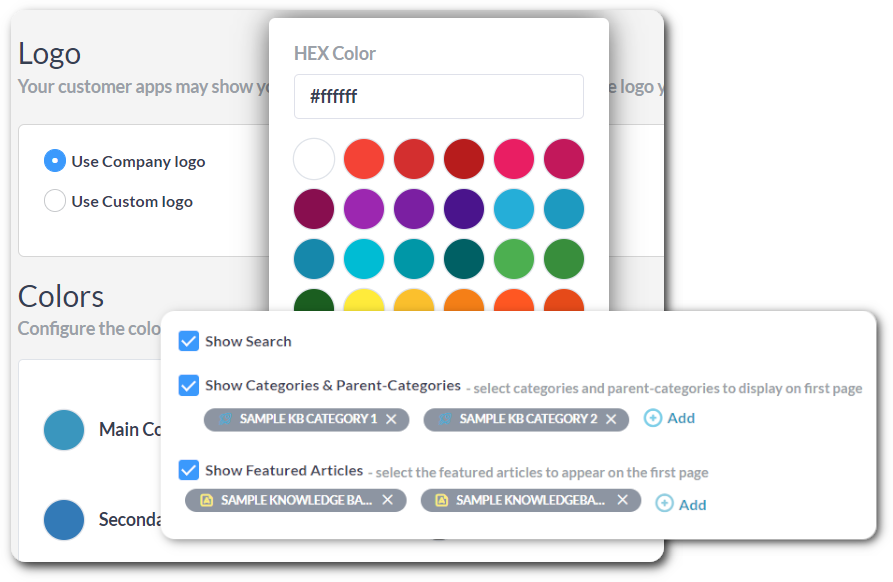
A customizable knowledge base application
Set up articles and categories that best fit your business needs. Configure the colors and logos of your knowledgebase so it fits your brand. Include the knowledge base in the embeddable web widget, provide a direct link, or embed in an iFrame.
Open or private knowledge base
You can require customers to login before accessing knowledgebase articles or keep your articles public for everyone. You can allow any customer to register or invite them personally. With the ability to create multiple knowledgebases as well, you can configure the OneDesk knowledge base tool to fit the unique needs of your company.
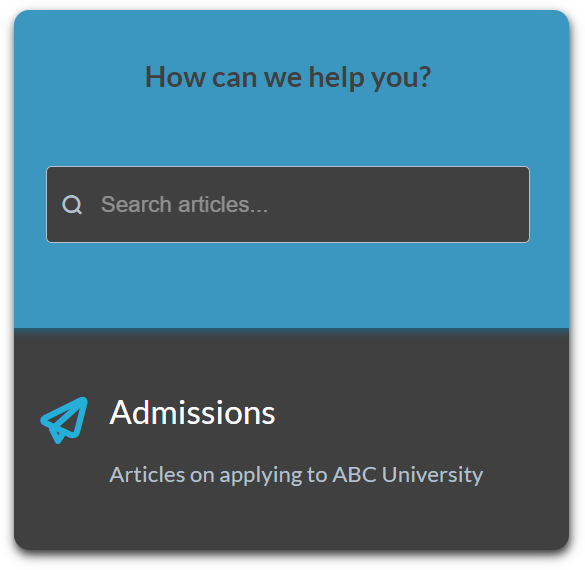
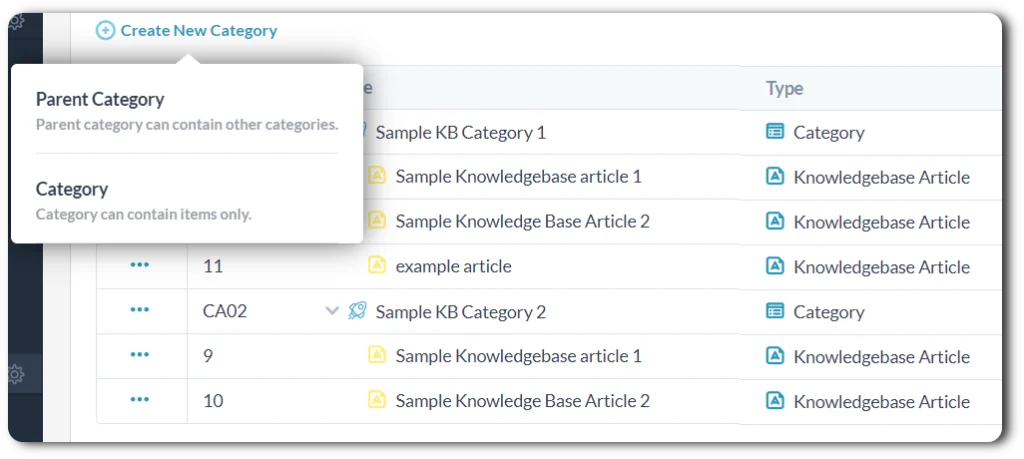
An internal or customer knowledge base solution
Need a knowledgebase to help on-boarding or to support your team in performing their duties? The OneDesk knowledgebase can be used internally as well. Moreover, OneDesk allows you to create multiple knowledge bases so you can support your customers and teams.
Mobile-friendly knowledge base tool
Agents can write, edit, or publish new articles even from their phone. Customers, on the other hand, can read articles from anywhere with the mobile-friendly knowledgebase application.
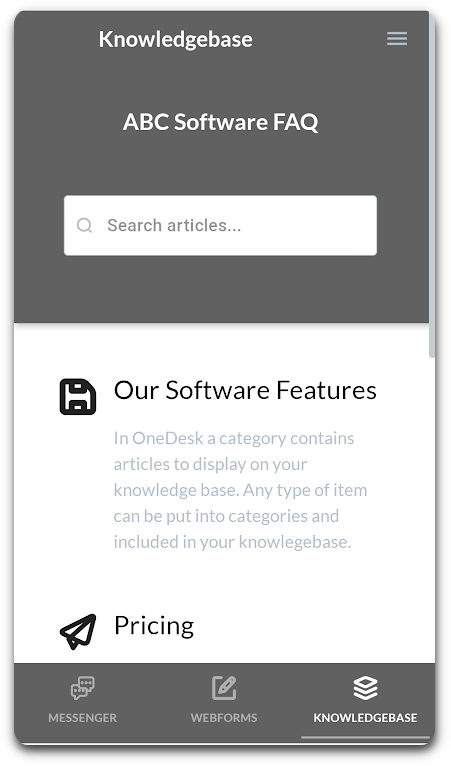
Learning resources
Learn about creating and setting up your knowledge base application in OneDesk.
Learn about using the website widget, which gives customers support channels from your website.
Learn how to add the knowledge base or other customer apps to your website.