OneDesk for Real Estate Marketing Work Management
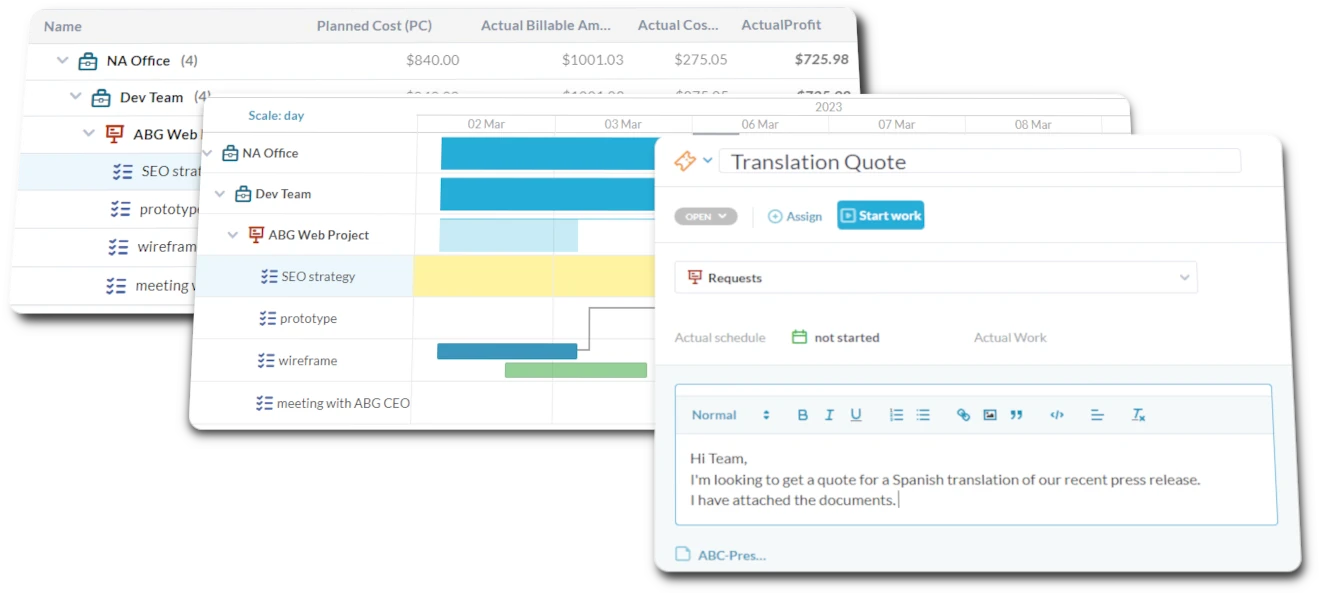
How does OneDesk help my Marketing team?

Coordinate Property Listings, Marketing Campaigns, and Leads
Manage Listing Update Requests and Marketing Tasks
Real estate marketing gets requests from agents for listing photos, flyers, or social media posts. Manage these requests as tickets in OneDesk via email or internal form. Create custom views to see requests by listing date or agent. Track turnaround times using internal SLAs. Report on popular marketing services for agents.


Client Portal Showcases Listings and Market Info
Plan marketing tasks for property listings, such as photography, flyer creation, online listing syndication, and open house scheduling. Use subtasks for each marketing channel activity. Set dependencies linking photos being ready to creating flyers. Schedule marketing activities based on listing date.
Measure Time on Property Marketing Efforts
Real estate marketing teams track time spent creating listing materials, managing online advertising, or running campaigns for the brokerage. Log hours against specific properties or marketing initiatives using OneDesk timesheets. Measure marketing effort per listing or campaign ROI.


Coordinate Tasks for Property Listings and Campaigns
Streamline marketing requests for listings. Automatically assign tasks for photography, flyer creation, or online posting based on listing type or agent. Set up approval workflows for marketing materials. Trigger notifications when materials are ready.
Get started free
Evaluate OneDesk for yourself with our completely free 14-day trial.
