Please see the complete and updated article: Adding apps to your website.
OneDesk includes three real-time customer-facing apps that you can use to interact with your customers, and provide them with an interface access to their tickets and discuss them with you. The customer apps also acts as a knowledge base where you can publish articles you want to share with your customers. You can adjust which apps are available for your customers live in your OneDesk Administration without the need to perform changes on your website. Regardless of how you want to use it you should put it on your website for your customers to find. There are a few different ways to do this, which I will discuss from easiest to most difficult.
1. Put the widget on your website.
The widget puts an icon on the bottom corner of your website. When a visitor clicks it, it opens up the panel and displays the three customer apps.
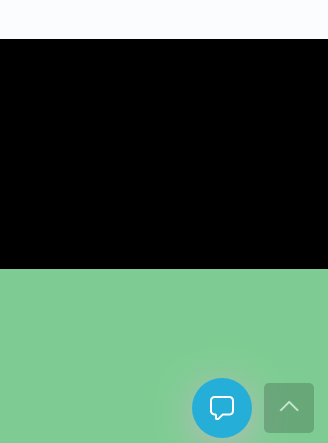
In order to integrate the OneDesk customer apps widget with your website, you need to add a small JavaScript snippet to all pages on your website where you would like the widget to be available. If your pages are dynamically generated you can add the JavaScript snippet to your page footer. You can find your snippet inside the administration panel of your OneDesk account, under Administration > Customer Apps. Click the “Generate Snippet” link.
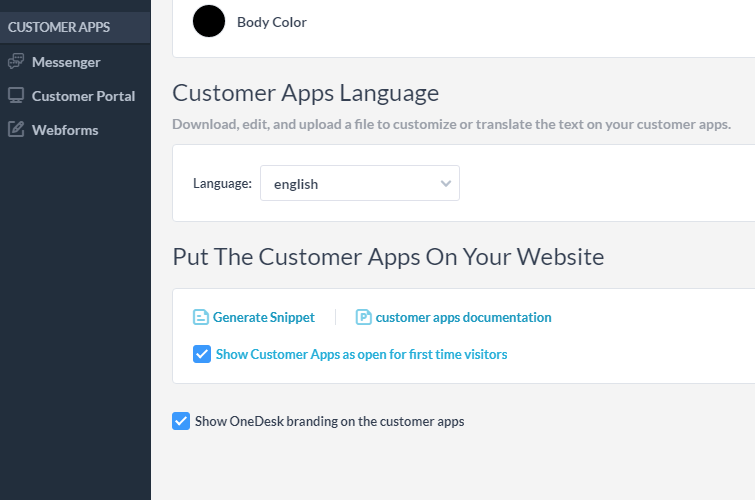
You can adjust the appearance of the widget with the following:
– close-color=”#25aed8”: color for the close button
– open-color=”#25aed8”: color for the open button
2. Put the portal in an iframe.
An iframe allows you to embed one web page inside another.
Put an iframe tag on your web page and for the source (src) use the link to your OneDesk customer portal. You can find that link under “Administration > Customer Portal” and there is a link near the page title. Follow that link and copy the destination URL.
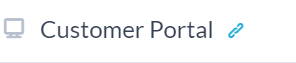
When using an iframe, don’t forget to set the width and height of the frame size.
A professionally developed web design performs several tasks at once. First of all, of course, the creation of a website is necessary to attract potential buyers of your products and services. In addition, the image of the company depends on the web design of the corporate website, allow your customers to connect with you. Thus, the creation of a website and web design cannot be separated, it is one whole.