OneDesk for Media Legal Work Management
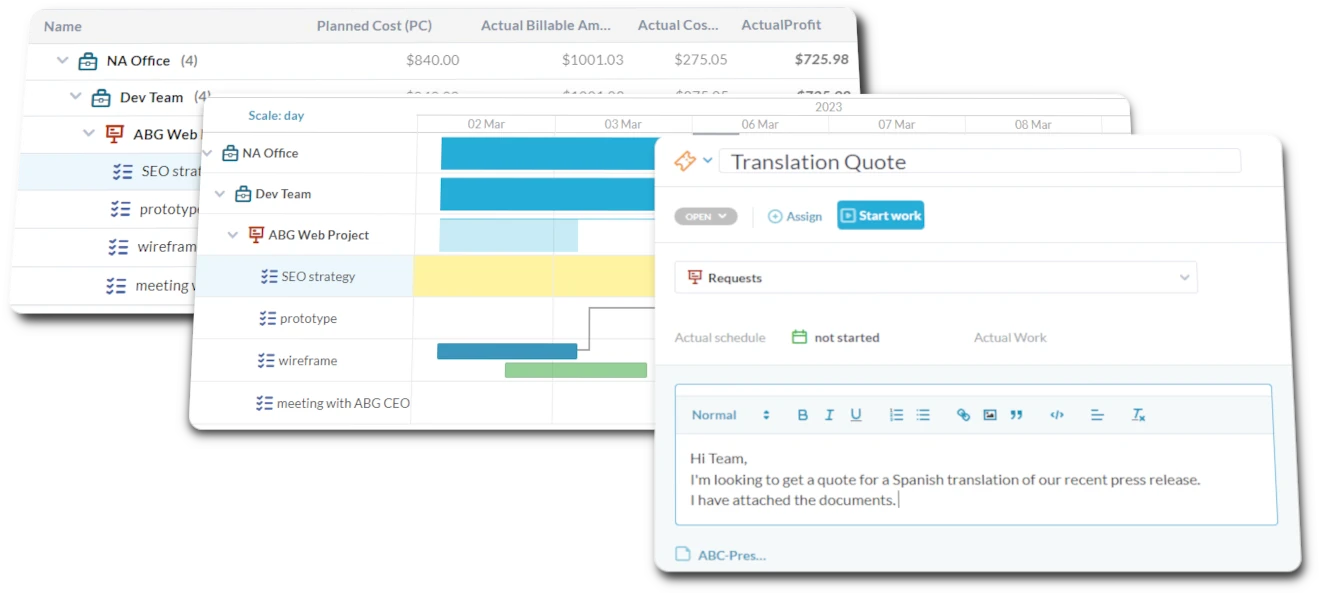
How does OneDesk help my Legal team?

Manage Content Rights, Licensing, and Media Contracts
Track Rights Clearance Requests and Licensing Tickets
Media legal handles urgent requests for content clearance, rights checks, or defamation reviews. Track these time-sensitive requests as tickets in OneDesk via email. Organize requests by publication/broadcast date using custom views. Set strict SLAs for pre-publication legal review. Report on common legal risks.


Portal Access for Content Rights and Usage Info
Track urgent legal review tasks for media content (clearances, rights, defamation checks). Use subtasks for reviewing different aspects. Set dependencies making legal approval mandatory before publication/broadcast. Schedule reviews against strict content deadlines.
Record Time Spent on Rights Management
Media legal teams meticulously track time spent on content clearance reviews, rights negotiations, or defamation cases. Log hours against specific matters using OneDesk timesheets. Support internal cost allocation or potential billing. Ensure accurate time capture for critical legal work.


Manage Tasks for Content Rights and Licensing Checks
Automate urgent legal reviews for media content. Set up workflows where content submitted for review is automatically assigned based on legal specialty (clearance, defamation). Trigger notifications upon completion to meet deadlines. Prioritize based on publication/air date.
Get started free
Evaluate OneDesk for yourself with our completely free 14-day trial.
