For healthcare providers, a help desk is an important tool for elevating your client and customer support. With many solutions on the market, it is hard to know what to look for in a solution. In this blog we’ll cover some of the top considerations for selecting a HIPAA help desk.
Top considerations for choosing a help desk
Managing an inbox, or multiple inboxes, can get chaotic. When your client or end-user support process starts getting overwhelming, it’s probably time to look for help desk software. Typically, a help desk also provides additional tools for your customers and agents. If you are still on the fence about using a help desk over a shared inbox, here are some benefits of a help desk solution:
- Move your communications to a central location. Whether your customers submit requests by forms, chat, or email, a help desk like OneDesk, keeps all your communication together. OneDesk provides customer apps – options for your customers – such as the portal and webforms. Customers can stay informed from the portal, reducing back-and-forth. Using webforms, customers can submit tickets by a means other than email. Regardless of what a customer chooses, the ticket is captured in OneDesk. This feature ensures that no requests fall through the cracks and go unseen.
- Automatically organize and categorize your requests. Forget the cluttered inbox – a help desk automatically converts email or other communications to a ticket. The OneDesk ticketing system enables you to create automation rules on these tickets. Automations can move, assign, and categorize tickets without human intervention – saving your team a ton of time.
- Keep track of what needs to be addressed. Tickets include statuses which let you know, at a glance, the progress or follow-up required. These ticket statuses are configurable to your unique workflow. Moreover, OneDesk’s powerful work view options also let you filter, group, sort, and search your tickets in the way you need.
- Keep your team accountable. Assign tickets or tasks to the right individuals or teams. This way, everyone knows what they are responsible for or who to follow-up with.
- Track progress and performance – Use built-in charts, graphs, and reports to monitor progress and performance. Improve your processes over time and keep customers happy.
Selecting a HIPAA help desk – Why it’s important
If you work in the healthcare industry, you probably know about HIPAA. It is a law enacted by the United States government that stipulates rules around PHI (protected health information).
If you’re required to be HIPAA compliant, then selecting a HIPAA help desk is not only important, it’s a necessity. Penalties for HIPAA violations include steep charges. As such, it is crucial to pick a help desk that meets HIPAA standards. Here are some of the top consideration to keep in mind:
Top considerations: Selecting a HIPAA help desk:
- Make sure the help desk software has a BAA available.
The BAA (Business Associate Agreement) is a mandatory requirement for the HIPAA help desk you select. The BAA is a combination of guarantees given to the healthcare organization. When you’ve decided on a help desk software, the BAA should be available upon request.
- Sign the BAA with the hosted company.
Your company and the help desk software you choose should sign the aforementioned BAA. Before using the help desk for any sensitive information, the BAA should be signed by both parties.
- The BAA includes any sub-processors.
If you are using a cloud-based help desk, the cloud hosting provider should be included in the BAA. Also, the help desk software’s email to ticket function should be compatible with your HIPAA-supported email provider.
- The help desk has a high level of security.
A cloud-based help desk should be hosted by a reliable provider. If you need an on-premise or self-hosted solution, make sure this feature is available as many cloud solutions do not provide on-premise support. Also look out for security features such as two factor authentication, single sign on, and activity logs.
- The software has user-level permissions and other compliance settings.
In addition to the security features above, user-level permissions are a must have. User-level permissions allow you to fit your privacy needs to each member of your team. As well, compliance settings such as the ability to turn off third party integrations or APIs is a necessity. Many of the integrations or services available in a help desk software are not HIPAA compliant. Compliance settings give you control over your data.
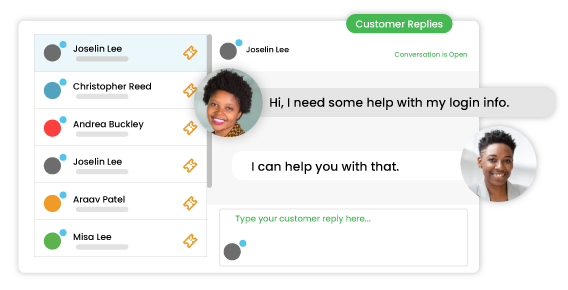
How OneDesk helps you to stay complaint
- With OneDesk the BAA is available upon request and signed for HIPAA enabled accounts. When you purchase a license specific to HIPAA-Enabled Accounts, it includes OneDesk’s Business Associate Agreement (BAA). Sign the BAA with OneDesk before adding any Protected Health Information (PHI).
- OneDesk offers flexible email to ticket creation from providers such as Microsoft (who offer HIPAA compliance). You can send outgoing emails from within OneDesk using your own Office 365 or other custom SMTP server.
- Our cloud-hosted version servers are all hosted on Amazon’s AWS, chosen due to their high standards, security, and compliance with HIPAA. OneDesk also supports on-premise or self-hosted options for those companies who need to manage their own data.
- OneDesk allows you to turn off external services through advanced compliance settings. Turn off any services from third party apps, APIs, etc., this way you are only using applications or sub processors you have a BAA with.
- OneDesk provides a high level of security including frequent data backups and encryption over SSL. In addition, user-level permissions allow you to configure privacy to your needs. Additional security features include an audit log which documents logins and changes made by users or customers. We also offer SSO and 2FA for an extra layer of protection.
Other features available with OneDesk’s help desk software
When selecting your HIPAA help desk, be sure to look for these useful features.
- Email to ticket creation – Capture emails as tickets to manage requests. All the information gets captured and translated automatically to the ticket. Tickets are far more streamlined than emails – with clear statuses, assignment, auto-routing, and more. You can respond to customers or communicate with your team directly from OneDesk.
- Powerful ticket management – OneDesk provides a variety of helpful features and tools to manage your support processes. For example, ensure standards are being met with Service Level Agreements (SLAs). SLAs let you set the resolution and response targets you want to meet depending on the priority level of the ticket. You can receive notifications if an SLA has been breached, or evaluate agent performance based on whether targets are met.
- Analytics and reporting – Measure performance using built-in analytics and reporting. Use a variety of real-time charts and graphs to get a picture of progress and performance. Or, schedule reports to export data on ticket information.
- Automations – Automations are one of the most popular features in OneDesk! With the power and flexibility of automations, you can create workflows and automate processes. For example, assign tickets to the appropriate agent, send replies to a customer, update a ticket’s status, and much more!
- Integrated project management – OneDesk is a unique help desk software that includes full project management seamlessly integrated into one package. Manage customer or internal projects and tasks from one place. Utilize tools such as resource management, granular scheduling, the Kanban board, or Gantt chart.