The value of a social mention
If your organization is not paying attention to to any social mention about your company, industry, products, services, or competitors, you might want to think about doing that.
Leveraging social mentions is an effortless way of gaining insight to what customers or prospective customers are saying about your brands.
As I mentioned in a previous blog post, Social media stats from different angles, companies that listen to social mentions about their brands open more doors to excellent opportunities such as providing better customer service, lead generation, brand and reputation management, sales opportunities, predicting industry trends, and more.
How to monitor social mentions with OneDesk
Use the social media monitoring tool:
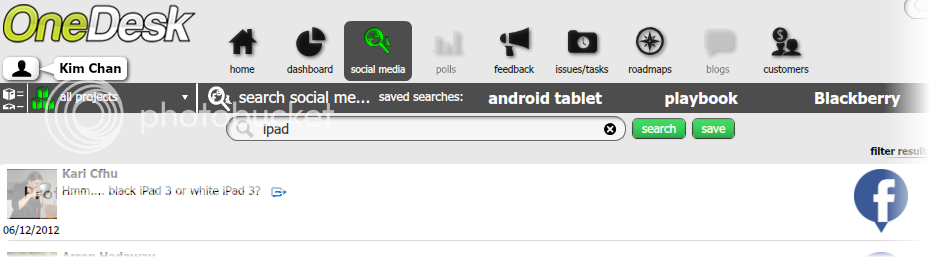
- Click on the social media button at the top of the interface.
- Search for your company, products, services, or competitors. Simply type the term in the search bar, and click search.
- Social mentions from Facebook, Twitter, blogs and blog comments will appear below.
To reply to a social mention and bring it into OneDesk:
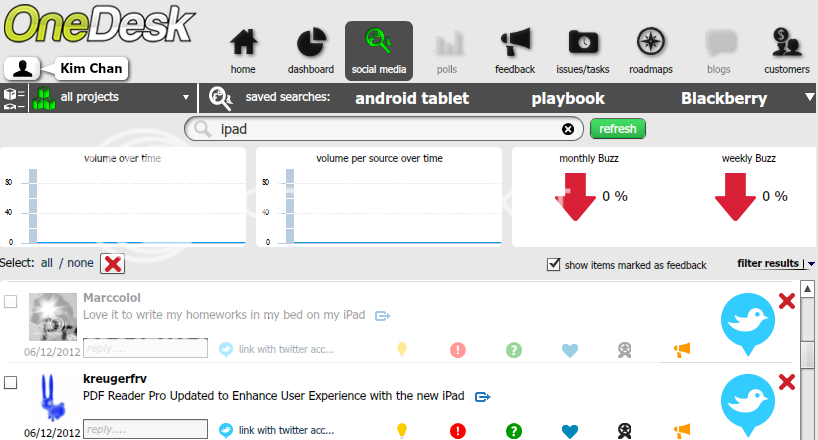
- Click save. This saves the search, and allows for more options.
- Reply to the comment right from OneDesk – your comment will appear where the mention was originally posted.
- Tag the social mention as an idea, problem, question, compliment, lead or feedback by clicking on the appropriate icon. Once you do, the comment will be brought into OneDesk, and you and your team can start working on it.
Wait! I can’t see the social media button…
If you do not see the social media button button, you need to enable it.
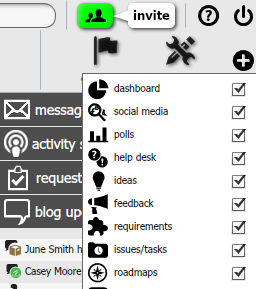
- Click the show/hide applications button at the top-right of the interface
- Select social media
Has your company benefited from social mention tracking? Share your story with us.