OneDesk for Wholesale Operations Work Management
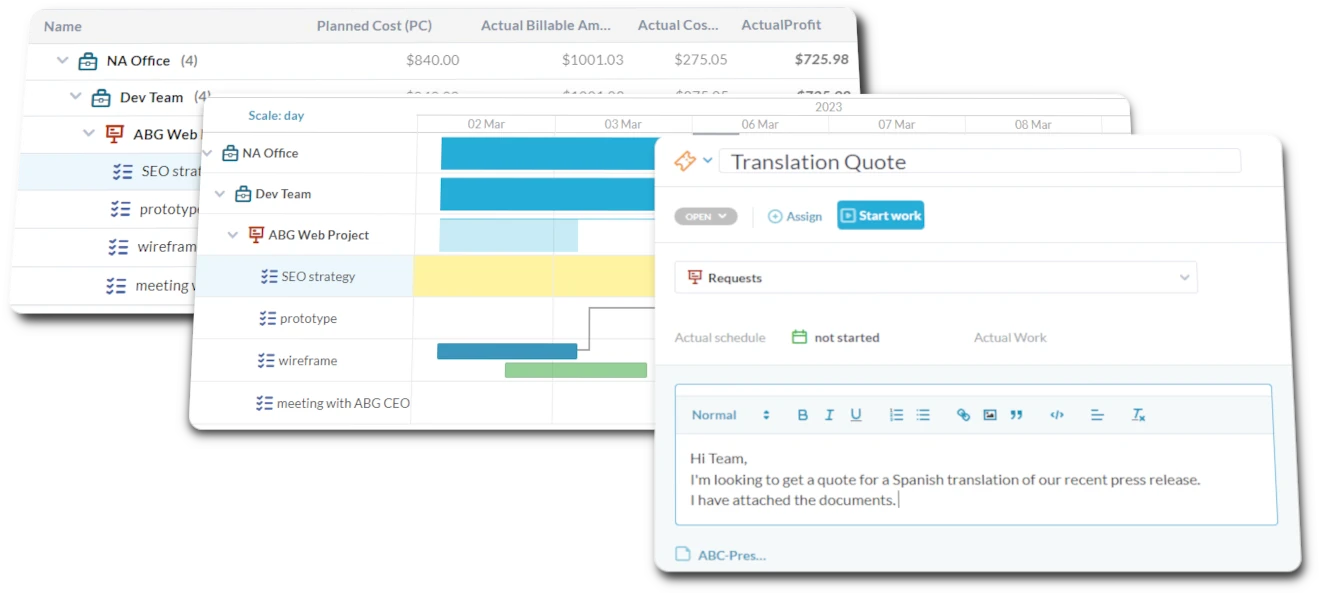
How does OneDesk help my Operations team?

Optimize Inventory, Order Fulfillment, and Distribution Logistics
Handle Order Fulfillment Issues and Inventory Tickets
Wholesale operations manage order fulfillment issues, inventory discrepancies, and warehouse tasks. Use OneDesk tickets to track exceptions and tasks reported via email, WMS integration, or internal forms. Create custom views for urgent stock-outs or shipping errors. Track resolution times against retailer delivery SLAs. Report on fulfillment accuracy and efficiency.


Retailer Portal for Easy Order Placement/Tracking
Manage core wholesale operations tasks like inventory management across multiple locations, order picking and packing optimization, and coordinating LTL/FTL shipments. Use tasks for large order fulfillment with subtasks for each step. Set dependencies linking inventory availability to order confirmation. Schedule warehouse cycle counts.
Track Time Spent on Order Fulfillment
Wholesale operations teams track time spent on inventory management, order fulfillment processes (picking, packing, shipping), and warehouse optimization projects. Log hours against operational tasks or specific large orders using OneDesk timesheets. Understand labor costs and efficiency in the warehouse.


Track Tasks for Inventory and Order Fulfillment
Automate wholesale operations workflows. Automatically assign order picking tasks based on warehouse zones or priority levels. Set up workflows for handling inventory adjustments or cycle count reconciliation. Trigger notifications for stock level alerts.
Get started free
Evaluate OneDesk for yourself with our completely free 14-day trial.
