OneDesk for Customer Support Teams
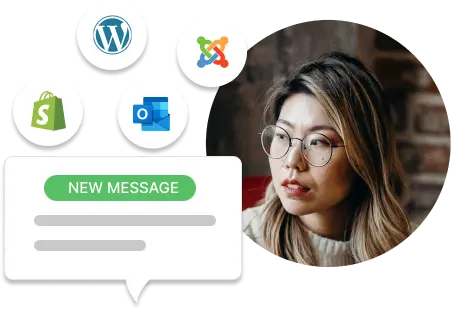
Why OneDesk for customer support?
Get a handle on support requests
OneDesk’s helpdesk system enables you to capture, assign, and respond to tickets from one centralized platform.
- Create tickets from email integration.
- Capture all the necessary information in one go with ticket forms.
- Log tickets from live chats.
- Integrate with other apps to create tickets.
Get complete visibility on tickets from your powerful dashboard views.
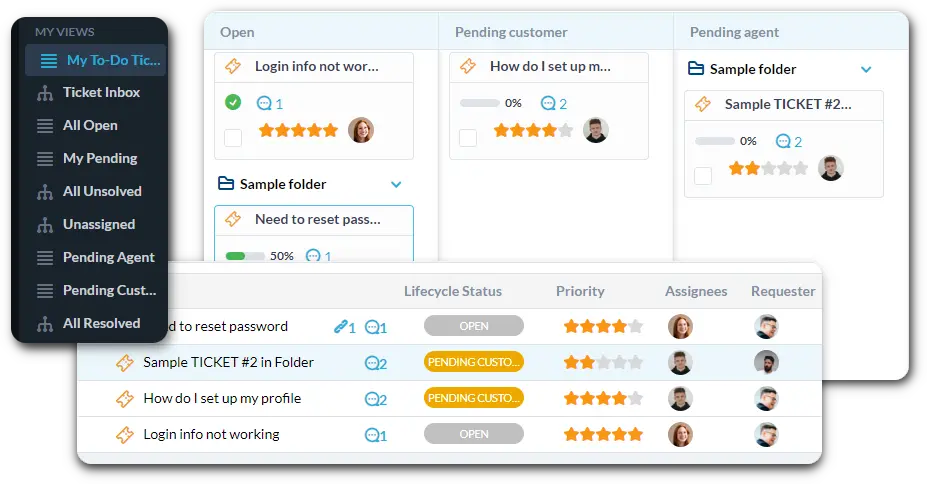
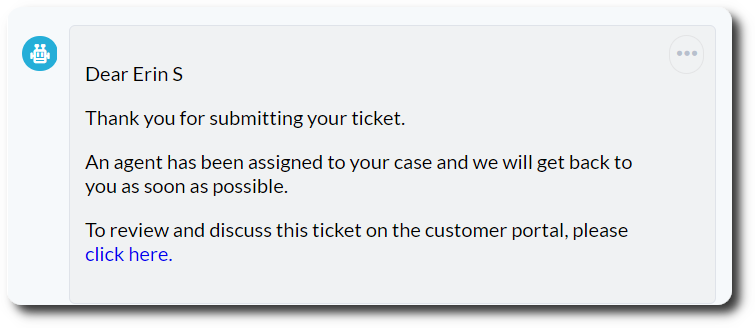
Keep customers notified
Don’t let your customers think you’ve missed their question!
- Automatically send replies when tickets are created.
- Configure other automated replies from a variety of triggers.
- Let customers stay updated on their own terms with the included customer portal.
Balance workloads & optimize resources
Monitoring the team’s workload ensures that no single team member is overworked or under-tasked.
- Assign tickets automatically by round-robin.
- The ticket Kanban visualizes work distribution.
- Use the workload view to monitor availability and assign tickets accordingly.
- Assign automatically based on availability.
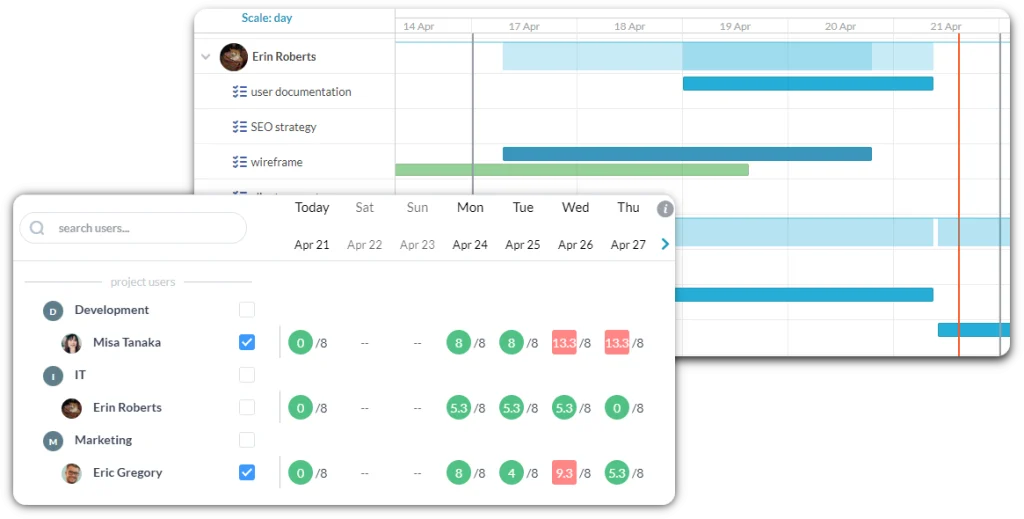
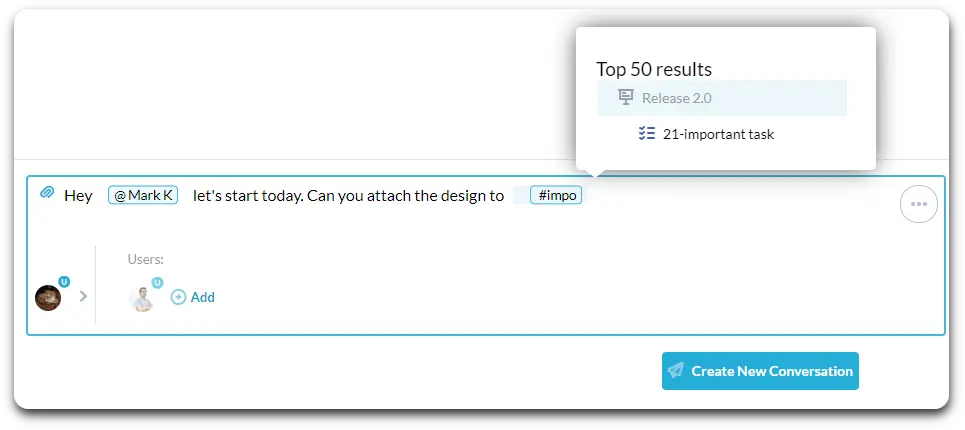
Promote team collaboration
Team collaboration ensures exceptional service to customers. By sharing knowledge and feedback, teams can quickly resolve problems and maintain positive long-term relationships with customers.
- Hold private conversations alongside ticket details.
- @ mention teammates to loop them into a customer message.
- Share files directly in the conversation.
- Assign tickets for more than one person.
Provide real-time service
Quick responses help teams improve customer relationships.
- Add the live chat widget to your website
- Engage with customers and prospects with live chat
- Create tickets from live chats
- Customer can leave the chat and continue conversation via email or the portal
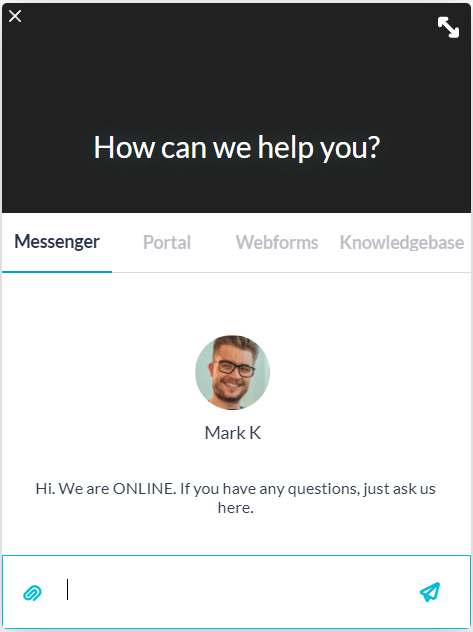
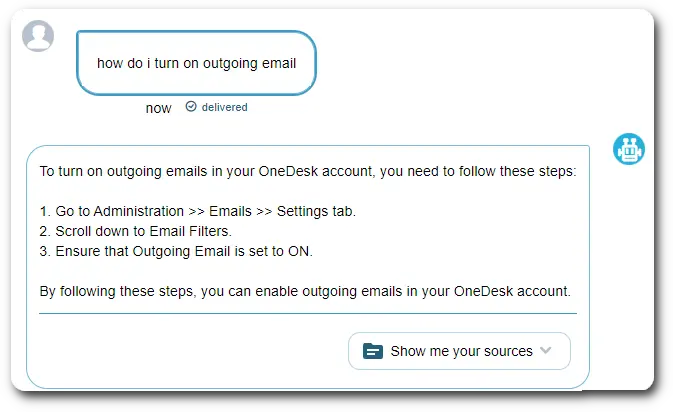
Reduce volume with the power of AI
- Use the knowledge base to quickly provide information to customers.
- Promote self-service so customers can locate the answers they need.
- Enable the AI agent to respond to customers in the chat, deflect tickets, or help summarize your content.
Why OneDesk for Customer Support?
OneDesk is built with customer support teams in mind. Using OneDesk, your team members can automate repetitive tasks such as organizing tickets into the appropriate project, auto-assign teams to specific tickets, and more. You can also generate reports, schedule them according to your preference, and email them to everyone involved.
OneDesk is a combination of HelpDesk and Project Management in one application. OneDesk makes it easy for you to manage projects without the need to purchase, learn, integrate, and switch between multiple applications.

Questions about OneDesk for customer support teams
What kind of customer support teams use OneDesk?
OneDesk is popular with internal service teams and external B2B teams. OneDesk is a very flexible tool that can fit a variety of industries such as IT, healthcare, professional services, and education.
What OneDesk features are useful for customer support teams?
OneDesk has many features that are helpful for customer support teams. Your team can centralize tickets and communication from multiple channels, reduce ticket volume with self-service tools, and manage support tasks.
Features include:
- Automations
- Custom request forms
- Live chat
- Email integration
- Self-service and AI
- and more
Get started free
Evaluate OneDesk for yourself with our completely free 14-day trial.

More support team solutions
HelpDesk for Creative Support teams
HelpDesk for Education Support teams
HelpDesk for Finance Support teams
HelpDesk for Government Support teams
HelpDesk for Healthcare Support teams
HelpDesk for HR Support teams
HelpDesk for IT Support teams
HelpDesk for Legal Support teams
HelpDesk for Logistics Support teams
HelpDesk for Manufacturing Support teams
HelpDesk for Marketing Support teams
Project Management for Creative Support teams
Project Management for Education Support teams
Project Management for Finance Support teams
Project Management for Government Support teams
Project Management for Healthcare Support teams
Project Management for HR Support teams
Project Management for IT Support teams
Project Management for Legal Support teams
Project Management for Logistics Support teams
Project Management for Manufacturing Support teams
Project Management for Marketing Support teams
Work Management for Creative Support teams
Work Management for Education Support teams
Work Management for Finance Support teams
Work Management for Government Support teams
Work Management for Healthcare Support teams
Work Management for HR Support teams
Work Management for IT Support teams
Work Management for Legal Support teams
Work Management for Logistics Support teams
Work Management for Manufacturing Support teams
Work Management for Marketing Support teams
Professional Services Automation for Creative Support teams
Professional Services Automation for Education Support teams
Professional Services Automation for Finance Support teams
Professional Services Automation for Government Support teams
Professional Services Automation for Healthcare Support teams
Professional Services Automation for HR Support teams
Professional Services Automation for IT Support teams
Professional Services Automation for Legal Support teams
Professional Services Automation for Logistics Support teams
Professional Services Automation for Manufacturing Support teams
Professional Services Automation for Marketing Support teams