OneDesk for Dev Teams
As an in-house dev team or part of an external software development firm, you are continually developing new products, adding features, or fixing bugs. Streamline your workflow with OneDesk.

Why OneDesk for dev teams?
Log requests and bugs
OneDesk’s helpdesk system enables you to capture and respond to tickets, requests, or bugs from one centralized platform.
- Create tickets from email integration.
- Capture all the necessary information in one go with ticket forms.
- Log tickets from live chats.
- Integrate with other apps to create tickets.
With seamlessly integrated project management you can escalate issues or incorporate requests into your release plans.
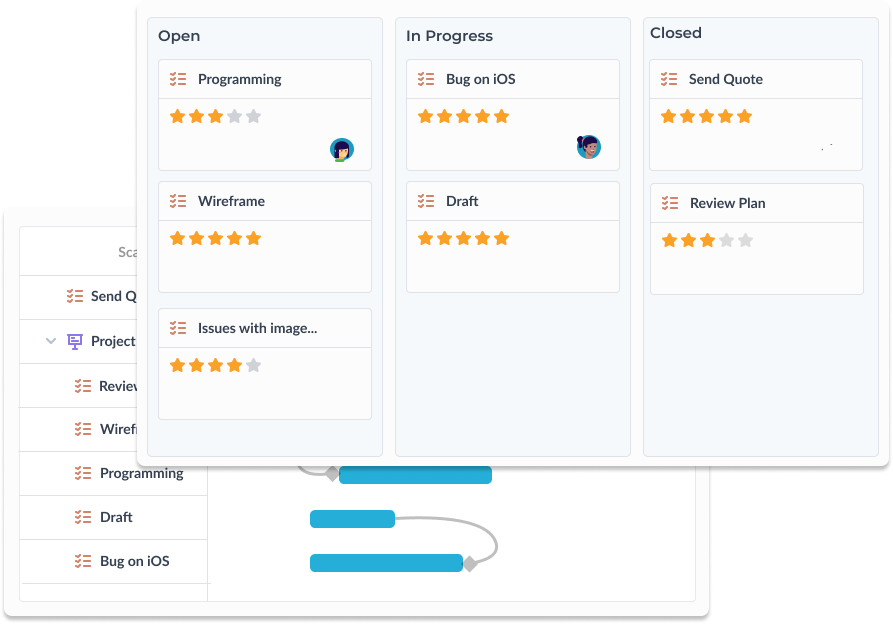
Agile project management
Take your project management to the next level with a ton of customizable features to support agile or traditional project management.
- Custom dashboards
- Kanban board
- Gantt chart
- Burndown charts
- Agile (story) points
- and much more
Automate your workflows
Customize your workflow and streamline your processes with OneDesk’s automation rules. You can set automation that automatically remind you about deadlines, update work, assign tasks according to specified conditions, and much more
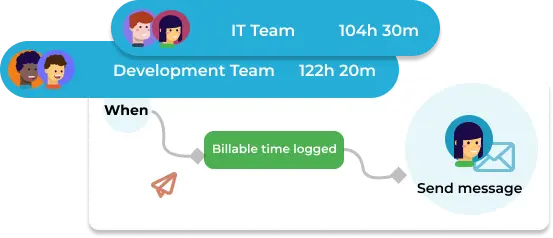
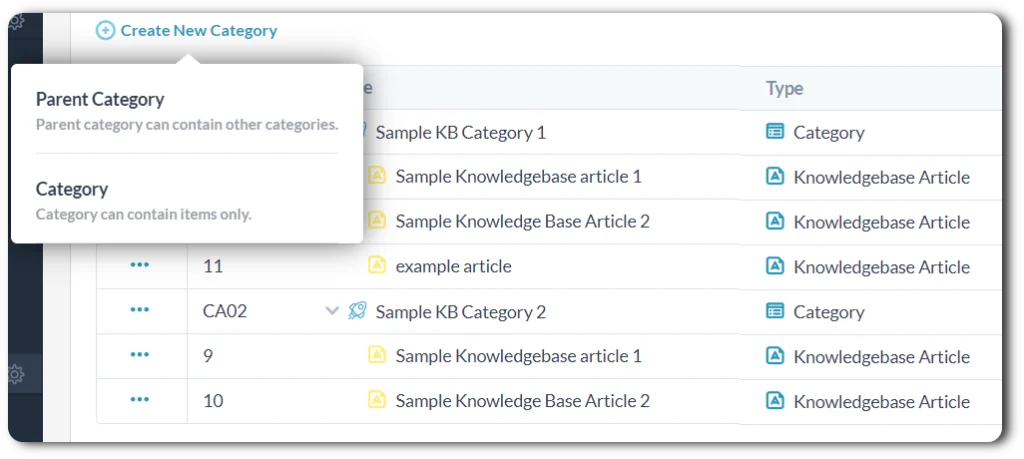
Knowledge management
Keep all your information organized in your knowledge base. Create an internal knowledge base with notes or documentation. Build out a public knowledge base with FAQs or user guides. Even non-dev team members can create articles with the easy to use text editor article creation.
Save time with conversational AI
Add Odie the AI Agent to your OneDesk knowledge base and customer apps. If you provide ongoing client support for your software, the AI agent can help reduce questions. You can also enable the AI in your internal knowledgebase to help onboard or keep your team up to speed.
The conversational AI agent is fully trained on your own information from knowledge base articles, web pages, or replies.
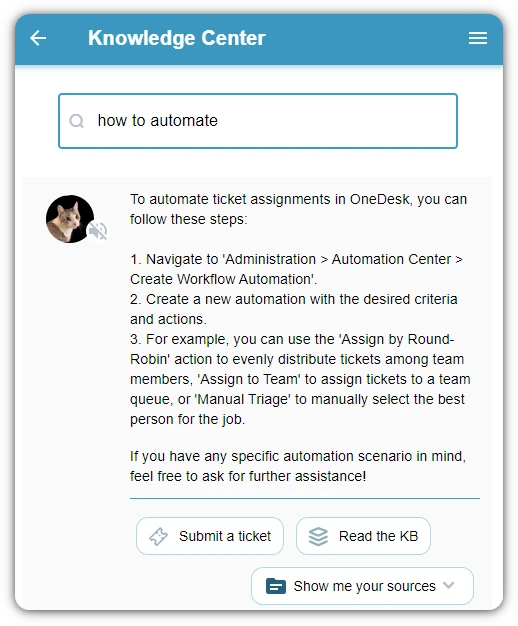
Collaborate with your team
Collaborate with your team or whole organization to deliver better products faster. Collaboration features include:
- Real-time messaging
- Email integration
- Push, email, and in-app notifications
- File sharing
- Internal and public messaging
- Integration with 3rd party collaboration and messaging apps
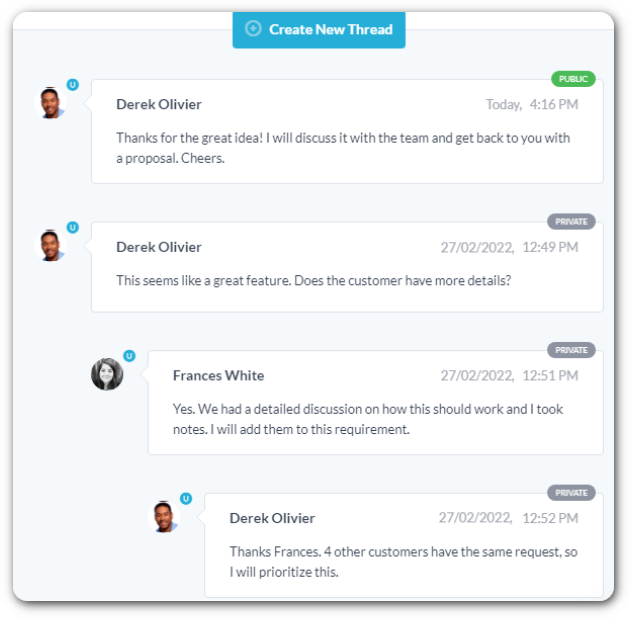

Why OneDesk for dev teams?
OneDesk helps you plan your projects from start to finish. Using task schedules, you can decide time spent on each task, helping you manage your project time and budget. Provide transparency to your stakeholder by having a client portal in place. With OneDesk, you can keep everyone updated about your project and receive real-time visual analytics, enabling you to make informed decisions daily.
OneDesk is a combination of HelpDesk and Project Management in one application. Carry your OneDesk with you — Connect with your employees, clients, and external teams on the go. OneDesk makes it easy for you to manage projects without the need to purchase, learn, integrate, and switch between multiple applications.
FAQ: OneDesk for development teams
What OneDesk features are useful for development teams?
OneDesk has many features that are helpful for development teams.
Features include:
- Kanban boards
- Gantt chart
- Real-time messaging
- Email integration
- Knowledge base
- and more
Get started free
Evaluate OneDesk for yourself with our completely free 14-day trial.
