OneDesk for IT Teams
Automate repetitive tasks, manage projects, and get a handle on tickets with OneDesk’s help desk and project management software.
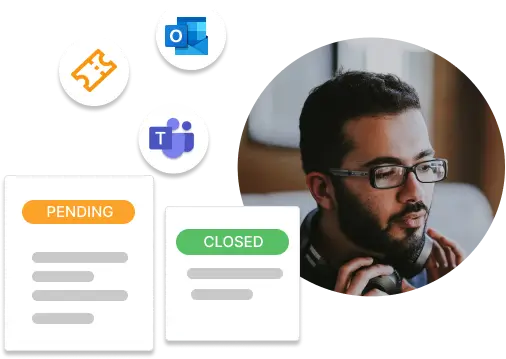
How does OneDesk help my IT team?
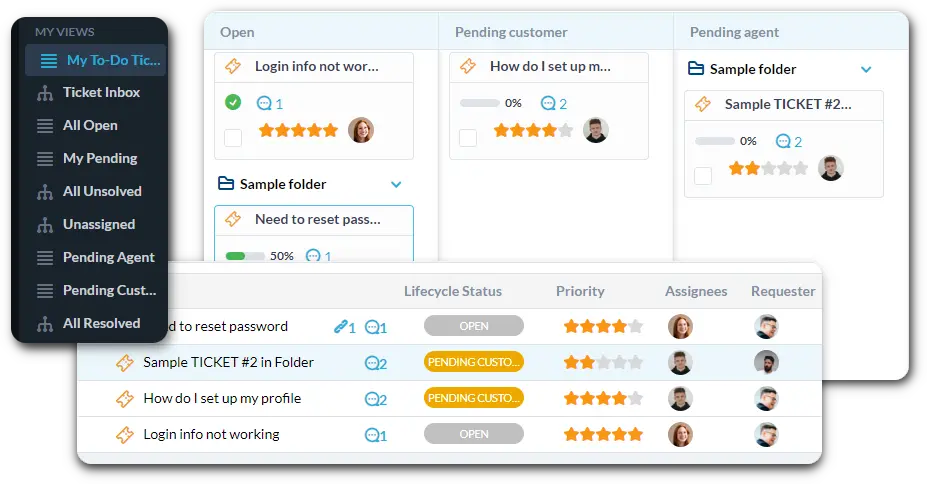
Organize and manage tickets
With OneDesk’s ticketing system, you can track, monitor, and resolve tickets in one centralized location. Capture tickets in multiple ways such as email, chat, forms, inbound calls, or 3rd party apps.
Choose from different views such as the dashboard, board, list, or hierarchical view. Use filters, groupings, searches, and saved views to see what you need and never miss a thing.
Capture complete tickets
Your end-users submit IT requests daily. Use ticket forms to capture the right information and ensure everything is running smoothly.
Customize your ticket forms by:
- Adding custom fields
- Setting fields as required or not
- Creating ticket forms for different issue types
- Routing tickets based on field choices
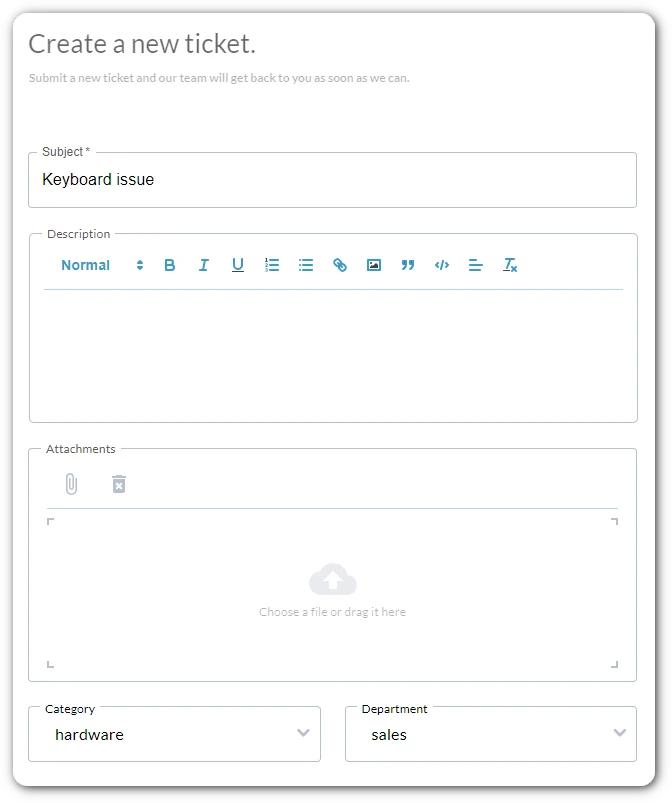
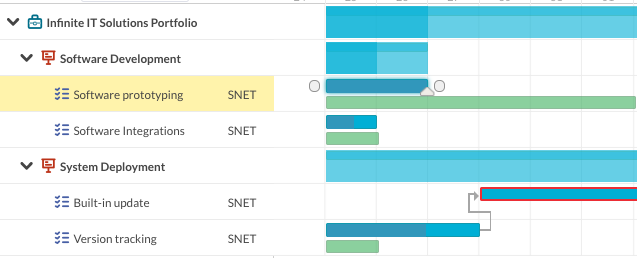
Streamline the IT deployment process
IT teams handle various projects such as software deployments. OneDesk’s project and task management features allow you to handle tickets in the same place as projects. Track and record all the steps needed to complete IT projects. Manage even complex IT projects with features such as task dependencies, subtasks, and automated workflows.
OneDesk enables you to create your own templates to simplify your software deployment process. Templates allow you to kick-start a new project easily with all tasks created and assigned accordingly.
Track time accurately
Time tracking allows IT teams to monitor team productivity or provide reports to managers. IT teams can also identify how much time to spend on each task, enabling them to prioritize tasks at the appropriate level.
With OneDesk, you can log timesheets to your tickets and tasks. You can then monitor where your hours are spent. This enables your team to stay focused on the work at hand and make data-driven decisions. Timesheets and timers in OneDesk are easy-to-use as you work.
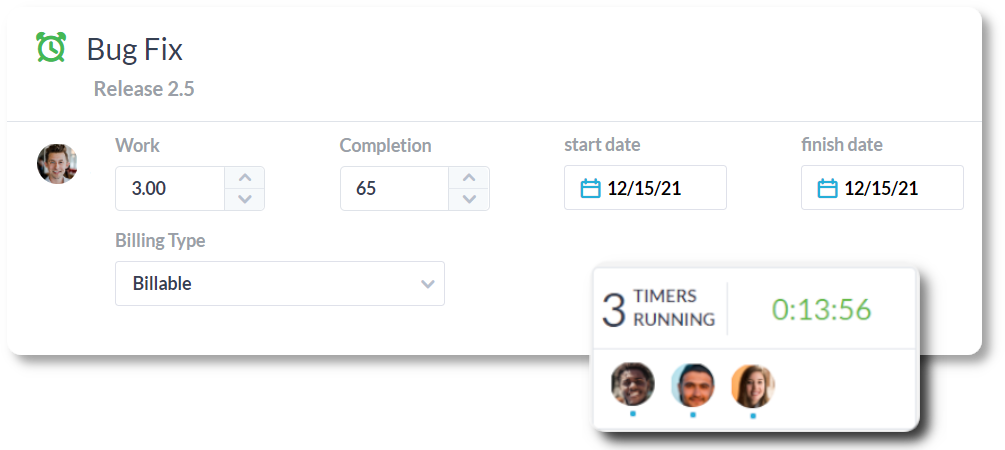
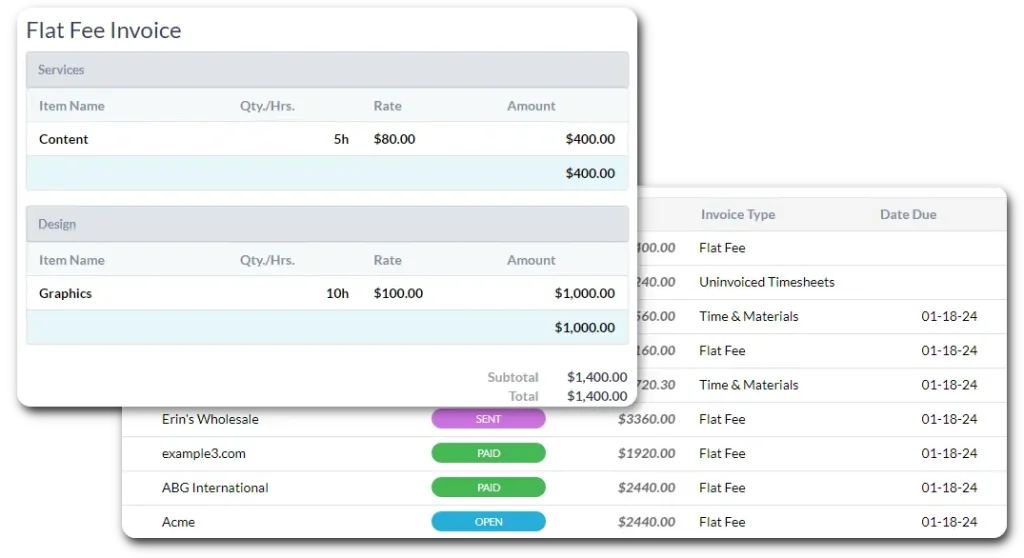
Invoice for your time & projects
If you are an external IT company, you probably bill based on time or project rollouts. OneDesk makes this easy with built-in quoting and invoicing features. Create and send invoices based on tracked billable time. Or, charge clients for prepaid hours. Prepaid time is reduced from the client’s account as your team logs time.
Save time on common issues
As an IT professional, you’ve probably dealt with many common tickets. Instead, reduce ticket volume and save time with features like self-service tools, AI, and canned responses.
AI-powered self service
OneDesk includes a self-service knowledge base where end-users can browse and search for answers.
OneDesk’s self-service tools can also be AI-powered. The AI agent is trained on your content – articles, saved replies, or your webpages. This GPT-style AI agent can answer questions in the chat, deflect issues before the ticket forms, or summarize content in your knowledge base.
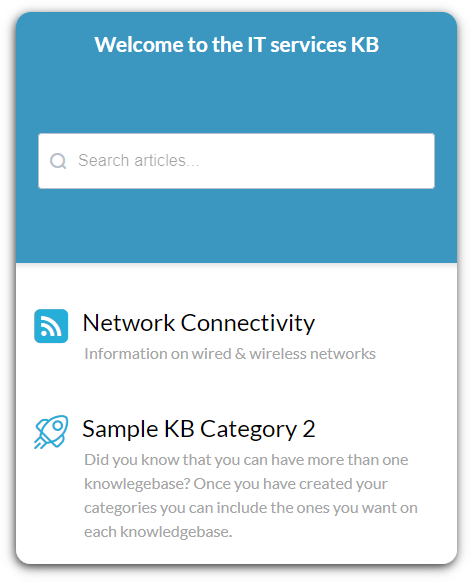
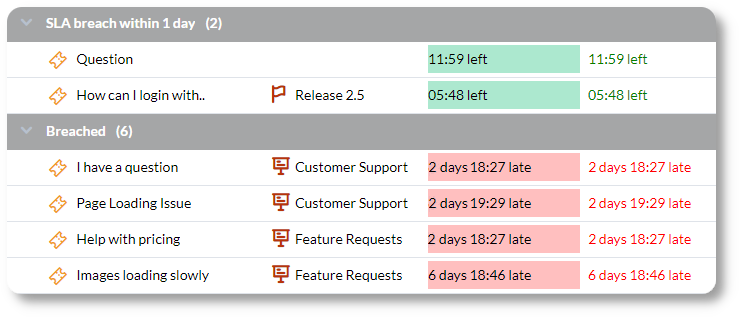
Automate Service Level Agreements (SLAs)
SLAs are policies that define the level of service you deliver to your end-users. SLAs can define the ticket response time, the ticket resolution time, and more. IT teams generally use SLAs to measure and improve the responsiveness of their teams and increase customer satisfaction.
OneDesk automates linking SLA policies to support tickets. This eliminates the need to add SLA policies to each ticket type and reduces repetitive work for your team. You can then monitor SLAs by their breaches, priority, assignees, etc.
Manage IT projects collaboratively
IT projects require collaboration with teams and clients to identify and implement appropriate solutions. These solutions may contain bugs, feature requests, or updates that are resolved via ongoing communication between the IT team and stakeholders.
OneDesk’s communication features enable your customers and users to submit feedback and report bugs. You can hold discussions about your end-user’s needs or ask more questions on reported bugs. With the file-sharing option, you can easily attach files and keep everyone updated about new releases and products.
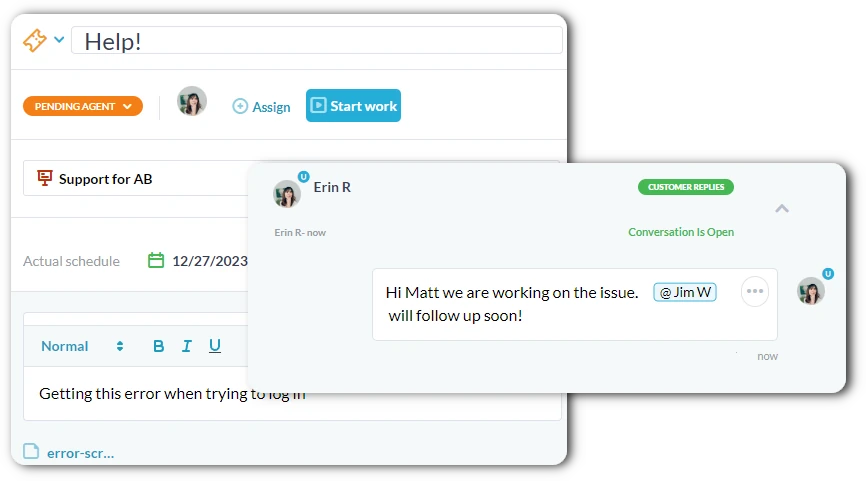

OneDesk for IT Teams
OneDesk makes ticketing and planning IT projects simple. With OneDesk, you can handle projects from start to finish; capture and resolve ticket from different channels; Keep end-users and teammates in the loop with real-time messaging and email integration; Automate processes with flexible automated rules.
Why OneDesk?
OneDesk is a combination of help desk and project management in one application. These features mean you can manage your help desk alongside completion of projects. You can also incorporate issues or bugs into project plans. Best of all you don’t need to purchase, learn, integrate, and switch between multiple applications.
Frequently asked questions about OneDesk for IT Teams
Can we use OneDesk for an external IT company?
Yes, OneDesk is popular with external IT companies. We offer a web widget that can be added to your website. This feature allows customers and prospects to reach out and submit tickets. You can also receive tickets via email and forms. With built-in time tracking, invoicing, and project management, you can handle many aspects of your IT company.
Can an internal IT team use OneDesk?
Yes, OneDesk can be used by internal IT teams. It provides ticketing from email, chat, forms, and tools popular with internal teams, such as Teams and Slack. You can use OneDesk's project management features to handle internal IT work like software rollouts. Our pricing is also only based on the number of IT agents.
What OneDesk features are useful for IT teams?
OneDesk has many features that are helpful for IT teams. Your team can centralize ticket intake from multiple channels, reduce ticket volume with self-service tools, and plan IT projects.
Features include:
- Project templates
- Automations
- Custom request forms
- Real-time messaging
- Email integration
- Project and task planning
- and more
Get started free
Evaluate OneDesk for yourself with our completely free 14-day trial.

More IT team solutions
HelpDesk for Creative IT teams
HelpDesk for Education, IT teams
HelpDesk for Finance IT teams
HelpDesk for Government IT teams
HelpDesk for Healthcare IT teams
HelpDesk for HR IT teams
HelpDesk for IT IT teams
HelpDesk for Legal IT teams
HelpDesk for Logistics IT teams
HelpDesk for Manufacturing IT teams
HelpDesk for Marketing IT teams
Project Management for Creative IT teams
Project Management for Education, IT teams
Project Management for Finance IT teams
Project Management for Government IT teams
Project Management for Healthcare IT teams
Project Management for HR IT teams
Project Management for IT IT teams
Project Management for Legal IT teams
Project Management for Logistics IT teams
Project Management for Manufacturing IT teams
Project Management for Marketing IT teams
Work Management for Creative IT teams
Work Management for Education IT teams
Work Management for Finance IT teams
Work Management for Government IT teams
Work Management for Healthcare IT teams
Work Management for HR IT teams
Work Management for IT IT teams
Work Management for Legal IT teams
Work Management for Logistics IT teams
Work Management for Manufacturing IT teams
Work Management for Marketing IT teams
Professional Services Automation for Creative IT teams
Professional Services Automation for Education, IT teams
Professional Services Automation for Finance IT teams
Professional Services Automation for Government IT teams
Professional Services Automation for Healthcare IT teams
Professional Services Automation for HR IT teams
Professional Services Automation for IT IT teams
Professional Services Automation for Legal IT teams
Professional Services Automation for Logistics IT teams
Professional Services Automation for Manufacturing IT teams
Professional Services Automation for Marketing IT teams