OneDesk for Marketing Teams
Build your brand’s image by managing your marketing campaigns and streamlining your workflow. Learn about the features of OneDesk that are designed perfectly for marketing teams.
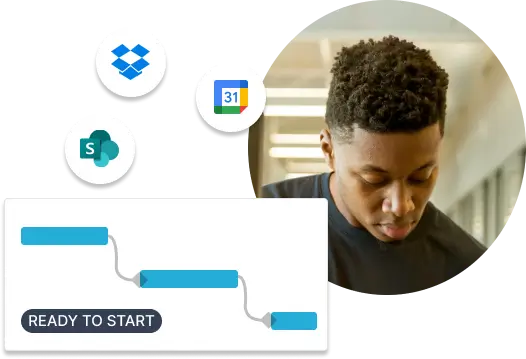
Why OneDesk for marketing teams?
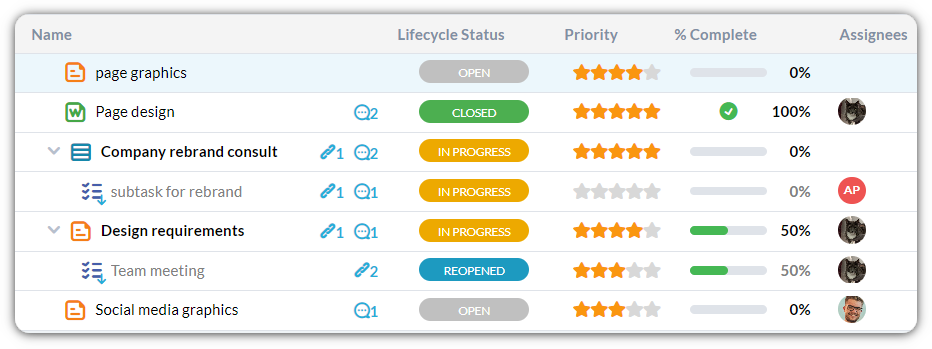
Request management
Marketing teams receive content requests from other department or clients. As you receive requests – from email, in-person, or other channels – tracking and prioritizing requests becomes a challenge.
Streamline request intake with OneDesk
OneDesk centralizes requests from multiple channels into one application. Keeping requests in one place makes it easily to filter, organize, prioritize, and assign requests from your dashboard. You can also see what everyone is working on and manage workload dynamically.
Client relations
Managing client relations is an essential aspect of marketing & PR. This includes responding to questions and concerns of potential clients and offering the best customer service.
Improve client relationships with OneDesk
With OneDesk’s ticketing system, you can stay in contact continuously through initial request to project delivery via email integration. OneDesk also provide multiple channels for customers to submit requests and stay up to date. For example, clients can utilize the web-portal to view progress, or send messages and files.
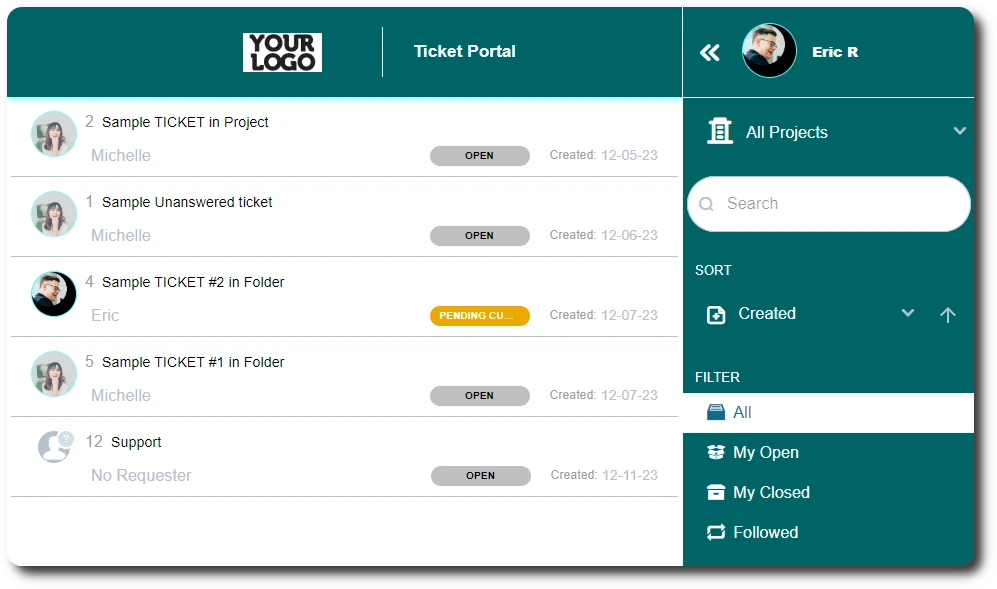
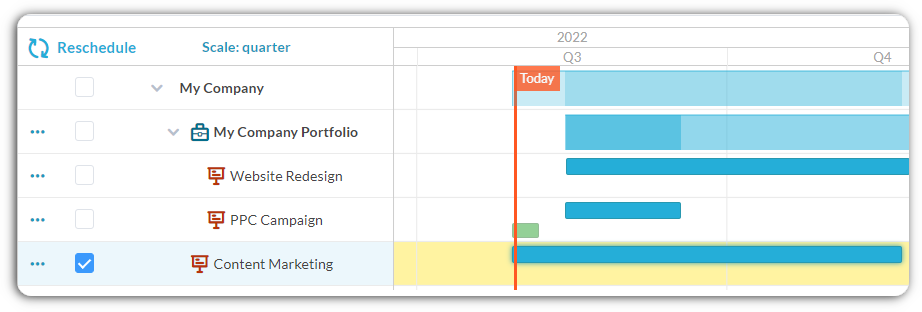
Project and campaign planning
Whether its ad campaigns or product launches, marketing teams need to manage current projects and efficiently plan for future ones.
Plan projects in OneDesk
Plan even complex and long-term projects using OneDesk’s roadmap, and Gantt chart views, as well as robust features like subtasks and task dependencies.
Recurring projects
Marketing & PR often work on recurring projects. These projects are complex as one task may depend on another. It is essential to create a project template to launch repeat projects without delay or extra work.
Automatically create projects from templates
With OneDesk, you can create a custom template for recurring projects, helping your team save time in project set-up. This enables your team to complete all tasks and deliver successful projects.

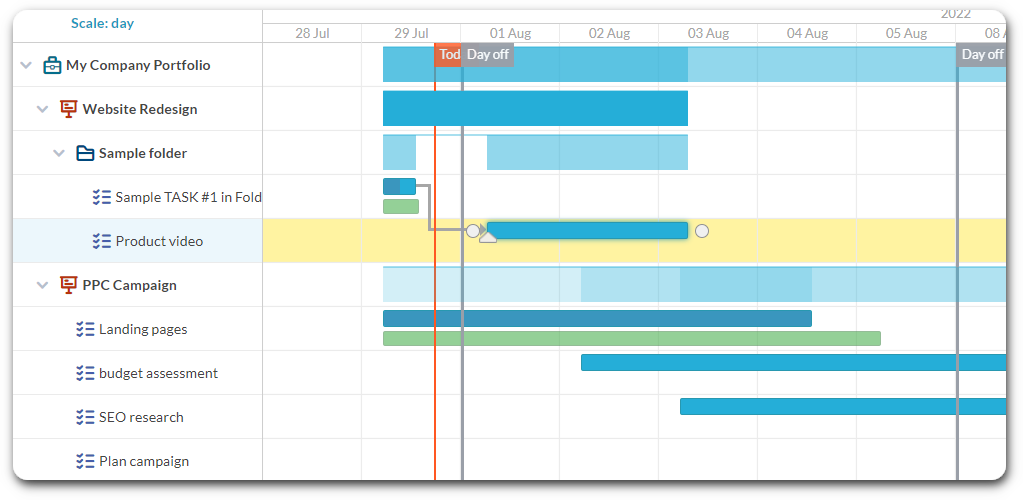
Multiple projects
Track projects with OneDesk
Collaborative projects
Marketing & PR often rely on other departments to provide creative deliverables and solutions. The challenges with cross-departmental projects arise in communication breaks between teams and in revising the plans based on feedback.
Promote team & client collaboration
OneDesk promotes collaboration between teams and clients. You and your team can use OneDesk’s communication features to discuss plans, address comments, and share files with all parties. Create custom tasks with detailed specifications and assign the appropriate teams to deliver quality work. Share documents and receive feedback each step of the way.
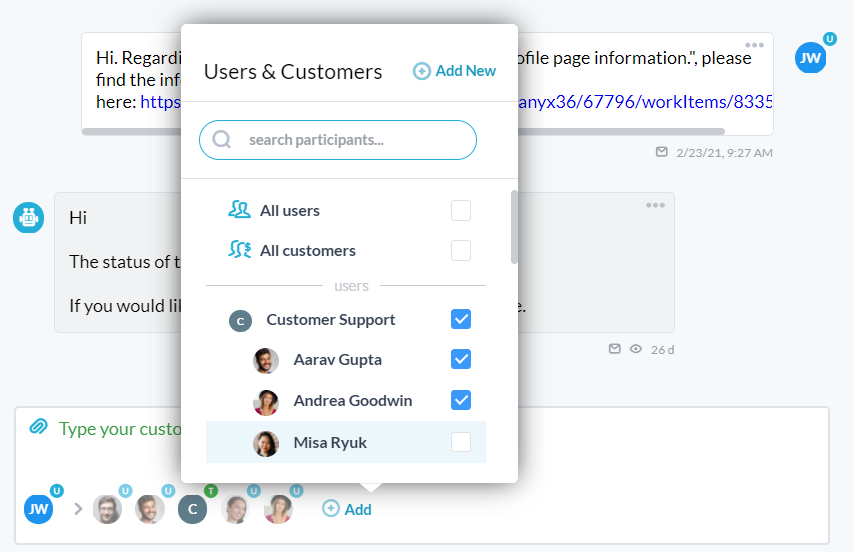
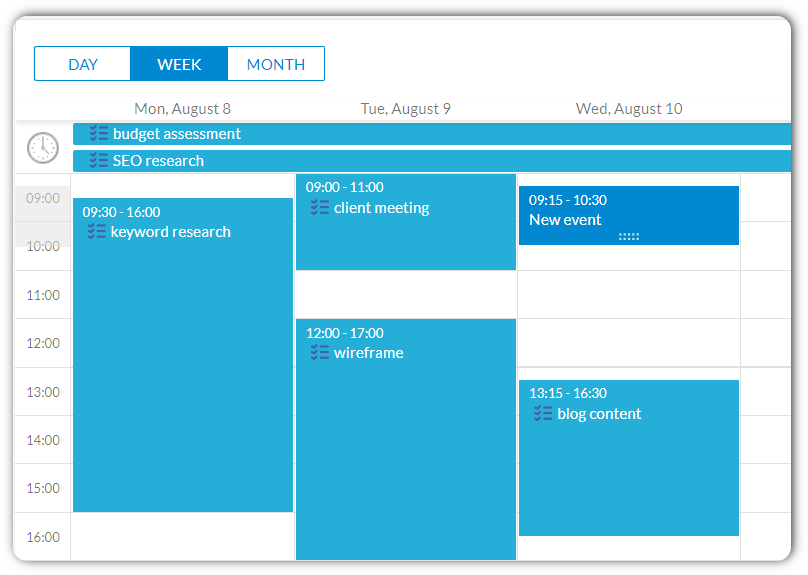
Content calendar
Keeping a consistent schedule for content is key to engaging customers and driving traffic. It is also important to keep your plans transparent across your marketing team.
OneDesk's shared calendar
OneDesk Calendar view displays your content schedule to help you plan and deliver quality content. Assign content creation to your team members and keep track of your deadlines with OneDesk Calendar view.
Why OneDesk?
OneDesk is a unique combination of help desk and project management in one application. With a built-in contact management system, OneDesk stores information of your employees, customers, and external agencies, helping you manage your communication with all parties. OneDesk makes it easy for you to manage projects without the need to purchase, learn, integrate, and switch between multiple applications and allows you to respond to client inquiries immediately.

FAQ: OneDesk for marketing teams
What OneDesk features are useful for marketing teams?
OneDesk has many features that are helpful for marketing teams. Your team can capture and organize requests, plan projects, track time, and communicate with clients.
Features include:
- Project templates
- Automations
- Custom request forms
- Real-time messaging
- Email integration
- Project and task planning
- and more
Get started free
Evaluate OneDesk for yourself with our completely free 14-day trial.

See how other marketing teams use OneDesk
How an Internal Marketing Team uses OneDesk to serve 48 Hearing Clinics
How a branding agency utilizes OneDesk’s project management features
How an Advertising agency uses OneDesk to manage advertising campaigns and customer communication with small and local businesses.
More marketing team solutions
HelpDesk for Creative Marketing teams
HelpDesk for Education Marketing teams
HelpDesk for Finance Marketing teams
HelpDesk for Government Marketing teams
HelpDesk for HR Marketing teams
HelpDesk for IT Marketing teams
HelpDesk for Legal Marketing teams
HelpDesk for Logistics Marketing teams
HelpDesk for Manufacturing Marketing teams
HelpDesk for Marketing Marketing teams
HelpDesk for Media Marketing teams
Project Management for Creative Marketing teams
Project Management for Education Marketing teams
Project Management for Finance Marketing teams
Project Management for Government Marketing teams
Project Management for HR Marketing teams
Project Management for IT Marketing teams
Project Management for Legal Marketing teams
Project Management for Logistics Marketing teams
Project Management for Manufacturing Marketing teams
Project Management for Marketing Marketing teams
Project Management for Media Marketing teams
Work Management for Creative Marketing teams
Work Management for Education Marketing teams
Work Management for Finance Marketing teams
Work Management for Government Marketing teams
Work Management for HR Marketing teams
Work Management for IT Marketing teams
Work Management for Legal Marketing teams
Work Management for Logistics Marketing teams
Work Management for Manufacturing Marketing teams
Work Management for Marketing Marketing teams
Work Management for Media Marketing teams