Is your support inbox becoming difficult to manage? As your company expands, you get more and more requests. With a traditional support email inbox, management involves manually moving emails around, implementing confusing color coding systems, emails being forgotten, constant back and forth, confusion over responsibilities… It’s a lot to handle! All these problems are compounded when you start having multiple inboxes or different departments working in the same shared inbox. So how do you solve these problems? Well, it might be time to switch over to a ticketing system from email.
You might be familiar with the term ticketing system, or help desk. But, if you are not, a help desk is a software designed to aid in communicating and providing support for requests or issues. You might associate a help desk with IT departments but even if you are not in IT, a help desk is simply a tool to receive and manage requests and other support processes. So how does it work? Well, a help desk can integrate with your email inbox. With OneDesk, for example, customers send an email to your normal support inbox. The email is converted into a ticket in OneDesk with everything captured. You can respond to your customer directly in OneDesk. In OneDesk there are a variety of tools that make the process of managing requests easier, including ticket assignment and automation tools.
What can you do by switching to a ticketing system from email?
- It’s Automated – Why waste time manual triaging requests? In OneDesk, workflow automations are a popular tool to cut down on manual tasks or create streamlined workflows. You can automatically route requests, assign them to the right individual, prioritize them, send auto-replies, and much more.
- It’s Standardized – Your ticket detail panel contains all the information you need about the ticket in one view. For example, the ticket tells you who is working on it, what the status is, and who submitted it. You can even use custom fields to log information specific to your company.
- It’s Clear – Always know who is working on a ticket and what actions need to be taken. From your work views, you can view all your tickets and know at a glance which ones need to be worked on. Best of all, work views can be easily filtered, grouped, searched, and sorted to get the data you need.
Get rid of the cluttered inbox and move your communication to OneDesk!
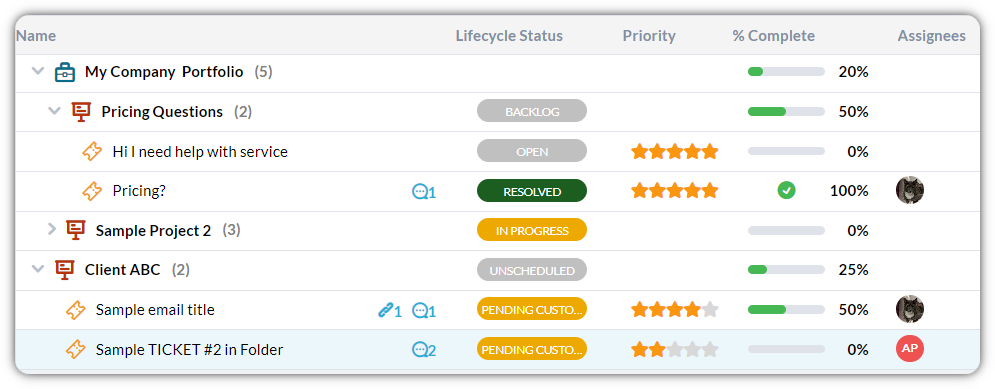
Top reasons to switch to a ticketing system from email
Reporting and analytics
Track your performance with robust reporting and analytics features. OneDesk offers real time KPI charts and graphs about information such as tickets created vs. solved, average tickets per day, agent work, and more. You can export ticket data anytime, as well as run and schedule reports.
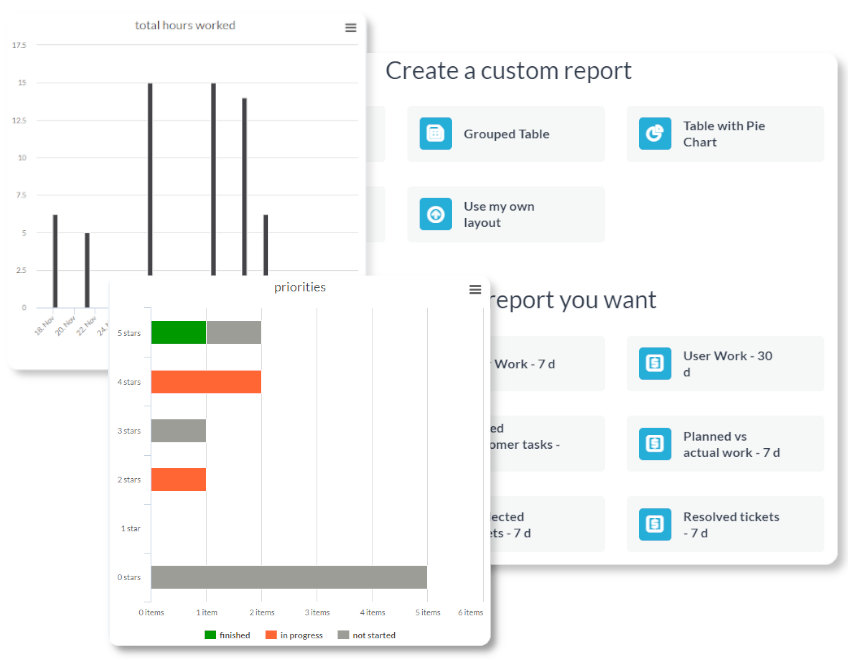
Improved collaboration
Collaborate with other members of your team in-context. OneDesk allows you to tag your colleagues, looping them into the conversation. Conversations are directly linked to ticket details, meaning colleagues understand the details with less back-and-forth. You can also create internal, private messages on tickets between just your team. Enable a collaborative environment with OneDesk’s real-time and easy to use messenger.
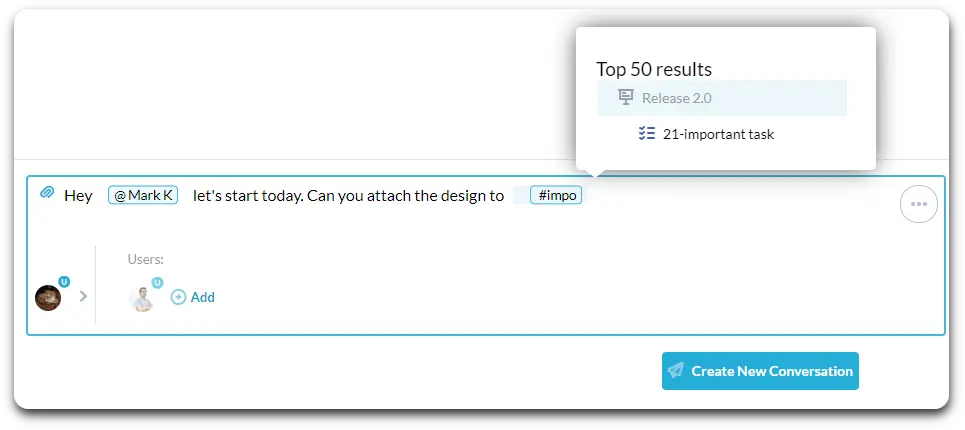
Increase efficiency
Handle requests quickly through tools like automation and canned responses.
Workflow automations allow you to build workflow processes and automate repetitive tasks. Rather than manually triaging tickets, assign tickets to the right agent based on flexible rules. Automations are powerful! You can configure your own workflows such as re-assigning, sending automatic replies, or updating the status based on a variety of trigger conditions.
Canned responses, also called saved replies, allow your team to answer common questions, with a single click. Saved replies can contain dynamic properties which are inserted automatically based on context. For example, a dynamic reply can automatically fill in a ticket ID or a customer’s email.
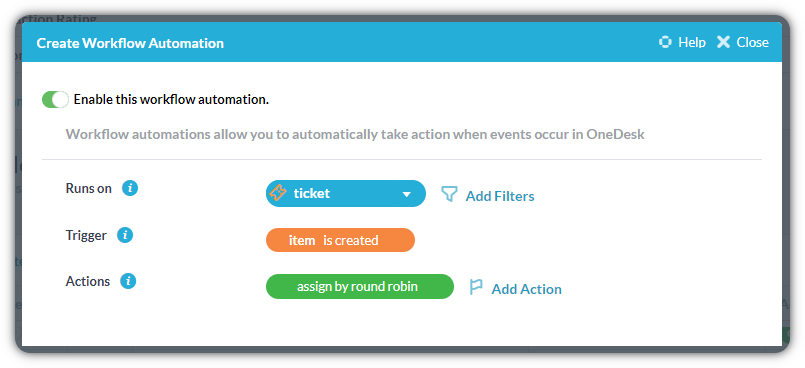
Track time and progress
Time tracking is great for improving over time and monitoring response and resolution times. Make sure agents are on track and working efficiently with automatic time tracking. Automatic time tracking is a feature in OneDesk that allows agents to hit start on a ticket. This action assigns them to the ticket and starts the timer. Once they hit stop, the ticket is closed, and the time is logged behind the scenes. It is a simple tool for agents. For managers it enables transparency over what agents are working on and how long they are taking. Manual timesheets are also available depending on your preferences.
Standardization
Give tickets a clear priority. Statuses set by your company that define the progress and state of any particular ticket. Define your own custom fields on tickets to capture information particular to your company. With these standard ticket properties everyone on your team knows exactly what needs to be done and when.
Transparency and clear expectations
Assign requests to the responsible person or team. With ticket assignment there’s no confusion over who is handling a customer. From your work views you can tell who is busy and what needs attention.
Provide additional channels than email
OneDesk provides additional channels for your customers while keeping all requests centralized. One useful tool are webforms. These are forms you can provide to your customers. When customers fill in the fields, they submit a ticket. The benefit of a webform is the ability to define which fields a customer should fill in. For example, you can create custom fields to capture specific information related to your company or processes. You can even take automated action depending on the field the customer fills out. For example, route the request to the right department depending on the type of request.
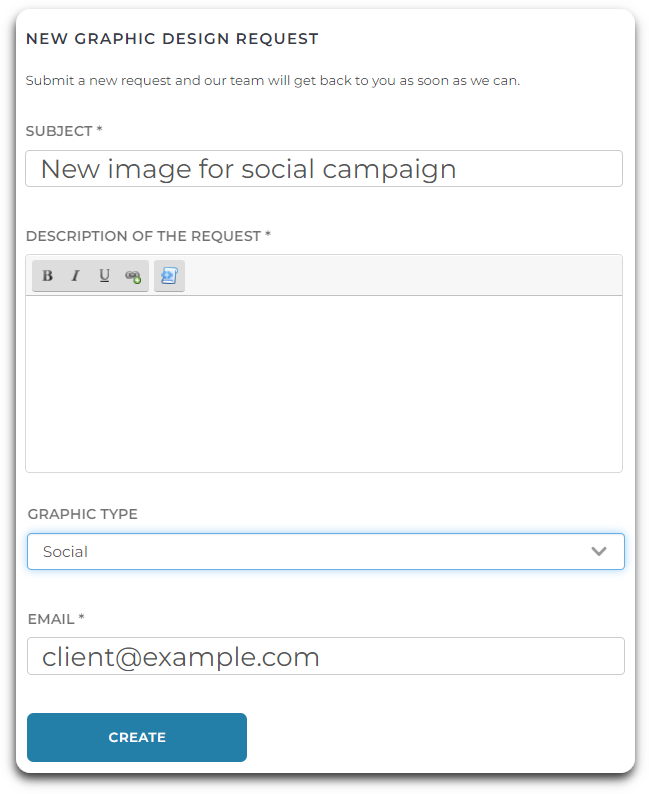
Do more with the OneDesk ticketing system
Mange internal tasks – OneDesk is a unique ticketing system with fully integrated project management features. Create subtasks to manage what needs to be done before closing a ticket. Build projects made up of multiple tasks and subtasks to manage your internal or customer work. OneDesk offers many robust project management features including resource management, task dependencies, and Kanban.
Measure satisfaction – The customer satisfaction survey allows customers to rate their satisfaction and add comments. This data can aid your team in developing better support processes, monitoring agent performance, and creating happy customers!