Ways to track communication in OneDesk
Many organizations are finding it challenging to track communication within the company. Any manager or project leader knows that in order to for projects to go smoothly, seamless communications is the key. Therefore, many organizations are revising their strategies of planning, implementing, monitoring, reviewing, and above all, tracking communication whether they occur internally or between organizations, customers and business partners.
OneDesk allows you to track communication in the following ways:
1. Discussion forums
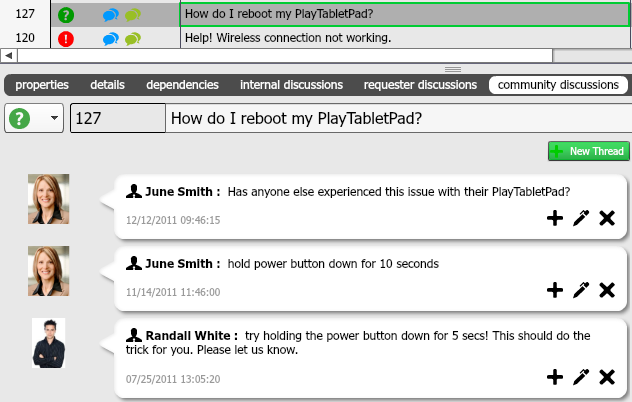
Track communication that occurs within your between your team, or between your team and customers. This way, a record of the conversation is kept, and everyone can be on the same page as to what was said about a feedback, requirement, task, idea, issue or any other item. All this is saved in OneDesk and creates a knowledge base for future reference.
2. Social media monitoring
OneDesk’s social media monitoring tool make it easy for companies to track communication between customers, or potential customers about your product, service, company or brand. It is a great way to find out what people are talking about on Facebook, Twitter and blogs. You can then save the social media comments and bring them into OneDesk to work on them.
3. Customer portal
Track communication between your team and customers and listen in on the conversations customers are having amongst themselves. It is a smart alternative to customer surveys; simply send customers a link or embed the customer portal on your website.
4. User and project blogs
Follow your teammates’ user blogs and stay updated on what they are working on, and on the ideas they have. Create blogs within a OneDesk project and tag it as a news item so that team members can easily get notified as soon as it is posted.
We want to know: How do you track communication within your organization?
Related blog posts:
OneDesk’s HTML Feedback Form: Simple, anonymous and free
Collaboration and Communication: Different
Social Media Monitoring with OneDesk
Company announcements made easy with OneDesk
OneDesk Tip: Facilitating inter-office communication