OneDesk for Email to Ticket
Create tickets from email automatically and improve your help desk flow.
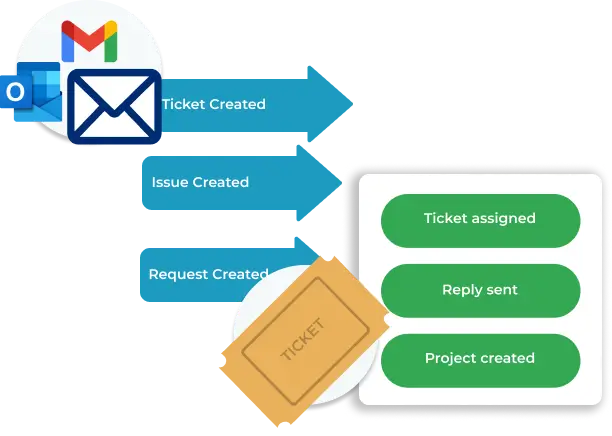
Capture your tickets through email
Create tickets automatically in OneDesk from one or multiple support inboxes. Directly connect your email inbox through integration. OneDesk will then start creating tickets automatically as customer requests come in through email. Your responses made from OneDesk go to your customers using your own email.
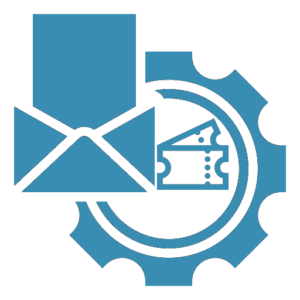
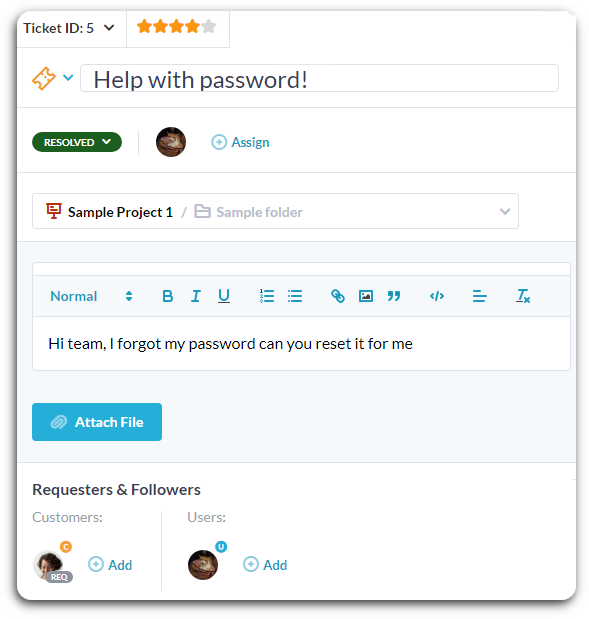
Easy ticket capture and flow
The email to ticket flow is easy for your customers and agents. Customers email your support inbox which creates a ticket in OneDesk. All the necessary information is captured and translated to the ticket – subject line, message, attachments, as well as the customer’s name and email. Agents can then respond directly from OneDesk, while your customers get updates to their inbox.
Centralized email tickets
OneDesk lets you create different ticket types that are fully customizable, each with its own independent creation email address. This allows you to differentiate between the type of ticket requests and organize them in a way that fits your organizational needs.
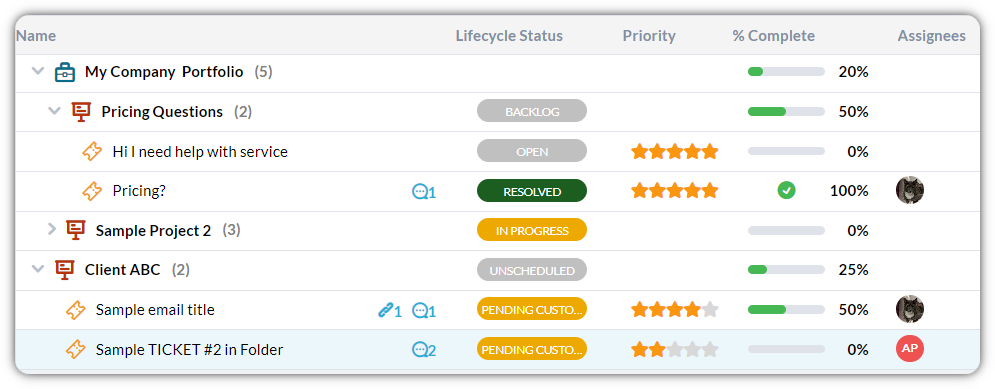
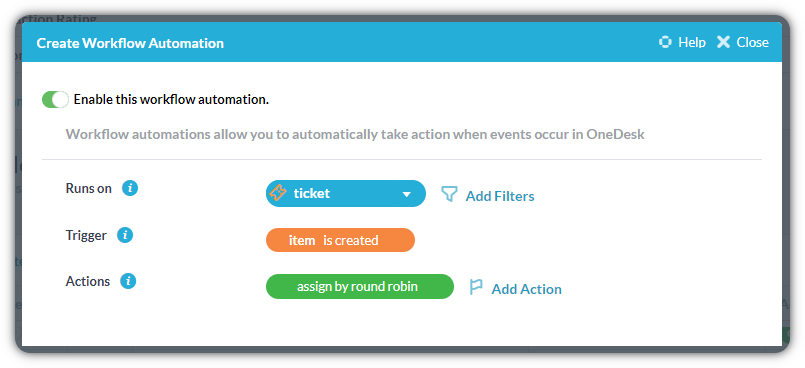
Flexible auto-routing and triaging
When a ticket is created, automations can be applied to fit your workflow needs. For example, you can set it up so that when a request comes from a specific organization it is automatically assigned by round-robin to a member of your support team.
Collaborate effortlessly
Never lose context with OneDesk. Conversations are attached directly next to the ticket details. Simply @mention your team when needed to loop them in with a customer. Or discuss solutions privately by creating internal messages right on the same ticket.
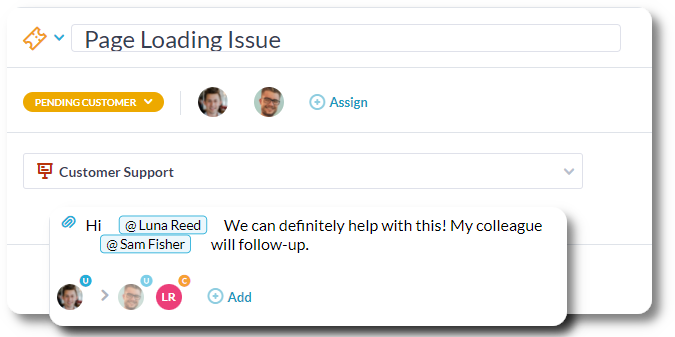
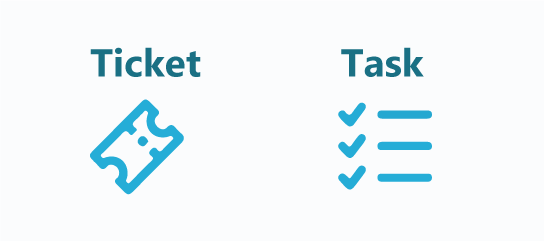
Sub-tickets or tasks
You can create subtasks or sub-tickets. These allow you to outline the steps needed to reach a resolution. You can assign tasks to other departments/teams and collaborate with them to resolve customer issues.
Why OneDesk?
OneDesk is a highly scalable solution, combining Help Desk and Project Management in one application. OneDesk makes it easy for you to manage projects without the need to purchase, learn, integrate, and switch between multiple applications.

Frequently asked questions about email to ticket
What is an email ticketing system?
An email ticketing system changes emails into tickets. Tickets makes emails easier to track and handle. Email ticketing systems like OneDesk allow you to assign tickets, track status, and automate processes.
Get started free
Evaluate OneDesk for yourself with our completely free 14-day trial.
