OneDesk for Omnichannel Communication
Capture tickets from emails, chats, forms, and more, all into a single application.
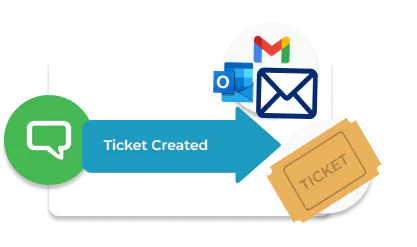
Easily create tickets from email
OneDesk’s multi-channel ticketing system captures support tickets from different channels and organizes them into a centralized platform. Directly connect your support email. Incoming emails turn into tickets automatically. OneDesk’s ticketing system helps you prioritize, assign, and manage customer requests efficiently.
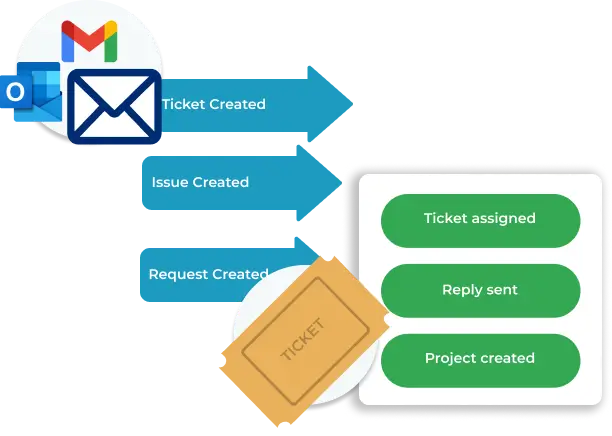
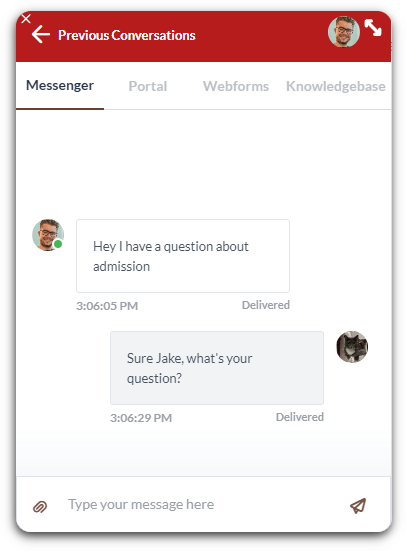
Enable live chat
Add live chat to your site with just a few steps. Live chat increases customer satisfaction and promotes engagement with prospective customers. With OneDesk you can easily convert live chat conversations to tickets. These conversations can then continue via email or the customer portal.
Capture with custom webforms
Create webforms to address different types of customer inquiries. Customize webforms to collect all the necessary information in one go. Webforms eliminate the shortcomings of email inquiries and significantly lowers ticket resolution time. New form entries comes in as tickets. Like always, customers can continue the conversation from chat, email, or the portal.
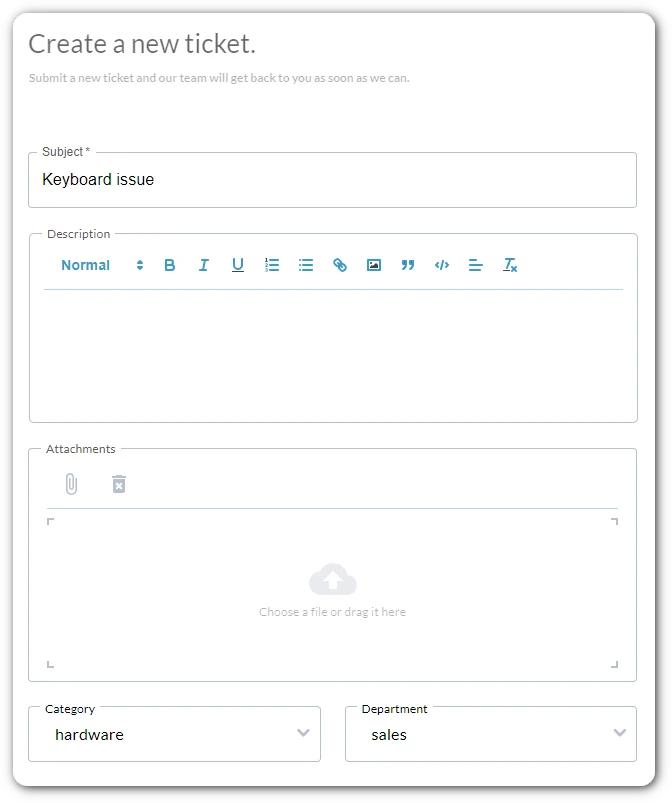
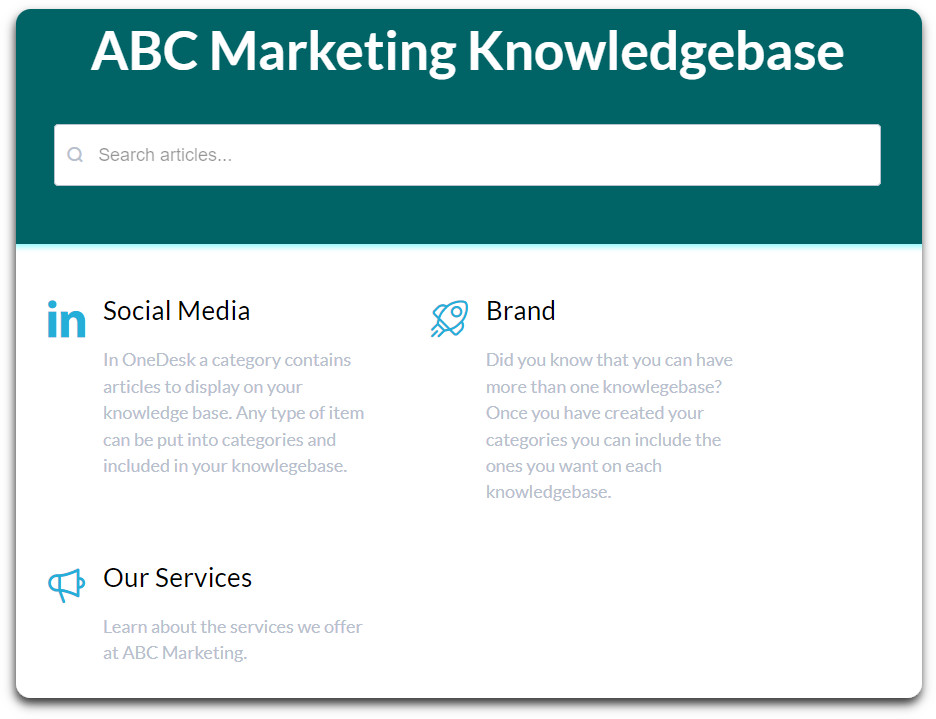
Create a better experience with self-service
OneDesk offers powerful self-service applications that empower your customers to resolve their issues by themselves. The knowledgebase is the one-stop hub for articles, how-tos, and guides. Enable comments to create a community forum. The portal allows customers to view and communicate about their tickets.
Answer fast with AI
Resolve issues faster and serve more customers with an AI agent. Your personalized AI is trained on your own content – knowledge base articles, replies, or web pages. This means your AI provides only relevant answers. Your AI can answer questions from the chat, knowledgebase and forms.
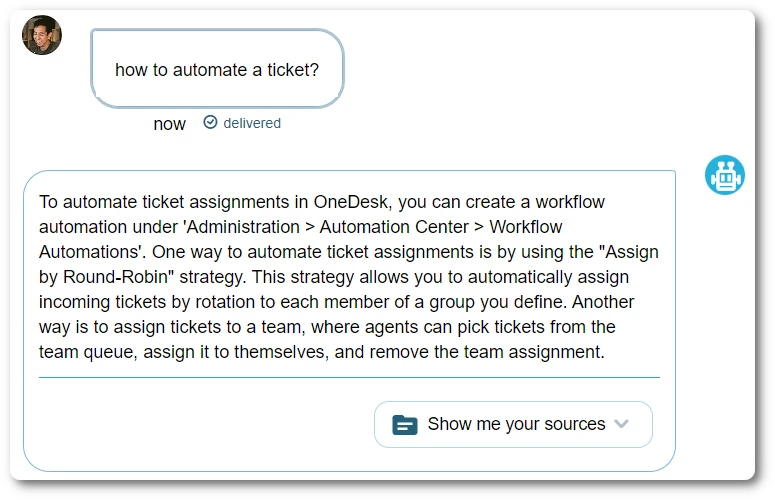

Integrate with other channels
Add even more channels with integrations. OneDesk integrates with some of your favorite tools such as Microsoft Teams, Slack, Google Workspace, Wix, and many more.
In-context customer & team communication
Keep track of all your customer communication in one place. Discuss ticket updates with your customers and download attached files with a simple click. OneDesk makes it easy for you to collaborate with your customers and receive their feedback throughout the process.
Collaborate with your team members to quickly resolve customer requests. With OneDesk, you can directly create conversations from the ticket. Mention your team members by tagging them in conversations and bring their attention to tickets and shared documents.
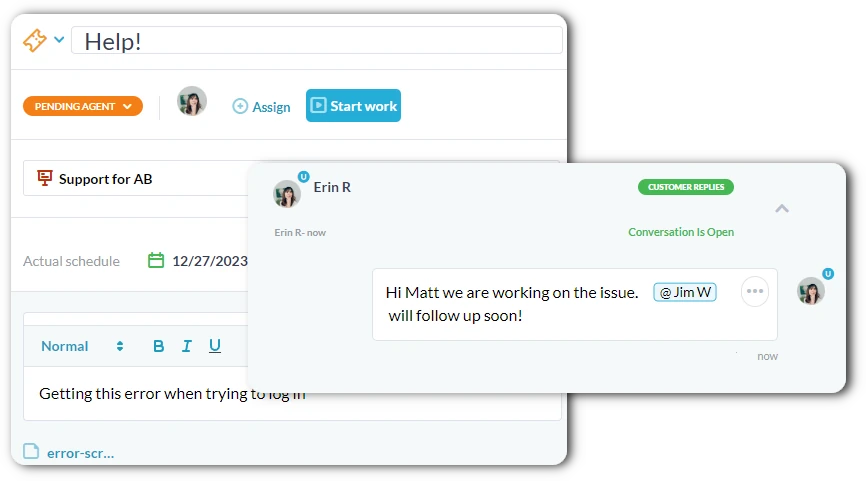
Get started free
Evaluate OneDesk for yourself with our completely free 14-day trial.
