OneDesk for Workflow Management
Create, track, and optimize your workflows to improve your internal operational processes. OneDesk is a unified workflow management platform to support customers and manage projects.

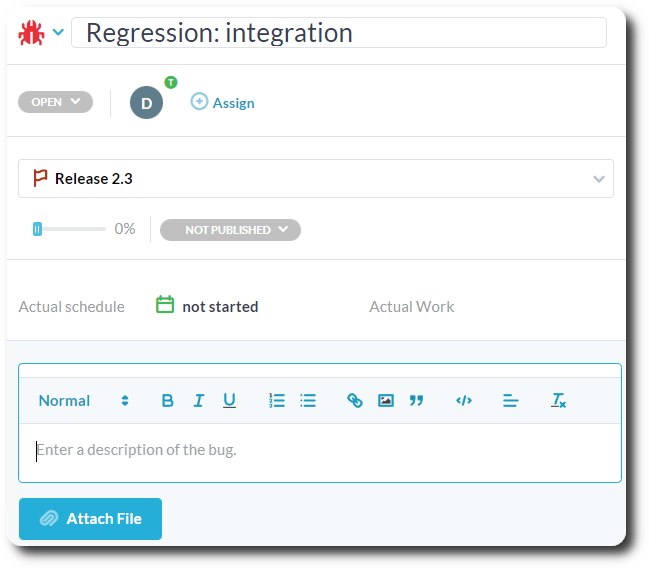
Complete task and project management
- Divide your work into tasks and subtasks.
- Add all the required information for tasks include images and file attachments.
- Plan tasks with dependencies, estimates, and story points.
- Make expectations clear by assigning and scheduling tasks.
- Keep updated with customizable notifications.
- Collaborate in-context with real-time messaging.
- Follow the status and progress of tasks or projects.
Get full visibility on work
Get a grasp on your work – change the way you see and manage tasks and projects with customizable work views. Plan and schedule tasks and projects using the work view you need. OneDesk provides a shared calendar, Kanban board, Gantt chart, tree, and list view. All work views can be filtered, grouped, saved, and shared.
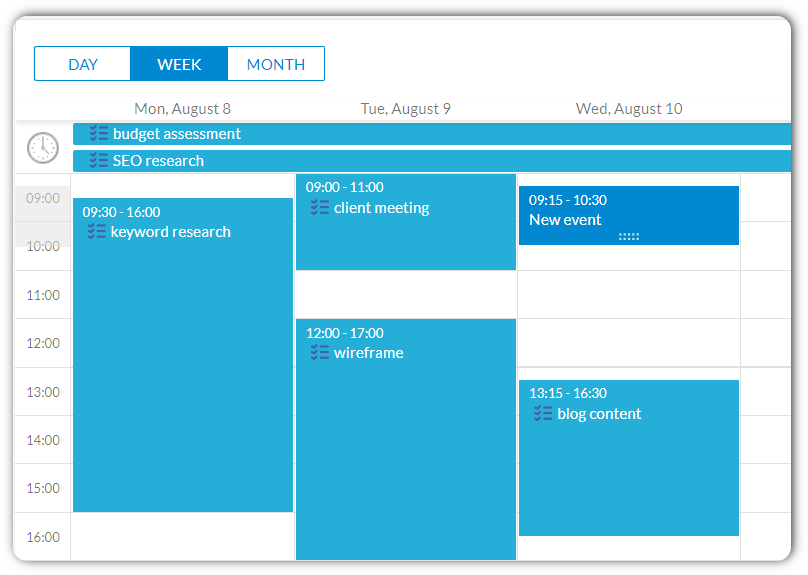
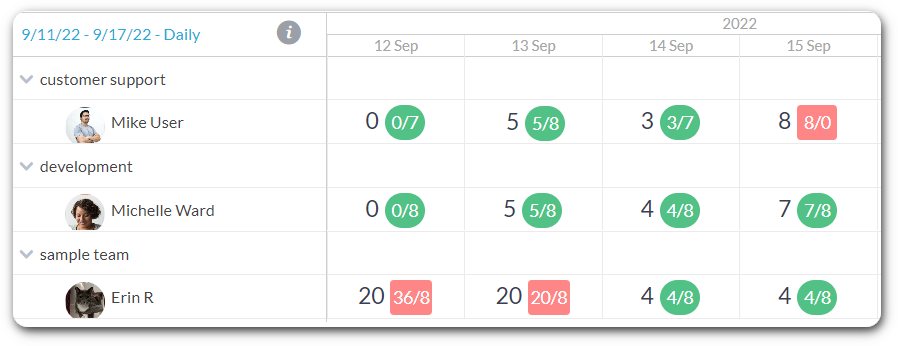
Make full use of resources
Manage resources and make the most of your team’s time. Assign tasks to the right people at the right time by viewing workload while assigning tasks.
Log and track time
Log the time taken on tasks with timers and timesheets. Monitor your team’s efficiency and progress. Easily keep track of billable or non-billable time.
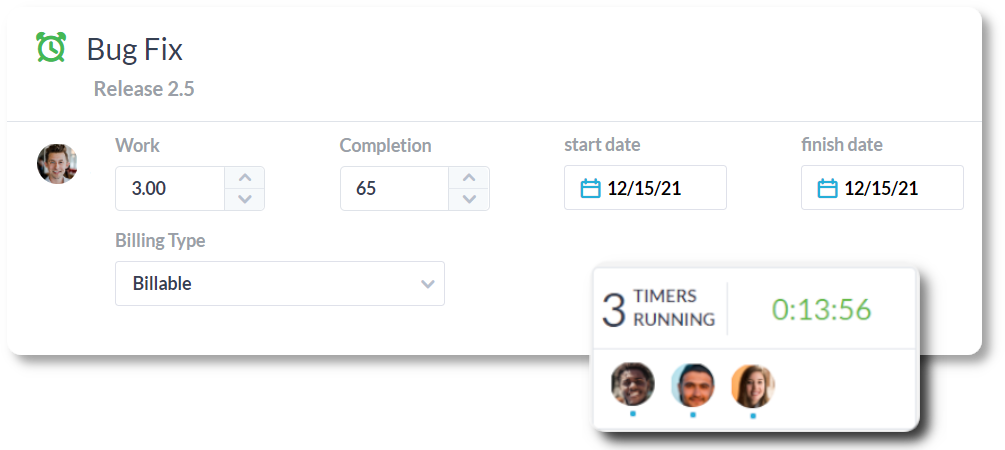
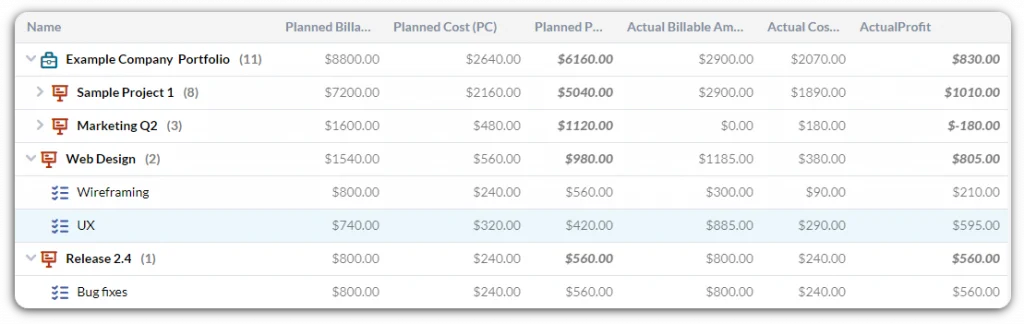
Simplify your budget tracking
Keep your projects on-time and within budget. Set your cost and billing rates, then plan projects and log time. The OneDesk financials app allows you to monitor and track your budget in real-time.
Optimize your workflow management
Make data-driven decisions with real-time KPI charts and graphs. Charts provide a large variety of information on tasks, tickets, and projects.
Stay on-target and informed with scheduled reports. Add as many details as you need to reports then have them sent automatically in CSV.
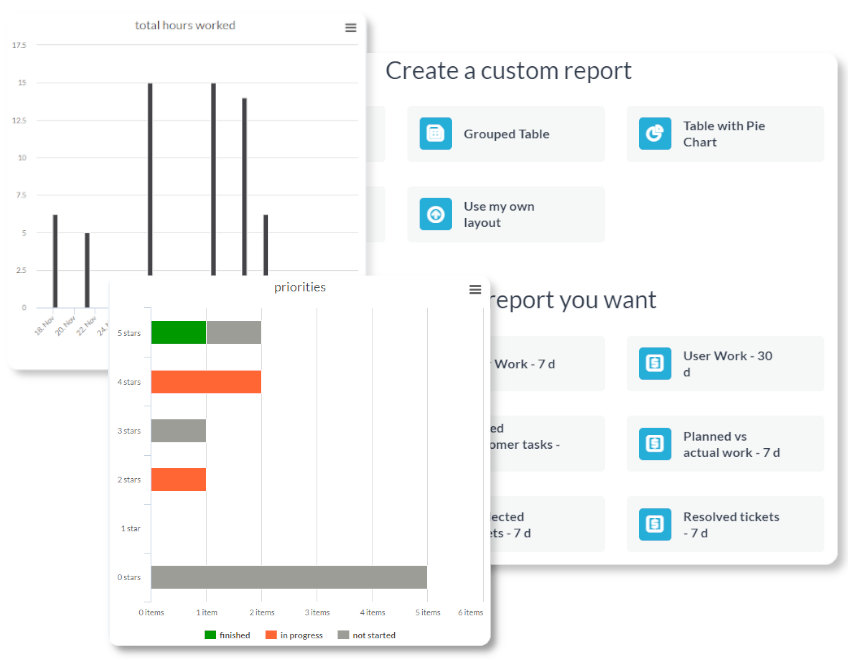
Handle support and service requests
OneDesk’s integrated help desk system means you can support clients, customers, or end-users from one application. Create tickets from multiple channels and centralize your customer communication.
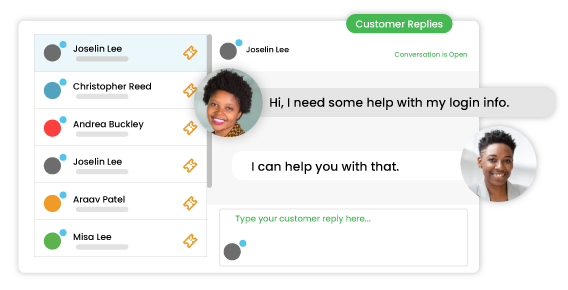
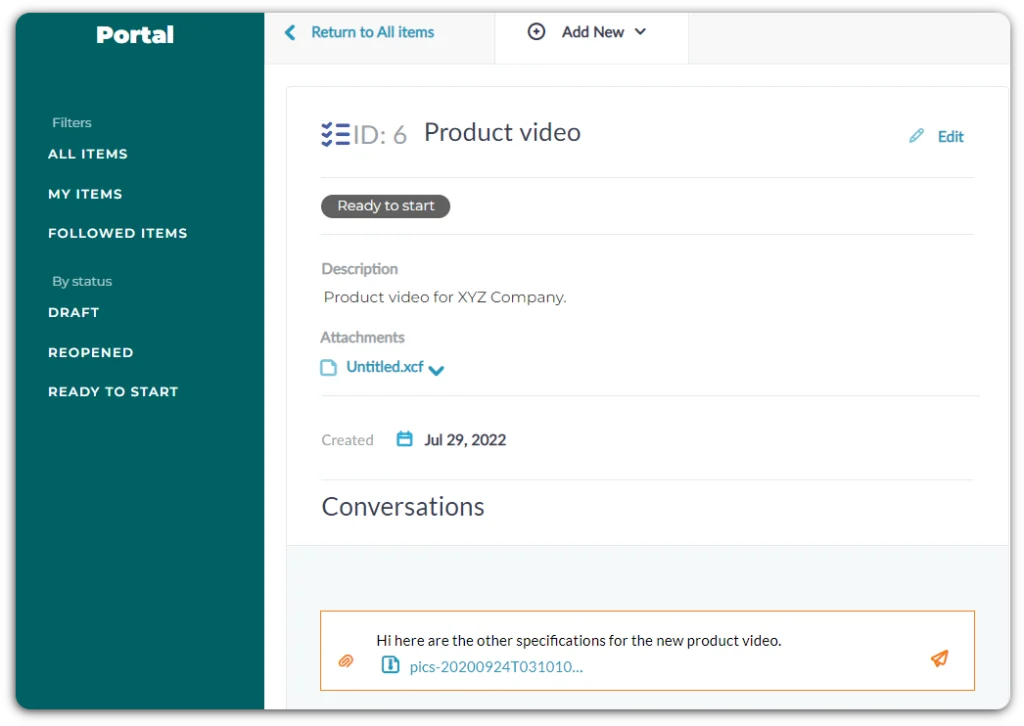
Customer communication channels
OneDesk offers multiple customer apps — the portal, live chat, forms, and knowledgebase. These apps allow your customers to reach out, stay updated, or collaborate with your team. Apps are customizable in terms of permissions and appearance.
Automate your workflow management
Simplify and streamline your workflows with automation tools. Automatically route tickets, assign tasks, send notifications, update statuses, and much more.
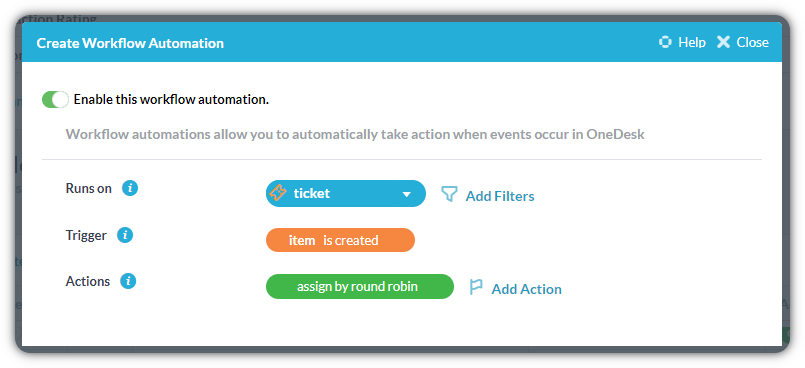
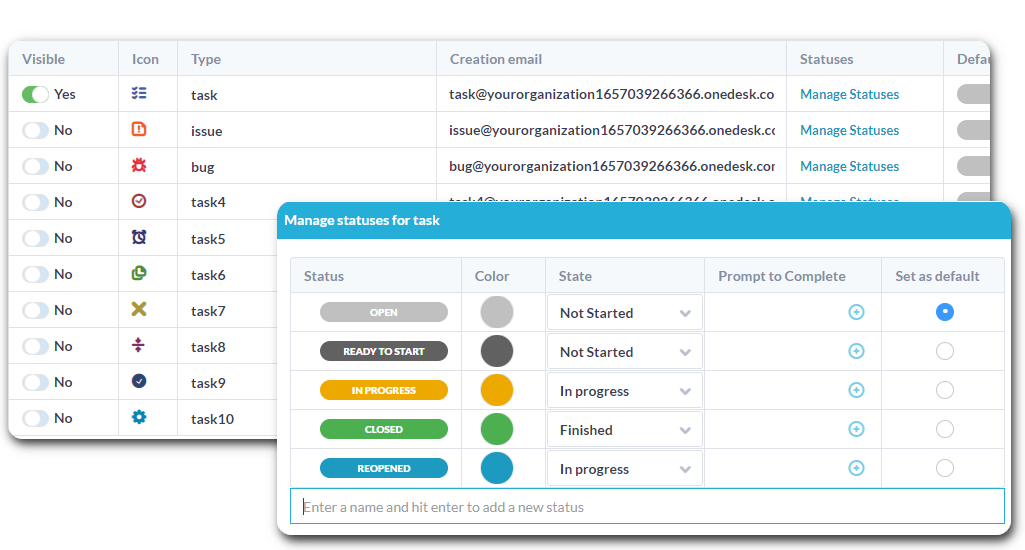
Highly configurable
OneDesk is a highly scalable and configurable solution. It’s easy to get started, yet flexible to meet the needs of almost any industry. Set your own status, create multiple task or ticket types, brand your customer-facing apps, and more.
Get started free
Evaluate OneDesk for yourself with our completely free 14-day trial.
