Making a smooth transition to web collaboration
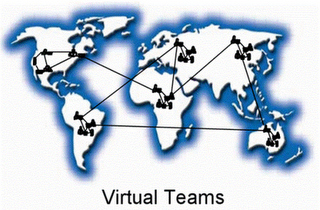 With the increasing development of new web 2.0 technologies, “virtual teams” are becoming more popular. Those making the transition to web collaboration may find themselves facing many challenges. Communication needs to be accurate. Goals needs to be properly defined and understood. Time zones may affect the work. The implementation of a new web collaboration software may require team members to become familiar with applications they have never used before.
With the increasing development of new web 2.0 technologies, “virtual teams” are becoming more popular. Those making the transition to web collaboration may find themselves facing many challenges. Communication needs to be accurate. Goals needs to be properly defined and understood. Time zones may affect the work. The implementation of a new web collaboration software may require team members to become familiar with applications they have never used before.
A great presentation on web collaboration
I thought I would share this excellent presentation by Andrew Fillev, author of the Project Management 2.0 blog. This presentation includes 5 tips on how to overcome the challenges of web collaboration within your project management team. Check it out!
Easy and Effective Remote Collaboration
OneDesk: Easy-to-use web collaboration software
OneDesk provides the tools you need to ensure your virtual team efficiently gets work done. It comes with the following features, all which Fillev mentions in the slideshow above.
Tools to facilitate communication
Discussion forums, chat, wikis, blogs and real-time notifications allow the whole team to be in constant communication at all times.
Real-time collaborative editing
Modern web tools are beginning to introduce real-time collaborative editing. This means that multiple users can work together to simultaneously edit documents or data sets. With OneDesk’s real-time indicators built into the item grids, users are always aware of what others are doing as they can collaborate on projects in real-time.
Tools that minimize errors, manual work and duplicate efforts
In today’s fast-paced business environment, we need tools that help us work faster and smarter. OneDesk’s automation engine helps to reduce manual data entry and process errors by allowing users to preset tasks and make automated decisions related to their workflow.