OneDesk has just released the April 2021 update to OneDesk with many new features and improvements. This update will go live on April 24, 2021.
Customer Service Survey
OneDesk introduces the ability to ask your customers for their opinion on your service by offering a simple survey.
Your OneDesk account can be configured to automatically email a requester within a day of closing their ticket. The customer can vote on whether the experience was positive or negative, as well as leave a comment. As with most things in OneDesk, you can then create views that aggregate these votes across agents, teams, projects, and more to get data on how good your service has been.
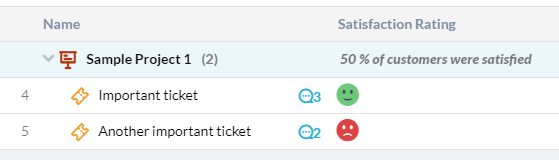
New accounts will have these surveys already turned on, while existing accounts will need to create or modify their automation rules to set this up. Please do not hesitate to ask us for assistance if you would like to try out this feature.
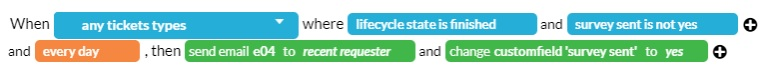
Saved Replies
OneDesk now allows you to pre-create saved or ‘canned’ replies for commonly asked questions. However, we have taken it a step further by also allowing for personalization, by automatically inserting dynamic properties into the reply (for example, customer name, company, ticket ID, and much more).
You can send these saved replies on a per-ticket basis or in bulk (just like macros). Create saved replies from the tools menu and send them from the conversations.
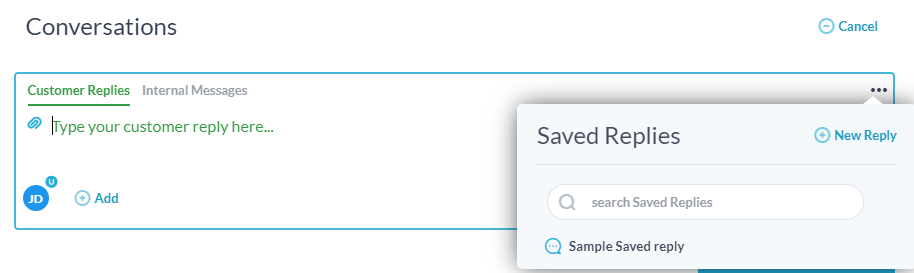
Smart Project Scheduling
When you create tasks in OneDesk, they will no longer automatically reschedule. You can schedule your tasks for whenever you want and allocate as much work as necessary.
If you decide you would like OneDesk to optimize and reschedule your project, you can do that using the “reschedule” button in the Gantt chart. OneDesk will give you a few options and then reschedule the project, taking into account the project start date, finish-to-start links, and date constraints.
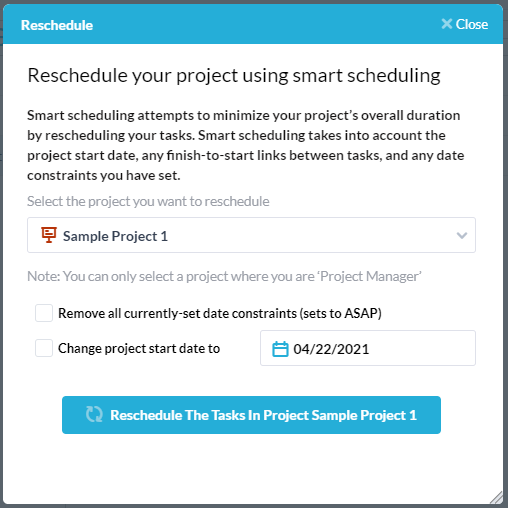
Convert Customer into User
Do you want to convert a customer into a user? Did you create someone as a customer by mistake and want them to become a full-user? Now you can do that directly from the Customers app. Simply select ‘Convert into User’ from the action menu.
Search Improvements
With OneDesk you can search within a view, which will filter the view based on your search term. But sometimes you want to search globally across all your stuff without having to navigate to a particular view first. We have introduced a new search button in the top bar which will allow you to do just that.
To make things easier, we have also separated the results into different tabs for: Items, Conversations, Projects, Customers, and Users. Clicking on any of the results will open it in a new tab without closing the search box. This allows you to open multiple search results till you find the right one.
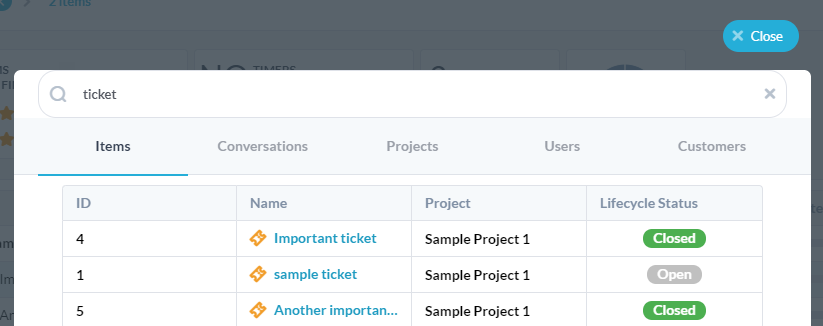
Other Enhancements
- Editing existing reports now uses the report wizard interface
- Added a more obvious close button to the widget
- Individual macros are now available from the item details
- Added translations for Russian, Norwegian, Dutch, Swedish, and Danish
- Over 200 bug fixes and improvements