New Automation Capabilities:
New Automation Action: ‘Create a new item’
Now you can get OneDesk to automatically create an item for you as a result of an automation. Some examples where this could be useful include making automations so that:
- Changing a custom field on a ticket (for example to “customer onboarding”) automatically creates and assigns one or more corresponding tasks in the appropriate project (“Verify contact details”, “Assign Sales Account rep”, etc.)
- Creating a task of a certain type automatically creates the requisite subtasks
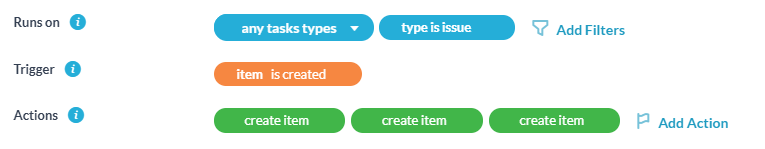
New Automation Option: ‘Update parent task state based on subtask state’
This is a narrowly focused action that allows you to automatically propagate the status state of child tasks to their parent. In most cases the trigger event you select should be ‘status state changes’. There is a bit of nuance here worth understanding.
- This calculates the ‘status state’ of the parent task based upon the ‘status state’ of the subtasks. It will therefore select the first status within that state
- If it has multiple subtasks, the parent is not ‘finished’ until all subtasks are finished
- It is pretty common to have other automation actions trigger off of status or state changes, so be aware that this automation can trigger actions on the parent, such as notifying the followers or requesters
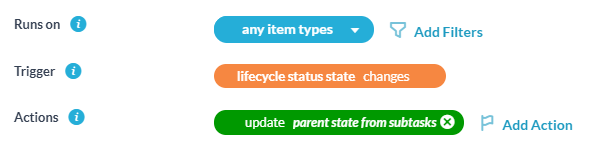
New Automation Option: ‘Automatically update successor task when predecessor is completed’
This automation allows you to take action on a successor when a trigger event occurs on its predecessor. Common cases would be to update the successor’s status or post a message to inform the assignee that it is ready to start.
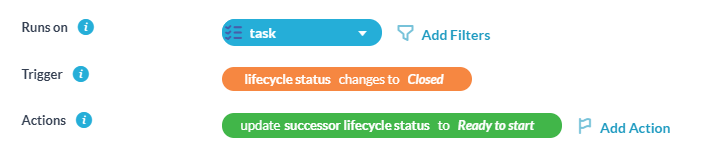
Microsoft Teams Integration
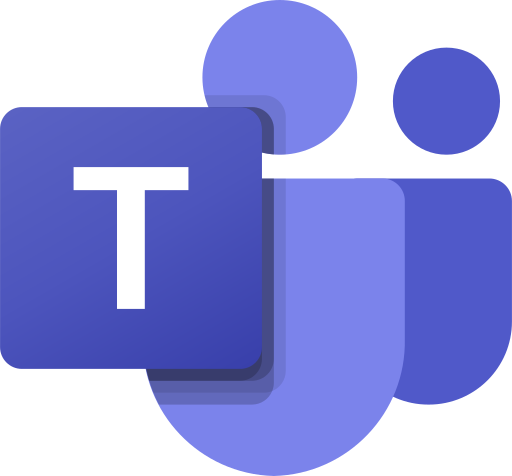
The new MS Teams integration can be enabled under Administration > Integrations > Microsoft Teams.
When you enable this integration you can connect your Microsoft organization to your OneDesk Account. This will allow you to easily add your team members, and bring in your company info. Your users will be automatically authenticated in OneDesk when they log in using Teams.
Enhancements to Subtasks
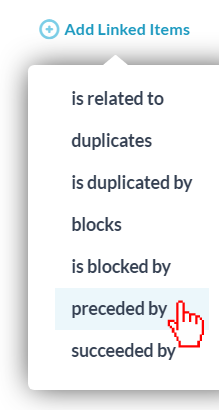
- The ‘Subtasks’ panel now also shows predecessor and successor tasks. Now you can see and link-up predecessors (tasks that must be finished before you can begin work on this task) or successors (tasks that cannot start until this task is complete).
- Now when you merge items the link-type is set to ‘duplicates’ for the items being merged
- Newly created subtasks will be initially created directly below the parent task rather than at the end. However, you can still move them to other places in the task hierarchy or even to another project afterwards
Big Enhancements to the Analytics app
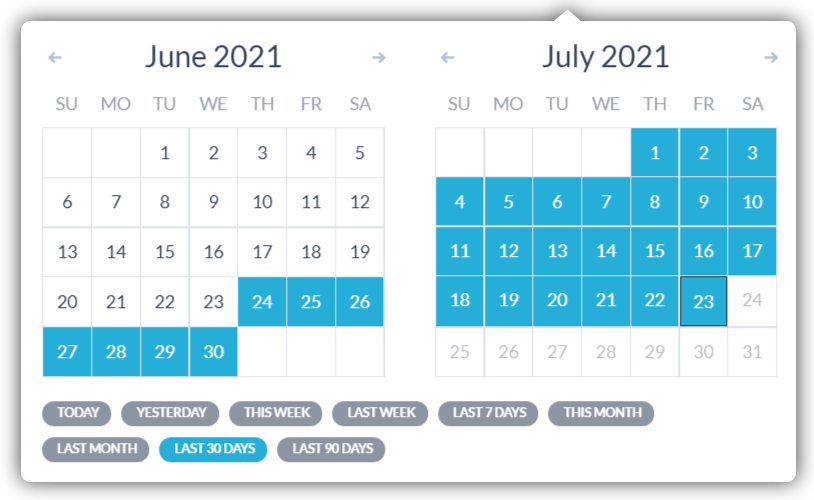
- Ticket, task and project charts have been relocated under Analytics on their individual Chart Series pages
- Many additional charts
- New date-range picker allows you to easily select 9 common ranges such as ‘last month’, ‘last 7 days’, ‘yesterday’, etc.
- Dashboard filters have been relocated. Any of your saved dashboard-filters can now be found in the analytics app rather than the tickets, tasks or projects app
Plus over 150 bug fixes and enhancements.