OneDesk for Healthcare Support Work Management
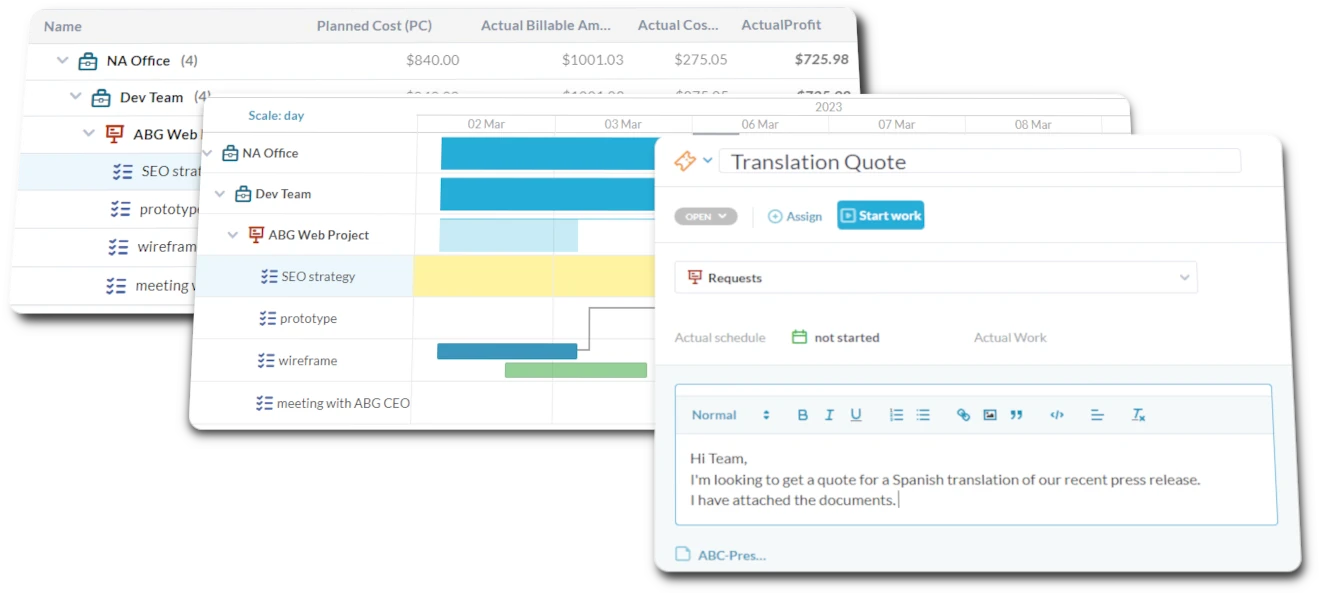
How does OneDesk help my Support team?

Deliver Responsive Support for Patients and Staff
Answer Patient and Staff Questions with Support Tickets
Patient support teams handle appointment questions, portal help, or non-clinical inquiries. Use OneDesk's help desk to manage these tickets securely via phone, portal, or email. Customize views based on inquiry type. Track response and resolution times against patient service SLAs. Report on common patient questions.


Patient Self-Help Portal Reduces Support Calls
Organize tasks for non-clinical patient support, like resolving billing inquiries or assisting with patient portal access. Break down complex issues into subtasks for investigation and resolution. Set dependencies if information is needed from clinical teams. Schedule follow-ups.
Monitor Patient and Staff Support Time
Patient support teams track time spent assisting patients with appointments, portal issues, or navigating services. Use OneDesk's timer on support interactions or log time via timesheets. Analyze average handling time for different inquiry types. Improve patient support efficiency.
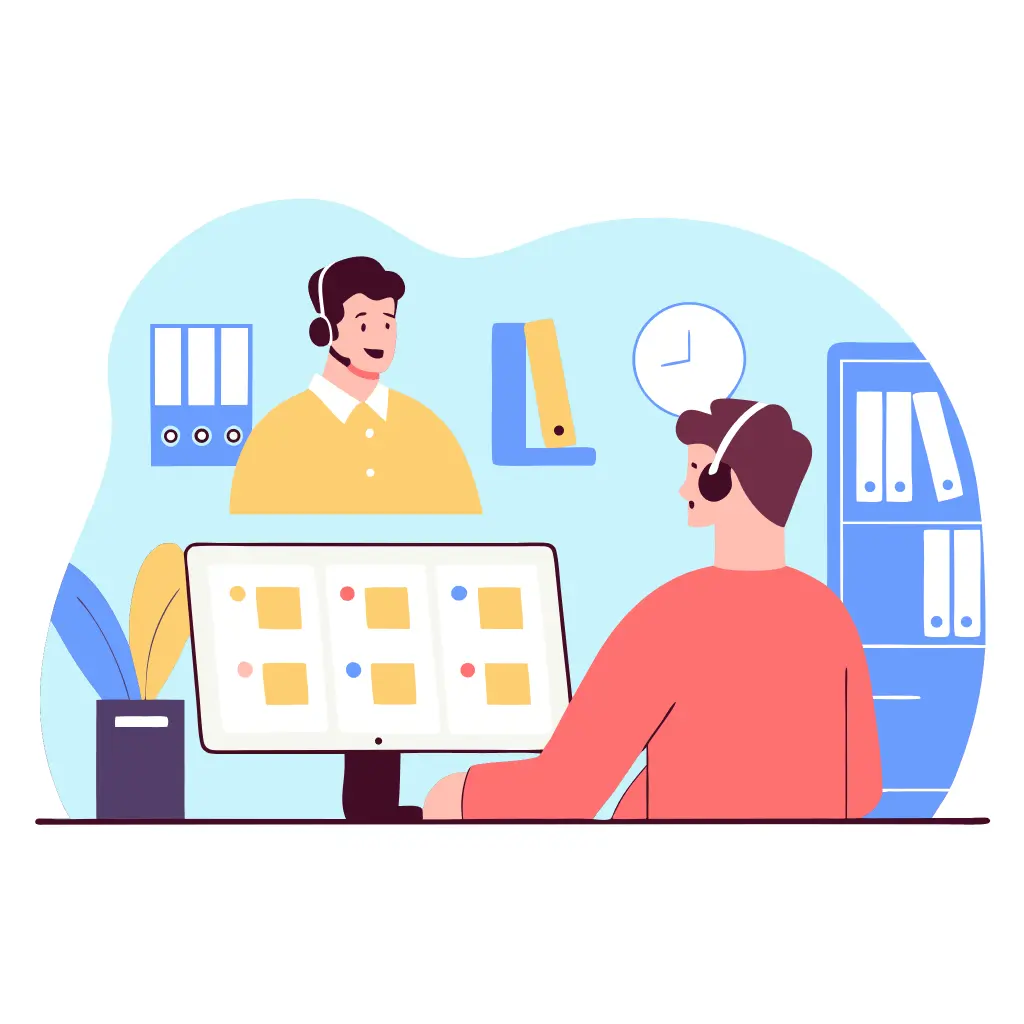

Assign and Manage Patient and Staff Support Tasks
Streamline non-clinical patient support using automations. Automatically route patient inquiries from a portal based on topic (appointments, billing, portal help). Send automated replies confirming receipt. Assign tasks based on support team availability.
Get started free
Evaluate OneDesk for yourself with our completely free 14-day trial.
