OneDesk for Marketing Support Work Management
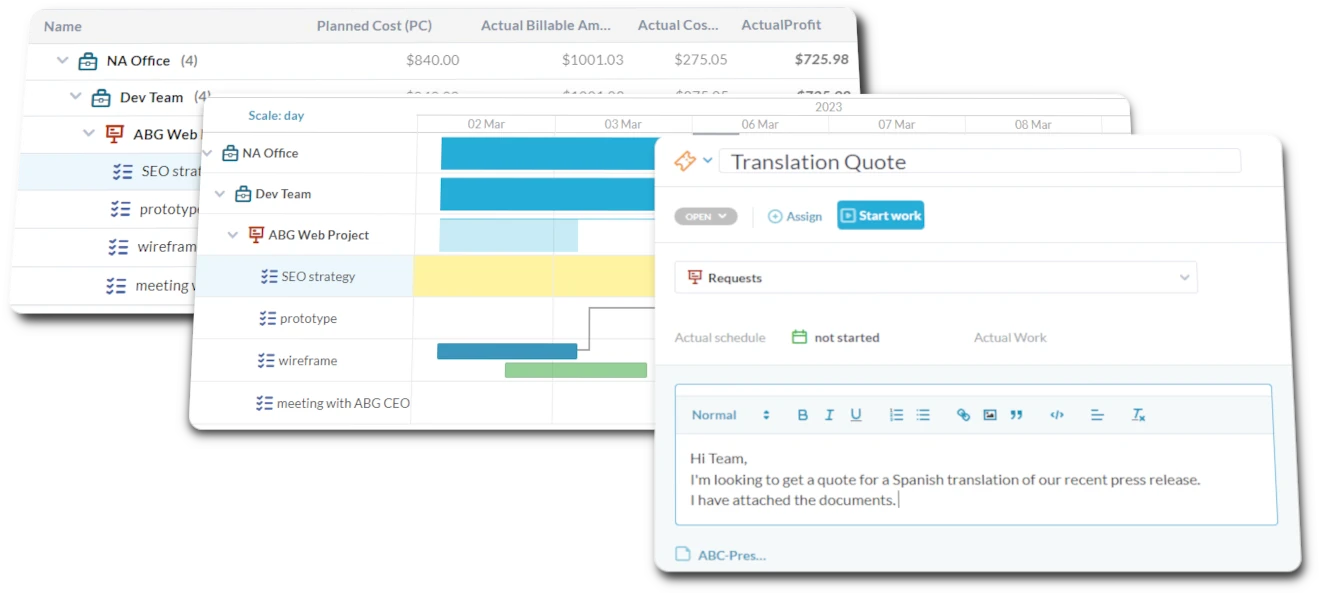
How does OneDesk help my Support team?

Handle Internal Requests and Support Marketing Operations
Answer Internal Marketing Questions with Support Tickets
Marketing teams might handle specific customer feedback channels, like social media DMs or contest inquiries. Use OneDesk tickets to capture and respond to these communications. Create custom views for different channels or sentiment. Track response times using social media SLAs. Report on engagement trends.


Internal Knowledgebase for Marketing Process Questions
Manage tasks related to monitoring social media channels or responding to inquiries coming through marketing campaigns. Break down contest management into subtasks for setup, promotion, winner selection, and fulfillment. Schedule social media posting tasks.
Track Time on Internal Marketing Support
Marketing teams might track time spent monitoring social media responses or managing community engagement related to campaigns. Log hours against these specific engagement tasks using OneDesk timesheets. Understand the effort required for community management.


Assign and Manage Internal Marketing Support Tasks
Automate responses to common marketing inquiries. Set up automated replies for contest entries or webinar registrations. Triage questions submitted via marketing forms based on keywords. Assign community management tasks automatically.
Get started free
Evaluate OneDesk for yourself with our completely free 14-day trial.
