OneDesk for Real Estate Sales Work Management

How does OneDesk help my Sales team?

Track Property Sales, Leases, and Client Interactions
Track Showing Requests and Offer Question Tickets
Real estate agents track client inquiries, showing requests, and offer follow-ups. While not traditional ticketing, agents could use OneDesk tasks (like tickets) to manage follow-ups triggered from email or forms. Custom views could organize tasks by client or property. SLAs could track response times to leads.


Client Portal Streamlines Property Transaction Info
Structure the real estate sales process using tasks for client prospecting, property showings, offer writing, negotiations, and closing coordination. Use subtasks for scheduling inspections or appraisals. Set dependencies linking offer acceptance to starting the closing process tasks. Schedule client follow-ups.
Log Time Spent on Property Sales Tasks
While agents often aren't hourly, they might track time spent on specific activities like open houses, client prospecting, or specific listing tasks for productivity analysis. Use OneDesk's timer or timesheets optionally to understand where their time goes. Identify time-consuming activities to optimize.

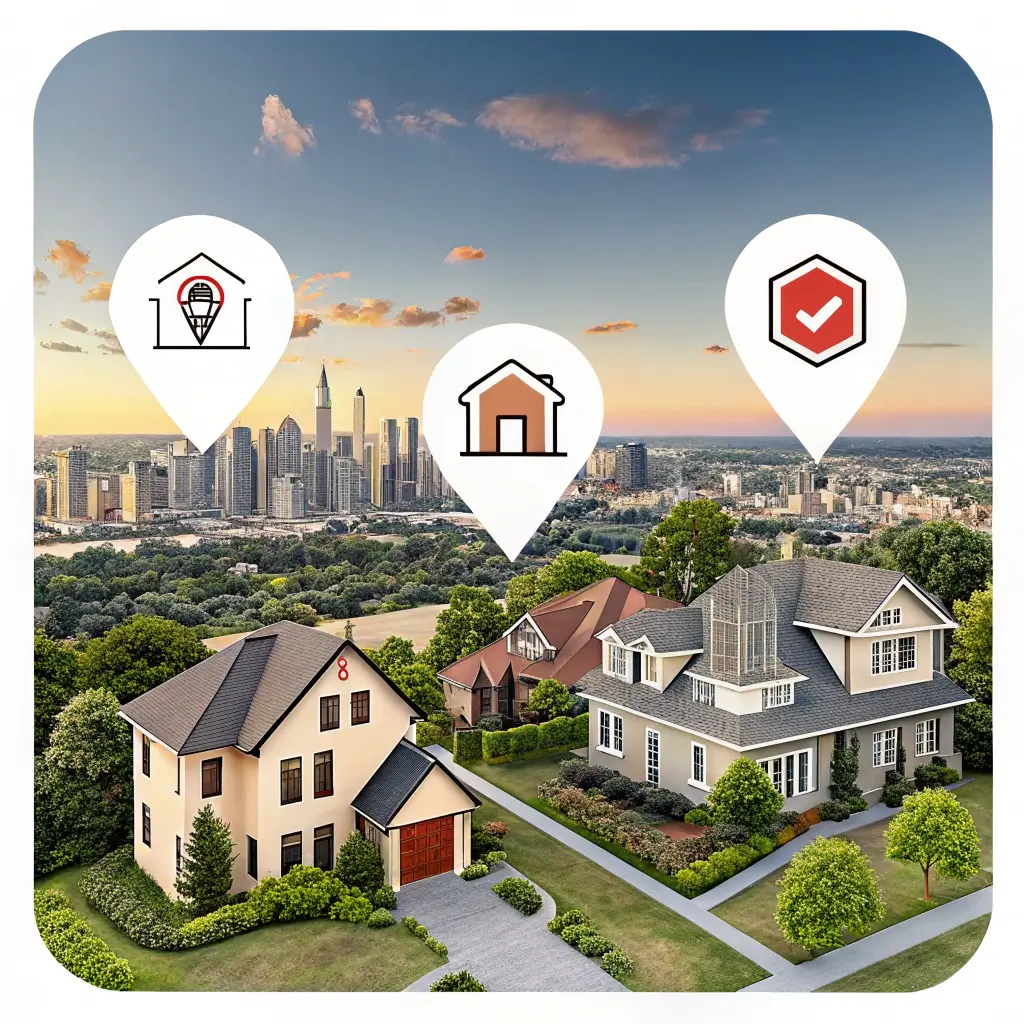
Manage Tasks for Property Sales and Leases
Automate follow-up tasks for real estate leads. Set up workflows where new web leads automatically create follow-up tasks assigned to the right agent. Send automated reminders for client check-ins or showing feedback requests.
Get started free
Evaluate OneDesk for yourself with our completely free 14-day trial.
